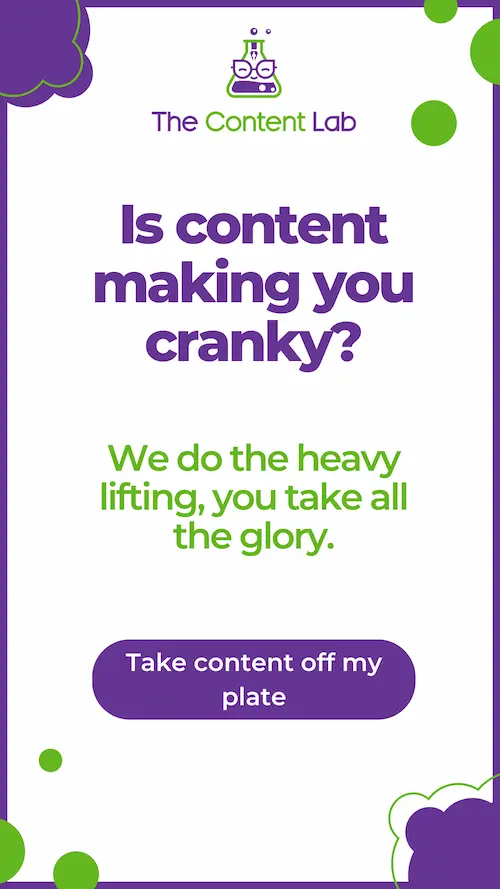One of the most overlooked aspects of accessibility for websites is accessible website copy. That’s right, it’s not just the design, layout, and features of your website that have to be accessible. The copy on your website has to be accessible too.
I know, I know, there’s so much that goes into making a website accessible, and now you have to worry about accessible copywriting too? Yes, yes you do. But it’s not a majorly massive pain in the butt, don’t worry.
So, how do you even make website copy accessible? Today, I’m going to show you some of the ways you can ensure that your website copy is accessible to every user so you can avoid getting in trouble with the ADA (Americans with Disabilities Act).
What makes website copy accessible?
Accessible copywriting involves creating content that everybody can access regardless of whether they have a disability or not. Website content accessibility includes text, images, audio, and video content but copywriting or text is often overlooked as a necessity for making a website accessible.
If the content isn’t accessible, many people will be excluded from your marketing, website, and advertisements! Not to mention the whole ‘you could be sued’ thing.
15% of the world’s population experience some form of disability and globally five billion use the internet on a daily basis. So, if your website content isn’t accessible, you’re losing out on a lot of potential conversions.
Creating accessible copy is relatively easy (says the professional copywriter, right?), so I’ve put together five simple starting guidelines for you to follow to create more accessible copy for your website.
1. Use easy-to-understand language
One of the easiest ways to create accessible website copy is to write in plain, easy-to-understand language. There’s no need to use flowery language, jargon, or big words that can easily be replaced by simple words.
Plain copy doesn’t mean you have to write boring content. It just means that it’s written so that everybody can understand.
Here are a few tips for writing in a plain language:
- Don’t use jargon or terminology your audience won’t understand
- Always spell out acronyms when mentioned for the first time
- Avoid long, complex sentences
- Avoid using too many metaphors as they won’t translate to a non-native English speaker
- Use a tool to help you check the reading level. The average person can only read to a 7th grade level. I always recommend the Hemingway app. It grades your content to see how complex the copy is. Try to aim for a 7 or 8. Oh, and it’s free (win!)
Now, you’re probably thinking that your readers can read a lot better than somebody in the 7th grade, and that might be true, but do they want to? People read content on the internet quickly, and the easier it is to digest, the happier they will be when consuming it (and the more they consume). As much as my English degree is calling to me, we’re not aiming to write the next Ulysses on our websites.
Plus, the simpler the copy is, the easier it is for a person using a screen reader. The less complicated your copy is, the easier time they’ll have listening to the content.
2. Take structure and space into account
The structure of your content is equally as important as the content itself. You can make the copy easy to scan by using:
- Headings
- Subheadings
- Bulleted lists
- Numbered lists
- Short and sweet paragraphs (no walls of text, thanks)
- Plenty of white space (designers rejoice)
All of this makes it easy for people to read your content, but it also makes it easier for assistive technology like screen readers to scan the page and read what’s on it to a person with disabilities.
3. Write alternate text for images
For any newbies out there, alternate text or alt-text is copy you write to describe images. Alt-text is excellent for SEO, but it also makes your website copy incredibly accessible for people who have vision impairments.
People with visual disabilities use screen readers to scan pages and read out the text on the website page. Screen readers will also read out alt text to describe images on your website.
When writing alt text, make sure you write meaningful alt text that explains the image and gives context. Don’t just stuff it with keywords to improve your ranking. Keyword stuffing will only confuse people using screen readers, and it’ll actually negatively affect your SEO.
4. Make sure links are descriptive
You’ve probably never considered hyperlinks when you’ve thought of accessible website copy. But, writing them correctly is essential for creating excellent, accessible copy for your website.
Backlinks improve your ranking on Google, and links in blog posts and emails help back up points you’re making, but hyperlink text is one of the most common accessibility mistakes.
If you want to ensure all your hyperlinks are accessible, make them descriptive. A hyperlink needs to make sense on its own to be accessible to people. The reader must understand where the hyperlink takes them just by reading it.
You should avoid putting hyperlinks on single words as this doesn’t make much sense to some readers. If a hyperlink lacks context, it can be very frustrating to people who use screen readers too.
Here are a few examples of inaccessible hyperlink text:
- Click here
- Read more
- Here
- This link
Instead of using these to link to other pages and websites, consider writing something along the lines of:
- Click on this link to read more about website copy accessibility
- If you’d like to read more about website accessibility, then click here
- Read about website accessibility by taking a look at our guide
5. Test your copy
If you’re unsure whether your copy is accessible or not, then testing it is the best way to figure it out.
By testing your copy with various people, you’ll be able to see what you’re doing right and what you can improve on. It’s a secure way of avoiding getting into trouble with the ADA and potentially getting sued for inaccessibility.
Ask yourself:
- Would your content work perfectly for someone using a screen reader?
- Does your content work with other assistive technology?
- Is your content accessible for somebody who doesn’t speak English as their first language?
- Are your hyperlinks easy to see and find on your website?
These questions will help you narrow down what needs to be changed about your website and what’s working fine. You can also enlist the help of a copywriter who specializes in writing accessible copy. They’ll be able to audit your website for you and let you know immediately what needs to be updated or changed.
What are the best practices for website accessibility?
Website accessibility involves a lot more than just copywriting. There are a lot of factors to consider, including design, audio, video, and function.
In order to stay compliant with the ADA, you’ll have to make sure your website is accessible from all angles.
Here are some of the best practices to take into account when creating an accessible website for your users:
- Always have alt text for your images
- Make certain assistive technology can be used with your website. This includes:
- Screen readers
- Head wands
- Mouth sticks
- Refreshable braille displays
- Screen magnifiers
- Voice recognition software
- Your website works perfectly when zoomed-in
- Never use auto-playing audio or video
- Include closed captions on video content
- Create a mobile responsive website
- Make interactive elements of your website accessible by allowing them to be activated using a keyboard
These are only some things you should look out for when creating an accessible website for your business.
The best way to ensure your website content is always accessible is by following the Website Content Accessibility Guidelines (WCAG). By following their guidelines, you’ll be able to make sure your website is accessible and stays accessible.
Remember, accessibility isn’t something you just do once. Like SEO, you have to constantly make sure the content you’re putting on your website is accessible to everybody, updating it according to the latest industry standards.
Your users deserve to access your website without any difficulty, so make it easy for them to browse your services by creating an accessible website.
Hopefully, this guide has helped you learn a few starting points to help you create accessible website copy. If accessibility is a big concern, then make sure you let your copywriter know that you want to make your site as accessible as possible for your audience.