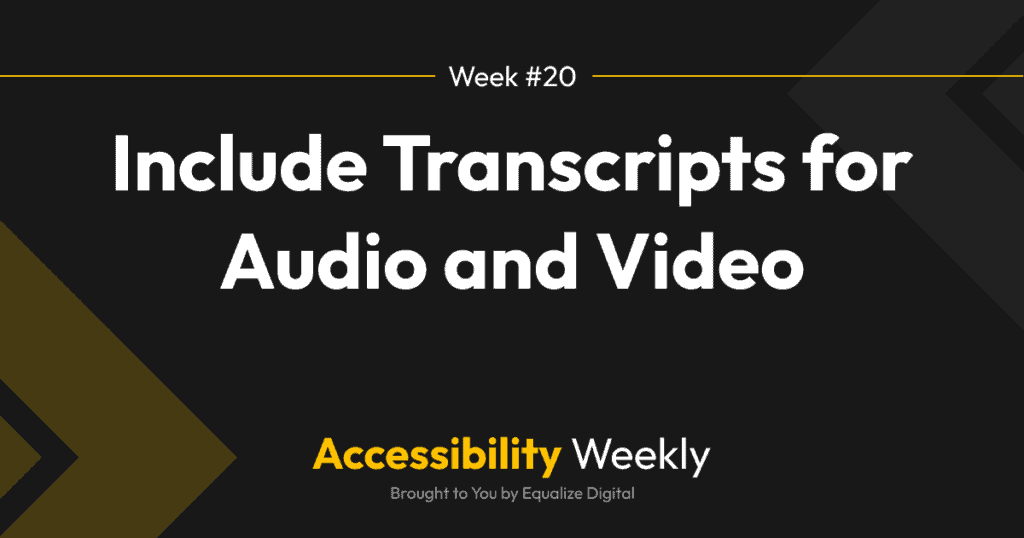Most of us realize the importance of captions – not just for people who are deaf, but also for language learners or people who’re situationally unable to play the sound on videos. But did you know that transcripts are equally important as captions and not just for audio-only files?
Why Transcripts Are Important for Accessibility
Why Transcripts for Audio Content
In the case of audio-only media (like a podcast), transcripts are vital to allow people who are deaf or hard of hearing equal access to the information shared in the audio since these files typically don’t have synchronized captions.
It goes without saying – and yet, I am going to say it anyway – if you have an audio player on your website but no transcript for any of the spoken audio in the linked media file, someone who is deaf or hard of hearing has no way of perceiving whatever is being said in the audio. In contrast, if you add a full transcript on the same page as the media player, everyone can access your content even if they can’t (or don’t want to) listen to it.
Why Include Transcripts for Videos
Transcripts for audio files seem obvious, but do you need a transcript for a video if that video has open (always visible) or closed captions on it?
Yes! Videos need transcripts too! People who are Deaf-blind cannot see or hear, and they rely upon a device called a refreshable Braille display (short video of how a refreshable Braille display works). These assistive technology devices cannot access most video captions, so if you want the video content to be translatable into Braille for people who are Deaf-blind, you need to provide a transcript.
Video transcripts are also easier to translate than captions, which can help the content reach a wider audience of people who may still be learning the video’s language. For people with learning disabilities or attention deficit disorder (ADD)/ attention deficit hyperactivity disorder (ADHD), accessing the information via reading rather than listening may increase their comprehension and facilitate deeper learning, particularly if they feel distracted by the visuals in the video.
Other Benefits of Transcripts
In addition to helping accessibility and being more easily translatable, adding transcripts also has other major benefits for websites.
Transcripts Improve SEO
Adding transcripts of audio and videos can hugely improve both search engine ranking and user engagement. Adding transcripts, particularly for long videos or podcasts, can add thousands of words to a web page, typically with the exact keywords for which you’re hoping to rank the page. This helps search engines better understand what the page is about and can increase traffic.
Transcripts Increase User Engagement
The NPR podcast This American Life has a case study on the 3PlayMedia website demonstrating the impact of adding transcripts to their podcast website. This American Life transcribed its archive of radio and podcast episodes from April-October 2011, and since then, they regularly add transcripts for all new episodes. They reviewed Google Analytics data before and after the transcription of their archive and found that adding transcripts resulted in the following:
- 7.23% increased user engagement,
- 4.36% increase in new inbound traffic, and
- 3.89% increase in backlinks.
Not only did adding transcripts to the website increase traffic, but it increased engagement when users were on the page and resulted in more people sharing and linking back to the site.
Transcripts are Searchable
Just as transcripts help search engines parse the content on the page, transcripts are searchable by people, too. If you add a transcript to a page, it makes it easy for someone who listened or watched to come back and quickly reference information again. Many people will revisit a transcript to find the name of a product or company, or person that they don’t remember.
There have been many times when I enjoyed a podcast and wanted to share a quote that the host said on social media. When a transcript is present, it’s easy for me to search the page for a word or two that I remember, then find the exact quote and copy/paste it into social media, tagging the speaker and linking back to the episode. Without a transcript, I may skip the social share if I have to jump back through the episode trying to find the right quote.
Appeal to the Widest Audience
Some people prefer to read content rather than watch or listen to it. Having a transcript gives these users access to the information even if they never hit play. If our goal is to have the greatest reach to people in our target audience, transcripts are one of the best ways to do that.
How to Create Transcripts
Generally, the fastest way to create a transcript is to use an automated transcription service to generate a transcript that you can correct. Automated transcription tools will have some spelling and grammar errors, so you’ll want to spend time cleaning them up for accuracy and to represent your brand better.
If you don’t want to do this yourself, you can hire a transcription service or freelancer to generate the corrected transcript. We currently pay $1.75/minute of the video or audio file and have found it to be a fabulous marketing investment. There may be freelancers who do this at a lower rate.
Minimizing Transcripts for Aesthetic Reasons
What if you or your client don’t want a transcript on the page? Sometimes it doesn’t fit in the design to have an open transcript visible on the page.
As long as these things are done correctly from an accessibility standpoint, it is just fine to have the transcript hidden in
- an accordion,
- linked in a downloadable file, or
- accessed in a modal via a button click.
If you do one of these, just make sure the button to access the transcript is right after the video or audio player and is clearly labeled “transcript.” Also, keep in mind if you go the downloadable file route, that you won’t gain the SEO benefit that might come from adding the text directly on the page.
Additional Resources
Join the Conversation!
There's a dedicated thread on this post inside of The Admin Bar community. Join in on the conversation, ask questions, and learn more!
Group Thread