Creating websites that prioritize accessibility is no longer just a best practice—it’s a business must, especially if you’re building websites for clients in the US, Europe, or parts of Canada that have strict web accessibility laws.
As you’ve read through all the Accessibility Weekly articles, you likely realized building accessible websites requires more attention to detail and, in some cases, can limit the plugins and themes available to start from. From the standpoint of a WordPress agency or developer, this typically means that accessible websites are higher-budget projects.
While higher-budget projects can be helpful for your bottom line, you may be wondering how to sell accessibility in new website builds or find clients with deeper pockets. This article will provide tips for identifying target clients and closing new website projects with accessibility.
Why Include Accessibility
As website creators, we should strive to deliver websites everyone can use to maximize the client’s goals. Accessibility is critical to building quality websites optimized for search engines, various devices, and increased conversions. Building sites that grant equal access to people with disabilities is also the right thing to do and is frequently required by law.
Embracing accessibility is not just a moral imperative. It’s a strategic advantage that opens doors to taking on larger projects with higher budgets.
If you include accessibility in your WordPress builds, you’ll deliver better products that stand out in the marketplace and will be able to attract more or better clients.
Who Buys Accessibility
Understanding your target audience is crucial when selling accessibility in website projects. Clients who prioritize inclusivity, user experience, and compliance with accessibility laws are more likely to invest in website projects with accessibility in the budget.
Examples of industries that require accessibility include:
- Higher education (colleges and universities)
- Government (federal, state, county, city)
- Large healthcare facilities (hospitals, medical groups, insurance companies)
These organizations often have stringent accessibility requirements due to legal obligations and a commitment to serving the general public. They typically do not consider a website proposal that doesn’t include accessibility.
Large businesses in finance and e-commerce and many large nonprofits also recognize the value of reaching a wider demographic and are willing to invest in accessibility.
Smaller businesses with a strong brand image and a commitment to social responsibility may be open to investing in accessibility as well.
Making Your Agency Standout
The best way to attract larger clients and higher-budget projects is to establish yourself or your agency as an authority in a specific niche. If you become well-known for building websites for one particular type of organization and create a solid content marketing strategy, you’ll have more leads coming in than you can handle. As your lead volume increases, it’s easier to raise project prices, going from $3k to $13k to $30k+ website builds.
You can also make your agency stand out by discussing accessibility early and often. If a prospect talks to multiple agencies and you’re the only one who talks about accessibility, they’ll take note.
Pitching Accessibility
During sales conversations, you want to identify the prospect’s pain points and tailor your pitch to frame accessibility as a solution to those pain points.
Identify Pain Points and Goals
Spend lots of time asking questions to drill down on their goals for their website. Ask questions like:
- Why are you building a new website?
- What do you want the website to do for you immediately after launch?
- When you celebrate success 12-18 months after the website launches, how will you know it was successful?
- What’s working on your current website?
- What’s not working on your existing website?
- How important is website performance and code quality to achieving your goals?
Also, spend a lot of time asking, “What else should I know? What else? What else?” until they can’t answer anymore. Asking multiple times helps to ensure they don’t leave anything out.
Ask Questions to Establish Legal Accessibility Needs
We always ask questions that help us identify if laws require accessibility in the project.
- Does the organization receive federal funding or federal grants?
- Is the business located in or does it have customers in high lawsuit areas (California, New York, Florida)?
- Is the business in Ontario? If yes, how many employees does it have?
- Is the business located in Europe, or will the European Accessibility Act apply in the future?
- Has the organization received an accessibility complaint?
Asking these questions will tell you how vital accessibility is on the project from a legal compliance standpoint. Be prepared to talk about accessibility laws as you ask the questions. Doing so can position you as an expert and differentiate the conversation from others they may have with competitors.
Map Accessibility to Their Pain Points
After you know what they need, talk about accessibility in the context of how it will help them achieve their goals. We frequently discuss how accessibility can help with:
- Mitigating legal risk.
- Improving SEO.
- Conversion optimization.
- Maintaining best practices and creating quality code that will extend the life of the website.
- Diversity, equity, and inclusion initiatives.
By tailoring your accessibility pitch to their goals, you can effectively communicate the business benefits of accessibility while positioning yourself as a partner who understands how to think strategically about their goals.
Accessibility in Proposals
Pricing
When pricing website projects with accessibility, you’ll want to consider what accessibility work will happen at each project phase and increase the budget accordingly.
Base Accessibility Isn’t Optional
We recommend rolling accessibility into every line item rather than making it its own line on the proposal, which makes it easy for clients to say “no” to accessibility.
Here’s an example of how you might think about increasing phase budgets for accessibility: You are going to add 30 minutes to look at each design for accessibility problems (color contrast, missing link underlines, etc.) and have your designer fix them before you send the designs to the client for feedback. On a project with six designs, that’s three additional hours of review time that must be added to the project tasks, plus time for the designer to correct problems you found. In this example, you might want to increase the design phase budget by another 6-8 hours of work.
Do this for every phase of your project. If this is your first time building an accessible website, you may want to increase your pricing by 20-50% to account for “learning” time.
The Add-ons
Some things that make sense to keep as options on the proposal for clients to opt into or decline are:
- Having an outside accessibility consultant test in addition to your testing.
- User testing sessions with people with disabilities.
- Testing and remediating additional content beyond the core scope of the project (imported blog posts, products, etc.)
Schedule a Proposal Presentation
As you get into larger budget projects, your close rate on projects dramatically increases if you present the proposal to prospective clients in a meeting rather than just emailing it to them.
My partner, Chris, doesn’t even write proposals for prospects until they schedule a presentation meeting with him. He’ll send ranges via email for “tire kickers,” but website proposals are Google Slides that the clients only receive after the meeting.
Presenting your proposals provides a more personal touch and allows you to see their reactions, handle objections, and answer questions on the spot. You can also leave the call with a verbal commitment that reduces the need for many follow-up emails asking if they are ready to close.
Send Anti-Follow Ups
After the proposal meeting, send anti-follow-up emails instead of emails saying, “Are you ready to move forward?”
You send anti-follow-up emails to be visible in their inbox but not to ask about the proposal. Instead of asking about the proposal, you want to email them something of value that speaks to their goals (a case study, news article, podcast episode, cool website, etc.). This shows them you’re already thinking about them and how to solve their goals.
Ideally, you’ll have multiple anti-follow-up pieces ready to drip over the days or weeks following the presentation, but make sure they are unique to the prospect.
You can further sell accessibility by including a couple of accessibility-related pieces of content in your follow-up sequence.
Accessibility in Lower Budget Projects
Just because accessibility can help you grow your website fees doesn’t mean that you have to go for big-budget projects. Many small businesses out there (and their customers) would benefit from having accessible websites.
If you work on smaller budget projects and don’t want to increase prices, you can build accessible websites if you choose your theme and plugin set carefully.
TAB member, Gen Herres, does a great job of making accessibility accessible to businesses of all sizes. Check out her presentation, Recipe for Accessibility: Limiting Ingredients for Faster Design, from the WordPress Accessibility Meetup for ideas on how to fit accessibility into lower-budget projects.
Have questions about selling accessibility? Leave a comment on Facebook and my partner Chris and I will answer them.
Join the Conversation!
There's a dedicated thread on this post inside of The Admin Bar community. Join in on the conversation, ask questions, and learn more!
Group Thread