In an ideal world where clients have unlimited budgets and everything is custom, every website would have perfect accessibility.
The reality of WordPress projects is a broad range of budgets, with many websites built using third-party themes and plugins rather than custom code. People frequently ask me how accessible is “accessible enough”? Or, put another way, what’s the bare minimum that can be done on a shoestring budget that will make a meaningful difference in accessibility?
Know the Client
Before setting the minimum bar for accessibility, you need to know what the website is and who might be visiting it. The answer to how accessible is “accessible enough” is not the same for every website.
Here are some questions to ask as you consider that accessibility threshold.
Is it a government website?
Government, higher education, and government-funded nonprofits have strict laws governing their accessibility and typically require full Web Content Accessibility Guidelines (WCAG) conformance in the project’s scope. Failure to deliver accessible websites in this space could result in fines or lawsuits.
Does the website provide vital services?
If the website helps someone access information or resources vital to living a good and healthy life, the highest level of accessibility is required. Things like accessing transportation, employment, paying bills, voting, healthcare, education, getting food, etc., are all examples.
Is it an eCommerce website?
eCommerce websites are the top sued businesses in the United States for website accessibility violations (representing 84% of lawsuits by mid-2023). If you’re building eCommerce websites, especially large ones with many products, accessibility matters a lot more than if it’s a personal blog to share pictures of your kids with your mom.
Where is the organization located?
Countries around the world have different accessibility laws. Check the location of the organization and web accessibility laws worldwide to see if any apply to them.
How many employees does the business have? How much revenue?
Some accessibility laws have enforcement thresholds based on the revenue a business or nonprofit makes or the number of employees. For example, the Accessibility for Ontarians with Disabilities Act has different requirements for companies with fewer than 20 employees, 21-49 employees, and over 50 employees. The European Accessibility Act applies to businesses with ten or more employees and over $2 Million in annual revenue.
It’s safe to say the more prominent the business, the more accessibility matters.
Is it a public website?
Intranets or other websites that are password-protected or cannot be accessed by the general public may not need to be fully accessible if you know that they work sufficiently for the people who use them.
Deciding “How Accessible”
Some websites need to be technically compliant with WCAG. Others need to be highly usable and tested for accessibility beyond WCAG.
For other low-profile websites, it may be sufficient to achieve minimum accessibility through automated and some manual testing but without bringing in a trained accessibility tester or user tester.
After getting answers to the above questions, you can decide how to prioritize accessibility within the client’s budget and how fast to remediate existing issues. Be honest with your client about what’s possible (or not) in their budget, and let them decide how much they want to invest.
Minimum Accessibility
These are the items that I consider “bare minimum accessibility” that should exist on every website, including low-budget websites with no custom code.
If you choose your starter theme and plugins with accessibility in mind, many will be done for you and won’t require any extra work.
- Skip links are present and functional.
- A visible focus outline is present on all focusable elements.
- Body links have underlines.
- The navigation menu is keyboard accessible.
- There are no color contrast issues.
- The website is mobile responsive; all text can still be read if zoomed to 400% on a computer screen.
- Form fields are labeled, and forms can be successfully submitted with a keyboard/screen reader.
- If eCommerce, a screen reader user can add a product to a cart and complete the checkout process.
Fix Automated Issues
If all you do is use a tool like Equalize Digital Accessibility Checker, WAVE, or axe to find automated problems and then fix them, that can make a huge difference.
You may hear or read online that automated tools can’t find all issues, and that is true. But they can find a lot of problems, some of which are incredibly common and very problematic for users.
Building automated testing into your process is a great way to get started with accessibility, and for some small clients, that may be all you do. It won’t result in a perfectly accessible website, but it would still dramatically improve the web.
Tab Through the Front-End of the Website
Turn off your mouse, put it in a drawer, and see if you can do everything on the front end of the website with just your keyboard (Tab, Shift-Tab, Enter keys) that you would typically do with a mouse.
You don’t have to be a trained accessibility specialist to quickly identify missing focus indicators, accordions that can’t be opened and closed, or navigation menus you can’t access with a keyboard alone. These tests take only a few minutes per page, and resolving them may be as simple as swapping the plugin or adjusting some CSS.
Listen with a Screen Reader
Turn on a screen reader (VoiceOver on Mac, NVDA on Windows) and listen to the critical elements on the page (buttons, forms, modals). Is everything labeled correctly? Do state changes or status messages get announced?
Prioritize By Content
I wrote previously that we rarely promise a 100% accessible website. A website may be “accessible enough” if the essential user journeys or pages are accessible.
- Check analytics data and remediate pages that have high amounts of traffic.
- Make sure the parts of the website where conversions happen are accessible.
There could be 150 blog posts, each with multiple images missing alt text, but if no one goes to those posts, the fact that they have missing alternative text doesn’t matter.
Progress is Better Than Perfection
Accessibility can feel overwhelming. There’s a lot to learn when you’re first starting. But it doesn’t have to be overwhelming.
Look at accessibility as a journey – something you can improve daily or with each new build. Start by fixing your own website or your starter site. Pick one thing to start doing differently, and roll it out to your client sites.
Little by little, you’ll build more accessible websites. This effort will make a difference for the people visiting the websites you build. It can also help you stand out from the crowd of developers.
Join the Conversation!
There's a dedicated thread on this post inside of The Admin Bar community. Join in on the conversation, ask questions, and learn more!
Group Thread