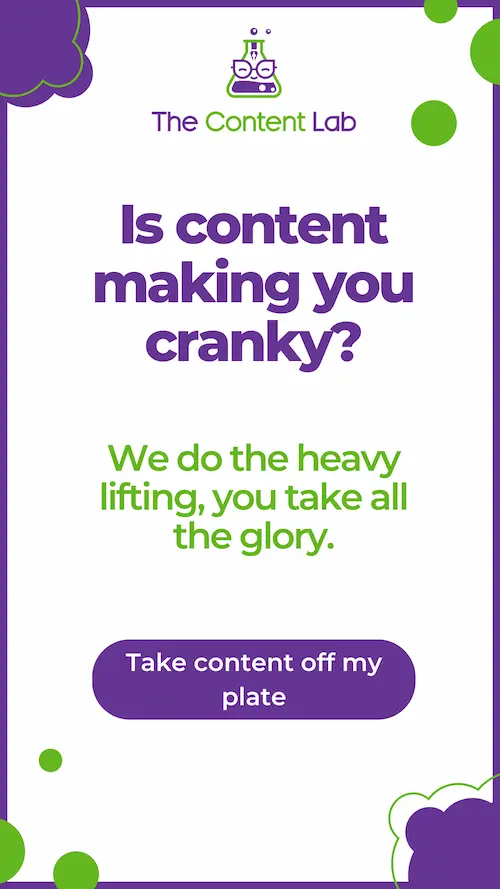Managing a remote team can be hard work. It takes a lot of time and effort to make sure your team members have everything they need for their workday and understand the tasks you’re asking of them.
Unlike when you work in an office with somebody, you can’t just turn around and ask a question – you have to send them a Slack message, email them, or ping them on messenger. This can lead to delayed replies, a few crossed wires, and just a little bit of frustration.
A remote team can be challenging, but it doesn’t have to be. Since launching my agency four years ago, all but one of my team are fully remote. Whether you’re using contractors, freelancers, or remote employees, there are ways to cut down on miscommunication, keep everyone productive, and not spend all your time chasing down deliverables.
Today I’m going to share with you some of the things I do to keep my remote team happy, engaged, and organized throughout the year.
1. Do: Make use of clear, consistent communication channels
Open communication is crucial to success, regardless of whether your team is in the office, right next to you, or in a completely different country.
Staying in contact with your team and being easily contactable will make everyone’s workflow much more straightforward. If they have a question, they can send you a quick Slack message, or if they need to double-check something, they can send you a message on Facebook.
Not keen on a Slack channel full of ‘help me’ messages? Make a group chat/group channel. This will help your team communicate with each other. If somebody has a question but you’re unavailable, another team member might be able to answer.
These tools are basic, but they will help your team to connect and keep your inbox clear of unnecessary emails.
If your team struggles with written communication and you want to hand over a task or project, record a Loom (or similar) video for them explaining exactly what you want them to do. Standard Operating Procedures (SOPs) are a lifesaver when onboarding new team members or handing off repetitive tasks.
Tip: I check in with my whole team on a Zoom call every morning, so our remote team members can socialize “face-to-face” with the rest of their teammates. We share what we’re working on, what we’ve completed, if we have any questions, and have a laugh. 30 minutes out of our morning gets us started on the right track for the rest of the day.
2. Don’t: Micromanage your team
You’re the leader of your company, which means you’re in charge of managing your team and ensuring the day is productive. But, it can be frustrating for your remote workers if you keep asking for minor details of the projects they’re working on or ask continuously for work updates.
Tracking your employee’s day down to the smallest detail might be overdoing it a little bit, and this behavior can often leave employees feeling uncomfortable and frustrated.
Instead of micromanaging your employees throughout the day, settle for daily check-ins in the morning and a quick check-in before they finish up for the day. Make sure your employees know they can always ask questions or clarify something with you but try to avoid calculating (and timing) their every move.
3. Do: Respect boundaries
Unlike in an office, your remote workers probably work from their homes. If you’re like me and tend to work later than some of your team members, it’s important to remember that just because your remote workers don’t physically leave an office doesn’t mean they’re still working.
They still clock out at the same time as everybody else. If they’re in a different timezone, they could have even clocked out a few hours before! Sometimes it’s easy to forget this – especially when it comes to working with an international team.
Remember that even though your employees work remotely, they don’t work 24/7 – we *may* live and breathe our businesses, but we can’t expect our team to as well.
So when organizing your remote teams, make sure to:
- Remember what time they’re finished and avoid contacting them out of hours
- Keep their workload at an achievable amount for the day
- Avoid messaging them about work outside of hours – oh this is repeated? That’s because it’s super important.
- Respect their time and leave any questions for the morning
4. Don’t: Forget about them
There are many things that remote workers miss out on when they don’t work in the bustling, booming environment of an office. No water cooler chats and lunchtime banter (chatter for the non-Brits reading this) – it’s just themselves in their home office (possibly a plant or two for company).
Some people thrive at being alone and prefer it over a busy office setting, but sometimes it can be lonely, so try to check in on your remote workers.
The best way to do this (outside of a quick hey, how are you everyday) is to organize regular team events to help keep your remote employees involved with the rest of your team.
Team events are perfect for:
- Building and enhancing an inclusive, positive company culture
- Improving employee satisfaction and productivity
- Team building and bonding
- Making the workplace FUN
5. Do: Set deadlines & use project management tools
Setting project deadlines is so important for remote workers. It allows them to focus on the tasks they’re given, and it’ll give you peace of mind knowing they’ll be completed by the date. Depending on the task and the team member, it can be helpful to give them a set amount of hours to complete a deliverable too. Everyone works differently, and some people *may* stretch out tasks if they don’t have anything else on their to-do list – setting expectations will help minimize this.
Enlisting the help of a project management tool like Teamwork or Asana is a great way to ensure that deadlines are met, and work is completed on time. These tools will help you stay on top of projects and allow your team to move on to the next task for the day with little input from you.
Not only are project management tools necessary for any team, but they’re also crucial to the smooth sailing of a remote team. Without a project management tool on your side, you could run into great difficulty getting projects over the line.
6. Don’t: Forget about ongoing training
Like your in-office employees, remote workers will also want to progress in their field. They don’t want to plateau where they’re at now. They want to move on with their career and accomplish great things.
94% of employees are more willing to stay in their current position if the company prioritizes their career development.
Your remote workers might not be able to come into the office or meet up for in-person training events, but with the beautiful world of the internet, you can organize virtual training sessions that your entire team can join.
This way, your remote workers aren’t left out, and they can profess their skills and become better and stronger employees.
Tip: I run an hour-long training session once a month and everyone on the team attends, in addition to training in their own time. Making a group sharing session a regular thing can help engage members of the team to learn from their more knowledgeable peers.
7. Do: Share your calendar
This doesn’t seem like a big deal, but it can make all the difference to a remote worker. By sharing your calendar, you’re showing them your availability and being transparent about the week ahead.
This will comfort your team members because they’ll know when to contact you and when you’re more likely to reply to their messages and concerns.
If you have a team member who’s big on asking questions at undesirable times, it can help get the message across that you have a business to run and have a lot of plates to keep spinning outside of their to-do list.
8. Don’t: Let miscommunication fester
Working with remote workers does have its downsides, and that is: miscommunication often occurs.
Miscommunications are all part of running a business, and eventually, they’ll happen. Whether it’s because of a language barrier or an unclear explanation, miscommunication does happen, but it can be avoided.
These miscommunications are more likely to happen with remote workers because you don’t see them daily to confirm you understand each other clearly. To avoid miscommunication, try to:
- Be crystal clear when setting tasks – use text, video, or audio options where necessary
- Thoroughly outline the scope of the project
- Establish ground rules
- Set clear deadlines
- Deliver instructions in a way that suits your team member
9. Do: Use the right tools
Never underestimate the power of a tool!
In the right hands, your tools will help make managing your remote team an absolute breeze.
Here are some of the tools I’d recommend and what you can use them for:
- Zoom or Teams – video calls
- Slack or Messenger – instant messaging
- Teamwork, Asana, ClickUp – project management
- Google Drive – document collaboration
- Loom – record videos for project briefs
Remember: a tool is only as good as the process you already use.
10. Don’t: Underestimate the power of memes
Everybody likes a good meme or a funny cat GIF. It’s human nature to enjoy jokes about your industry and relatable memes.
But all joking aside, using memes, GIFS, and even emojis is vital when communicating with your remote team. They don’t get to see you face-to-face, and sometimes it can be hard to figure out what a person is thinking based on a few lines of text.
Are they annoyed, happy, or proud of the work you’ve completed?
Words can be hard to figure out, especially short messages. But with the power of emojis and memes, you can create a sense of calm for your remote workers.
Even when you’re happy with the work they’ve provided, sometimes it can be difficult for them to figure that out without a bit of help from a smiley face or happy dancing kitty gif.
I hope you’ve learned a few things about managing a remote team from this blog.
It can be hard to keep track of a remote team’s work – especially if you’re new to it. But trust me, by following some of these tips, you’ll be managing your remote team in no time.
Got some other remote team management tips? Head to The Admin Bar and let everybody know what they are – I’d love to hear them!