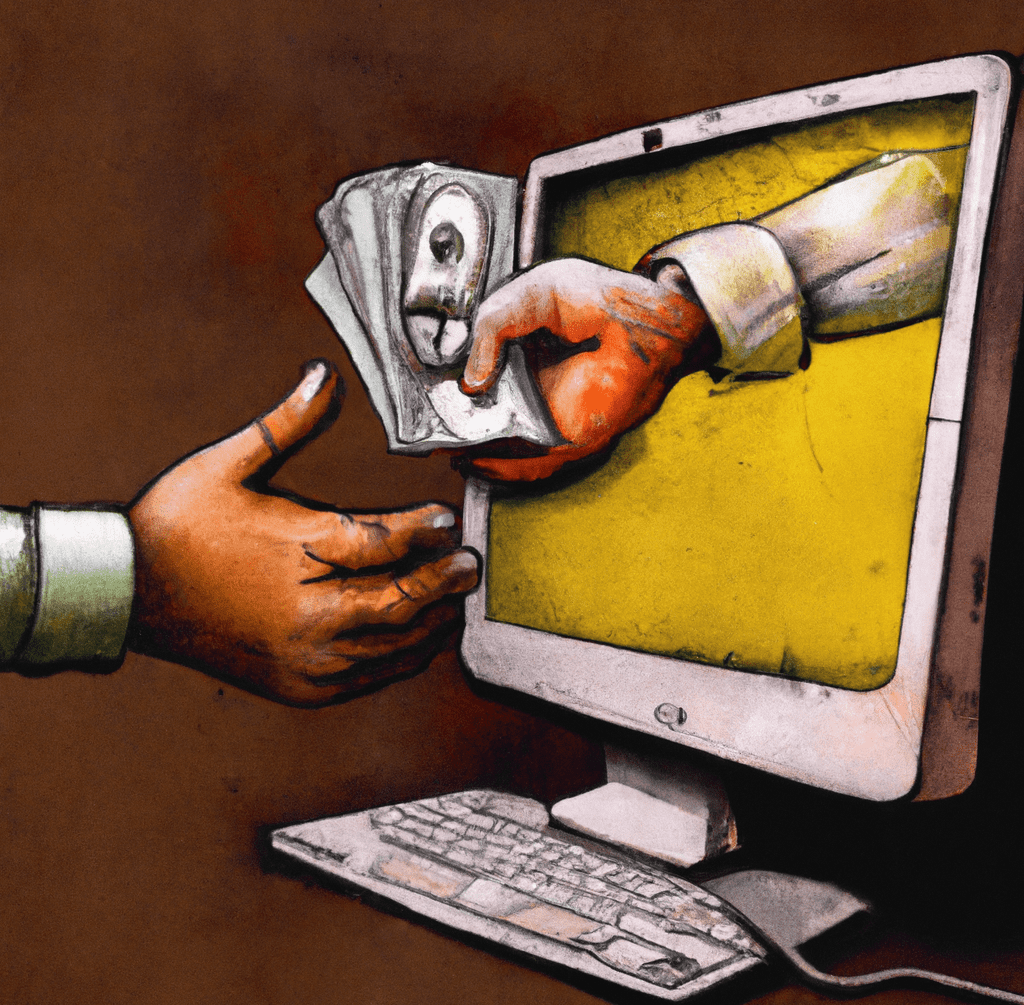The objective of this process is to qualify a new lead and take them from opportunity to paid discovery, to open project.
Definition of Terms
GTKY – GTKY is an abbreviation for “Get to Know You”, which is an information meeting (via Zoom) to get facetime with the prospect and learn more about their project. Not an in-depth discovery call, but to gather enough information to ballpark the project.
Project Inquiry Form – A small form on my website to gather basic information about the prospect’s needs.
Magic Email – Often imitated, never duplicated — the original by Blair Enns. Sometimes I use a slight variation depending on where we are in the process and what has transpired.
Website Workshop – “Website Workshop” is my customer-friendly name for “Project Discovery”. This is a paid booking where we dive deep into the project requirements to determine scope (and fit). The Website Workshop produces a Project Blueprint and is the basis for my proposal.
Project Blueprint – A “Project Blueprint” the the result of the Website Workshop. It’s a detailed document that outlines the entire project’s functionalities, software, integrations, site architecture, requirements, and identifies key performance indicators. It’s given to the customer after the Website Workshop, either on its own with a referral or inside of your proposal if you decide you want to take on the project.
Color Key
I’ve included some color coding in the steps of the process just to make it easy to understand at a glance. However, the colors are not important to being able to use the process and it’s all explained without needing to know what color it is.
Blue Highlight – Things are working perfectly, keep moving through the process.
Yellow Highlight – Could be trouble, move to the secondary step as described.
Red Highlight – This opportunity is dead, close out and move on.
Green Highlight – Sale made — Wahoo!
Gray Highlight – Pre-written email template
The Step-by-Step Sales Process
1 – New Opportunity
Contact is made with a new prospect from a referral, introduction, or submission of an online form.
- If the prospect did not fill in a Project Inquiry Form, move to step 2
- If the prospect did fill in a Project Inquiry Form, move to step 3
2 – Project Inquiry Form
Send Project Inquiry Form Request email to gather basic details about the project (see example of form).
- If form is submitted, move to step 3
- If form is not submitted in 3 days, move to step 2B
2B – Project Inquiry Follow Up
Send a follow up email requesting the client submit the Project Inquiry form.
- If form is submitted, move to step 3
- If form is not submitted after 3 days, close opportunity
3 – Determine Fit
Based on the Project Inquiry Form submission, determine if this opportunity is a good fit.
- If “yes”, move to step 4
- If “no”, refer out and close opportunity
4 – Send GTKY Invite
Send prospects the GTKY Invite email to invite them to book into your calendar for an information meeting.
- If meeting is booked, move to step 5
- If meeting is not booked after 3 days, move to step 4B
4B – GTKY Invite Follow Up
Send a follow up email regarding the GTKY meeting.
- If meeting is booked, moved to step 5
- If meeting is not booked after 3 days, close opportunity
5 – Hold GTKY Meeting
Hold an informal GTKY meeting with the prospect to learn about project requirements and determine fit.
- If a good fit, move to step 6
- If not a good fit, refer out & close opportunity
6 – Send Ballpark & Workshop Email
Send the prospect the Ballpark & Workshop email to encourage them to book a Website Workshop.
- If workshop is booked, move to step 7
- If workshop is not booked after 3 days, move to step 6B.
6B – Workshop Followup
Send a follow up email regarding the Workshop.
- If workshop is booked, move to step 7
- If workshop is not booked after 7 days, move to step 6C.
6C – Workshop Magic Email
Send the prospect the magic email.
- If workshop is booked, move to step 7
- If workshop is not booked after 7 days, close opportunity
7 – Hold Website Workshop
Hold the Website Workshop and gather project details & scope.
- If project is a good fit, move to step 8
- If project is not a good fit, send Project Blueprint, refer out, & close opportunity
8 – Prepare & Send Proposal
Prepare and send proposal based on Project Blueprint.
- If proposal is signed, move to step 9
- If proposal is not signed after 3 days, move to step 8B
8B – Proposal Reminder
Send the prospect a reminder about their proposal
- If proposal is signed, move to step 9
- If proposal is not signed after 7 days, move to step 8C
8C – Proposal Magic Email
Send the prospect the Magic Email
- If proposal is signed, moved to step 9
- If proposal is not signed, change close opportunity
9 – Send Invoice
Send an invoice based on proposal
- If invoice is paid, start project 🙌
- If invoice is not paid after 3 days, move to step 9B
9B – Invoice Reminder
Send a reminder about the invoice
- If invoice is paid, start project 🙌
- If invoice is not paid 5 days, move to step 9C
9C – Invoice Reminder 2
Send another reminder about the invoice
- If invoice is paid, start project 🙌
- If invoice is not paid 7 days, move to step 9D
9D – Invoice Reminder Magic Email
Send Invoice Magic Email
- If invoice is paid, start project 🙌
- If invoice is not paid, close opportunity
Email Templates
If you want to download a copy of the email templates referenced in this process, you can do so by joining our email list below:
Wrapping Up
Hopefully this process can give you a starting place in developing your own (if you don’t already have one) or serve as something to compare to your own process and pherhaps find new opportunities.
I encourage you to take this process, tweak it to fit your needs, and continue to experiment to make improvements as you go. What works for me, may be a total disaster for you, and vice-versa.
We have a dedicated thread about this post inside of our community and you’re welcome to come join the conversation!