One of the easiest ways to make your website more accessible is by testing your content for readability and making it as easy to read as possible.
The average reading level of people worldwide is much lower than you expect. Here in America, The Literacy Project states that 50% of adults can’t read a book at an eighth-grade level, which aligns with literacy levels worldwide. If your content is easier to read and understand, people are more likely to engage with it and take the actions you want them to take on your website.
There is no Web Content Accessibility Guidelines (WCAG) criterion that requires website content to be at a particular grade level, so making all of your text easy to read is more of a “best practice” than a must-have. Still, it’s easy to do and can also be helpful for search engine optimization.
There is a WCAG 2.0 AAA level success criterion, 3.1.5 Reading Level, that requires text with a reading level above lower secondary education (generally 9th grade in the U.S.) to have an alternative available with a reading level below 9th grade.
We’re increasingly seeing government and higher education clients interested in having easy-to-read alternatives on hard-to-read web pages. This is where a “simplified summary,” like in the Accessibility Checker plugin, comes in. It allows you to add an easier-to-read alternative to the page. Lainey Feingold, a disability rights attorney, has done a great job adding these to her website. She uses the heading “On This Page,” as shown in the attached image.
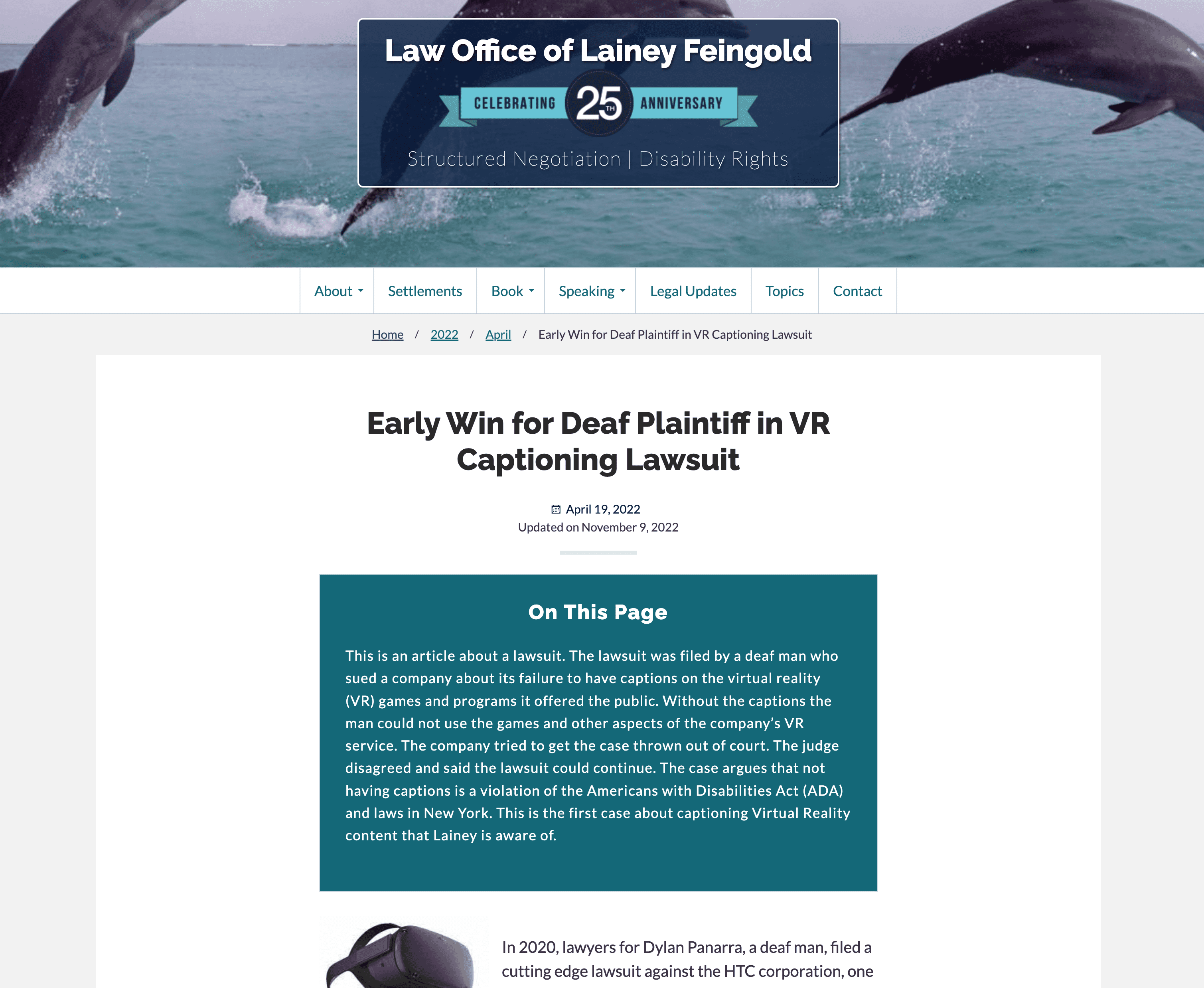
Want to add these to your website quickly? We recently started experimenting with OpenAI’s playground and saw that it has a “Summarize for a 2nd grader” preset. All you have to do is paste in the text for your blog post or page, and OpenAI will give you text you can use for a simplified summary.
Here’s an example:
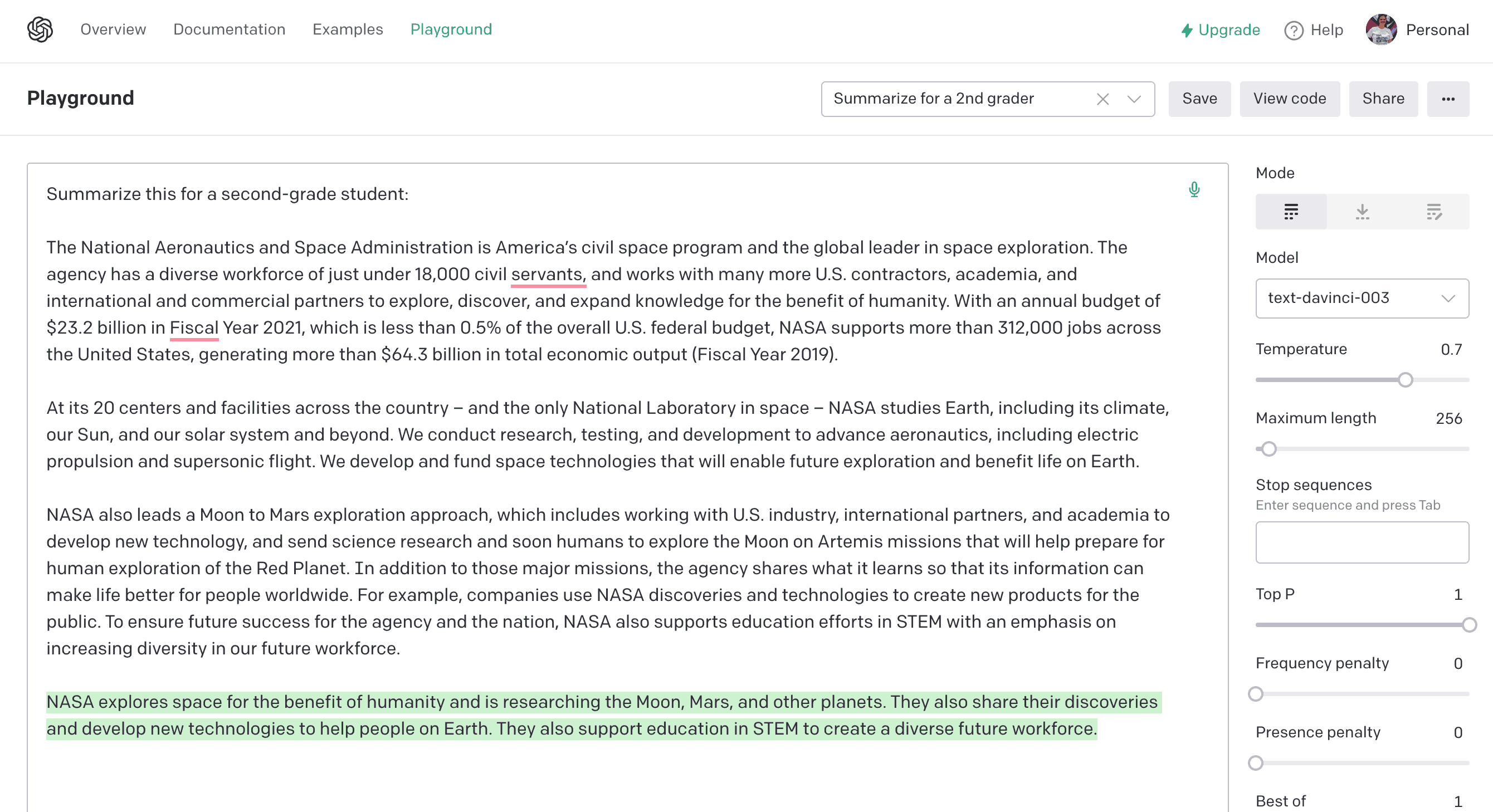
I pasted in the three paragraphs from NASA’s about page with a reading level of 11th grade. OpenAI gave me back this summary, which has a reading level below 9th grade: “NASA explores space for the benefit of humanity and is researching the Moon, Mars, and other planets. They also share their discoveries and develop new technologies to help people on Earth. They also support education in STEM to create a diverse future workforce.”
It could have shorter words and sentences to truly meet the second-grade level they’re promising, but regardless, this is a solid starting point. If you’re looking to generate a lot of summaries quickly, AI might be the way to go.
Additional resources:
Join the Conversation!
There's a dedicated thread on this post inside of The Admin Bar community. Join in on the conversation, ask questions, and learn more!
Group Thread