As we near the end of the year, many of us are thinking about how we can add more value (and profit!) to our care plans in 2024. Accessibility services are a great way to grow recurring revenue while improving our clients’ websites.
Here are some ideas for introducing accessibility to your existing clients.
Add Accessibility to Your Care Plans
Before talking to your clients about accessibility, you need to know what you’re selling them.
An easy way to add accessibility offerings is to add “monitoring” and hours for accessibility fixes in your care plans. Choose the tiers on your care plan and how many hours per month you want to package in for each one, then increase the price accordingly.
If you don’t want to include accessibility services in your existing plans, create standalone accessibility remediation plans. These can be purchased alone or as an add-on to care plans.
When building these plans, think about:
- Who on your team can find accessibility problems?
- Who on your team can fix accessibility problems?
- What accessibility tools do you need to find issues and report your fixes to clients, and what do those tools cost?
- What is the minimum number of hours you need monthly to make meaningful fixes?
- What will you do if you encounter problems you don’t know how to fix?
Watch this WordPress Accessibility Meetup recording for more thoughts about growing recurring revenue with accessibility and how to set up your plans.
Introducing Clients to Accessibility
December is a great month to introduce clients to website accessibility because they’re likely finalizing their budgets for the following year. After you set up your new plans on your website, email your clients about them.
Selling Accessibility
Here are some points to include when introducing your existing clients to accessibility:
- Many areas mandate web accessibility by law—link to laws on government websites that may be relevant to them.
- Accessibility has many benefits, including improved SEO and the opportunity for increased reach and conversions.
- Accessibility can align with the organization’s mission. Whether they’re a nonprofit, government website, or for-profit business with a social good mission, if you can tie accessibility to their mission, that can be motivating.
Linking to news articles or press releases from the US Justice Department (or similar agencies in your country) related to website accessibility can add credibility.
What if Their Website isn’t That Old
What if you recently launched the website but didn’t think about accessibility while building it, and it has many problems?
If the website isn’t that old, you may worry that introducing accessibility to your clients could make you look bad. But there are ways to introduce accessibility that don’t make you look bad, especially if you tie this to a timely thing in the news.
Here’s an example of how I would introduce it:
“Since we launched your website X months ago, there have been increasing legal requirements around website accessibility. Over the summer, for example, the Justice Department proposed a new rule that further applies the Americans with Disabilities Act to websites.
Our original contract did not include website accessibility testing. I want to ensure your website is in the best position now and in the future, so I’m letting you know that 2024 might be a good time to budget for improving the accessibility of your website.
Reach out to me, and we can discuss how to take the great foundation we created for your online presence and make it even better.”
Essentially, you can introduce it in a way that tells them you’re always thinking about their success and connect it to a timely article that makes accessibility feel more urgent than it might have been when you last worked on their website.
Even if you work on their website every month, it’s never too late to introduce them to accessibility. Introducing accessibility is one way to show them you’re staying on top of best practices and position yourself as an industry expert who is continually learning.
Plan to Drip Information
Few people buy things overnight after a single phone call or email. If you aren’t sending your clients a monthly email newsletter, start emailing them regularly this month.
Every time you email clients include something about accessibility. Watch for articles shared in The Admin Bar Facebook group or WordPress Accessibility Facebook group and reshare them with clients.
You might also consider:
- Install Accessibility Checker Free on a copy of their website and send them a screenshot of the home page report. Highlight specific areas that need improvement and explain how addressing these issues can positively impact their website overall.
- Hold a webinar or training session on website accessibility so they can learn more about it and ask you questions in person.
- See if you can identify people in their audience who would benefit from accessibility improvements so they can connect the investment with benefits to real people.
The more you put accessibility in front of them, the more urgent it will seem to invest in it. You should be sending them something at least monthly.
Be Clear on What You’re Promising
Next week, we’ll talk in greater detail about accessibility in contracts. For now, it’s important to note that honesty is always the best policy when selling services. Whether it’s SEO, privacy compliance, or accessibility services, always be truthful with clients about what you can deliver.
Don’t Promise Legal Compliance
Making a website accessible also does not = compliance with any laws. Unless you’re an attorney or a judge, I would never tell your client that you’ll make their website legally compliant. Instead of “ADA compliant” (not an actual thing), talk about following Web Content Accessibility Guidelines (WCAG) and best practices for usability.
Be Honest About How You’re Testing
Tell clients if you’re relying on automated tools and limited manual testing. There’s nothing wrong with starting with problems found with automated tools only. You can still significantly improve a website if you only fix issues found with automated checkers.
If you’re new to accessibility, you may want to bring in a partner to do the accessibility testing for you. That way, you’ll know you’re not missing anything.
If bringing in an outside tester is not in your client’s budget, just be honest with them about your skill level.
Be Clear About What’s in Scope
Accessibility services are not about building a 100% accessible website. 100% accessible may not be possible for anyone.
If you only plan to focus on certain website elements (header, footer, product page, checkout page, etc.). Clearly outline those areas and specify which parts of the website are not covered in your plans.
Have questions?
Have questions about adding accessibility services? Leave a comment on Facebook and I’d be happy to answer them.
Join the Conversation!
There's a dedicated thread on this post inside of The Admin Bar community. Join in on the conversation, ask questions, and learn more!
Group Thread