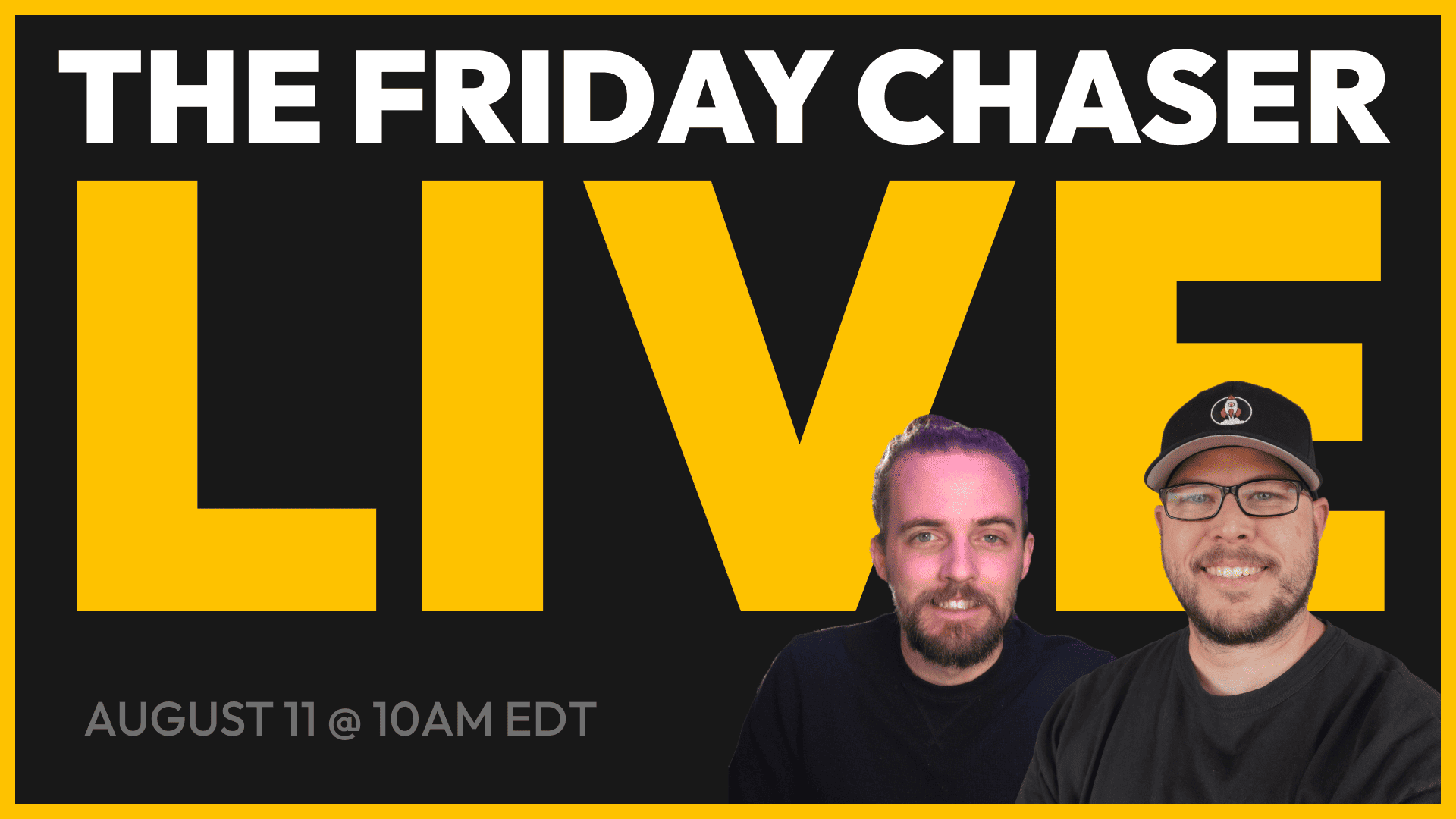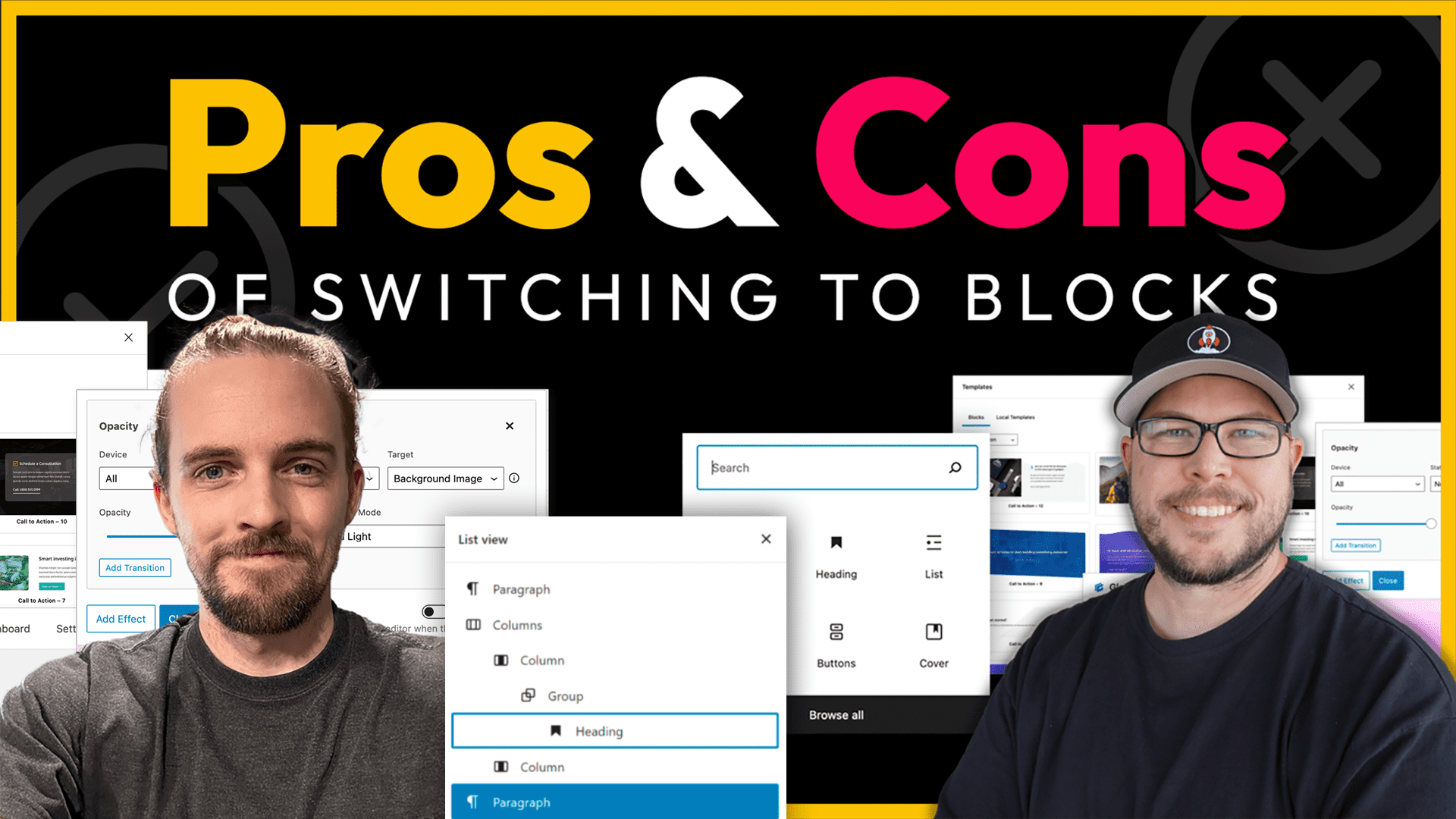
Kristina Romero from WP Care Market joins us to answer some burning questions about crafting and executing the perfect (and profitable!) care plan.
Kristina has put together the most in-depth care plan training on the market, with courses covering: Crafting the Care Plan Product, Agency Processes for Care Plans, Automation for Care Plans, Hiring Your Support Team, and of course Selling the Website Care Plan.
Each one of these courses are jam-packed with practical, and proven advice (the kinds of care plans she’s running in her own agency today) that can help you get your care plans started on the right foot, or provide you with ways to improve your website care game.
In this episode we cover why care plans are more about relationship building than anything else, whether or not you should require care plans, if you should charge monthly or annually, and how you can implement some easy client touch points to improve relationships with your customers.
Learn more about the WP Care Market training at https://theadminbar.com/wpcm
Here’s an overview of Kristina’s courses:
Crafting the Care Plan Product
This course reviews the structure of profitable care plans so you are selling what works. Lessons review margins, pricing, sales pages, services offered and tools needed to provide this product to clients.
-Building the Core Offer
– Avoiding Profit Suckers & Wrong Clients
– Pricing with Profitable Margins
– Constructing the Sales Page and Proposal
– Setting Up Recurring Payment Environments
– Building a Care Plan Dashboard
– Recap and Action Items
Outcome: Leave this course with well-structured Care Plans optimized for better profit. Walk away with our sales page template crafted to fit your business.
Agency Processes for Care Plans
In this course, we’ll walk you through our proven client onboarding, website maintenance, and client support processes. All lessons show real tools in action along with tips, tricks, and lessons learned so you don’t repeat them
– The Rules of Forming Agency Processes
– Onboarding Care Plan Clients
– Website Maintenance Workflow
– Website Support Desk Workflow
– Creating a Client Database with Airtable
– Offboarding Care Plan Clients
– Recap and Action Items
Outcome: Leave this course with a complete task list for client onboarding, site updates, support and report processes to copy and paste into your business
Automation for Care Plans
This course walks through how to leverage project management SaaS with Airtable and Slack to elevate your processes for maximum profit and minimal mistakes. Tools reviewed include Teamwork, Teamwork Desk, Airtable, Slack, and Zapier.
– Website Care Automation Fundamentals
– Project SaaS Setup with Slack
– Support Task Workflow With Automation
– Zapier Zaps for Website Care Plans
– Airtable Formulas for Website Care Plans
– Sending Alerts and Notices from Airtable
– Recap and Action Items
Outcome: Complete this course to implement an automation system you can copy and paste into your own business that supports your human staff to provide timely quality support to your clients.
Hiring Your Support Team
This course will teach you how to find, qualify, train and work with a virtual assistant and developer in your business. We will also review the strategies to use care plan revenue to pay your staff’s salary and remove website care and client support from your to-do list.
– Support Team Investment Fundamentals
– Support Team Job Descriptions
– The Hiring Process
– Onboarding Staff and Contractors
– Training Staff and Contractors
– White-Labeled Staff Training Videos
– Recap and Action Items
Outcome: Walk away from this course with our job posting and screening templates so you can hire your team effectively the first time. Use our onboarding procedure to provide training task lists so you start out on the right foot.
Selling the Website Care Plan
In this course let’s tackle how to sell website care plans to past clients, new incoming project clients and new leads with existing websites. We’ll lay it all out from how to run a website evaluation for new leads, email copy, phone scripts, and follow-up email sequences
– Framing the Care Plan Sales Conversation
– Care Plan Lead Sources
– Past Client Outreach Process
– Raising Prices on Existing Clients
– Converting Sites You Didn’t Build (Website Evaluation)
– 30 Day Lead Conversion Sequence
– Recap and Action Items
Outcome: Leave this course ready to generate recurring revenue by implementing our sales outreach strategy to convert your clients and warm leads on to care plans.