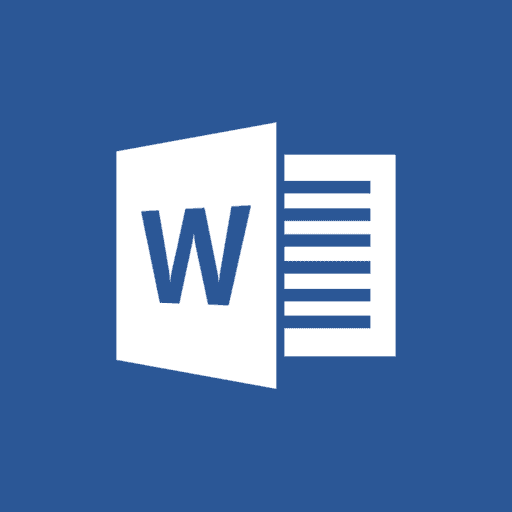This is a trick I find myself using pretty often when clients send me copy in a Word doc that also contains the images that they want to use.
Grabbing the photos out of the doc can be a bit of a pain however this method makes it super easy.
Simply rename the file – Right click, rename, and rather than renaming the file itself rename the extension from [.doc] or [.docx] to [.zip]. You’ll get a warning that the file may become unusable so if you still need the live text you might want to do this with a copy.
From these it’s a simple matter of extracting the files which will package them in a folder. Inside the main folder will be another called ‘word’ and inside that is the media folder. This will contain all image assets found within the original document.
While the photo quality may vary (I’ve found that they’re typically quite useable) it’s a great way to immediately grab the needed assets while you wait for the client to send you their source photos.