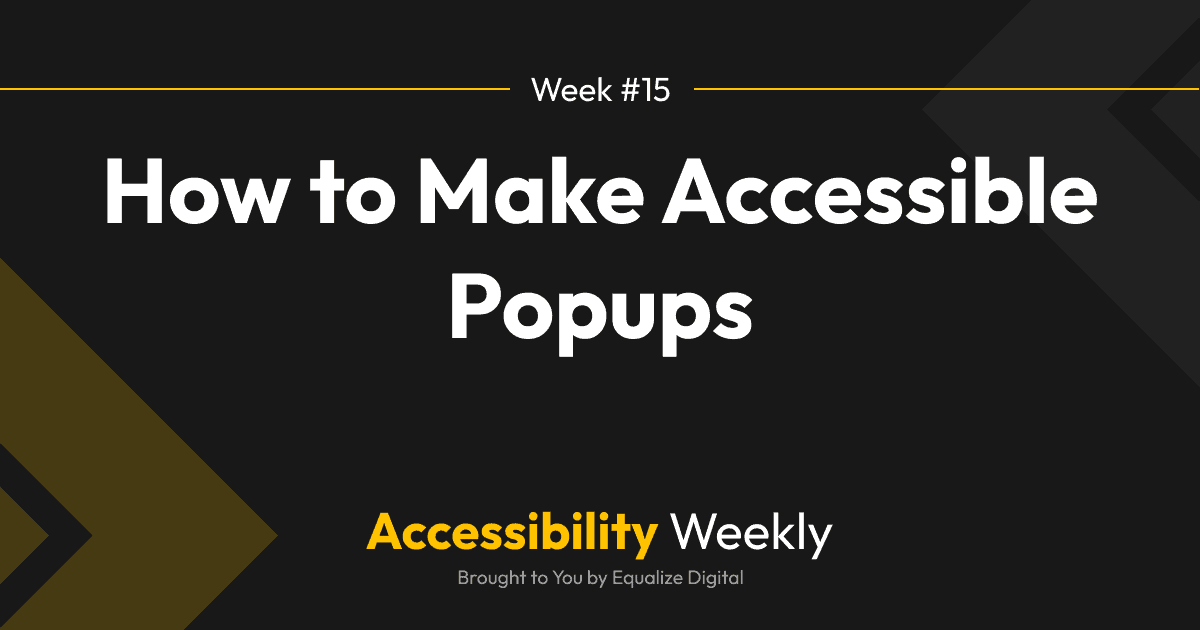
How to Make Accessible Popups
Welcome to another installment of Accessibility Weekly! This week we’re going to talk about best practices and techniques to make sure that popups or modals are usable by everyone. Elements of Accessible …
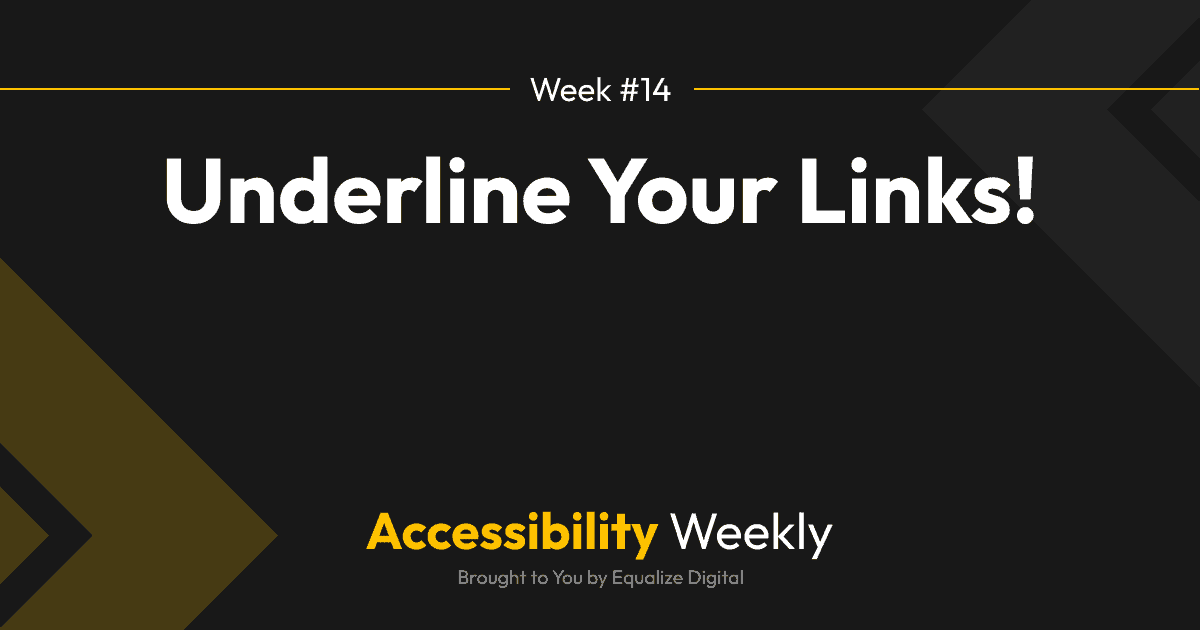
Underline Your Links!
The title of this Accessibility Weekly is clear enough that you could almost stop just with the title, “Underline Your Links,” and know what you’re supposed to do. Want to know more? …
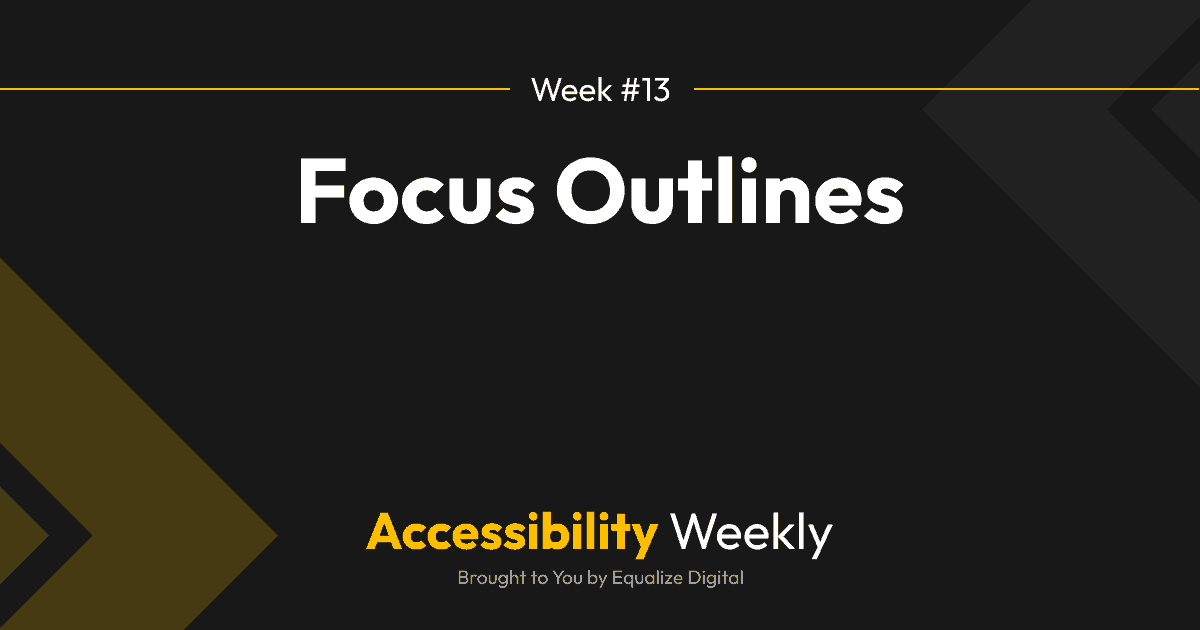
Focus Outlines
Have you ever visited a website and tried to use only your tab key to move around? If not, take a break from reading this and go try it right now on …
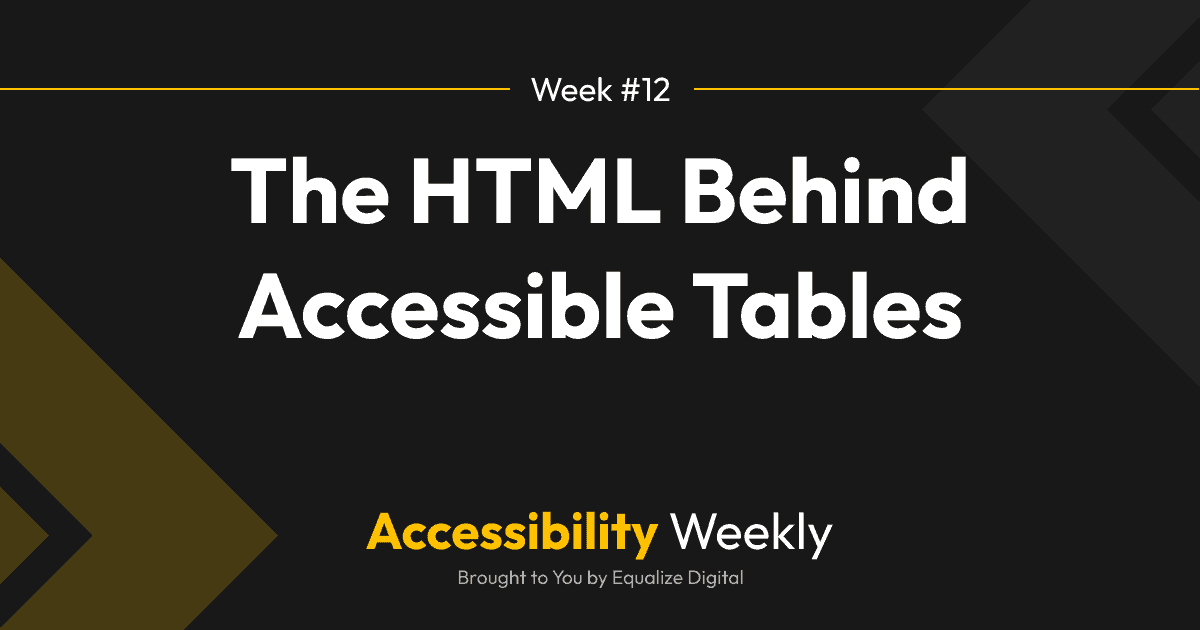
The HTML Behind Accessible Tables
Last week, as I was auditing a website for accessibility, I came across a table that was completely coded in divs. 😱 This was a pricing table that was styled quite nicely, …
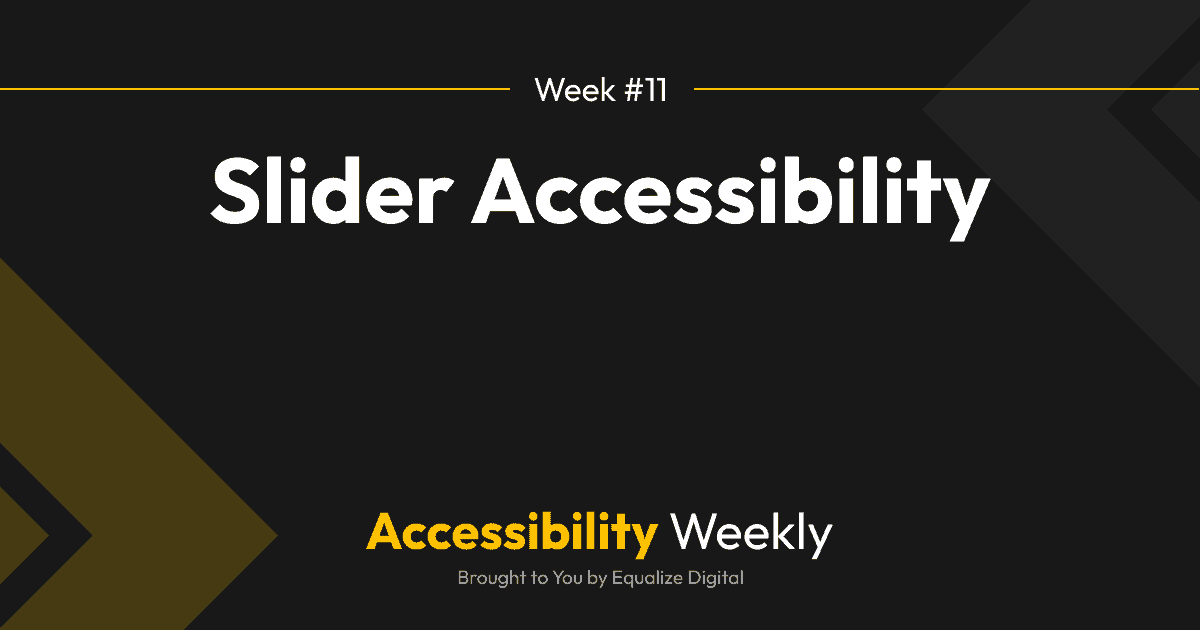
Slider Accessibility
Despite our attempts to persuade them that website users don’t interact with sliders, clients frequently want sliders and carousels on their websites, and, invariably, they make it into final designs. Sliders or …
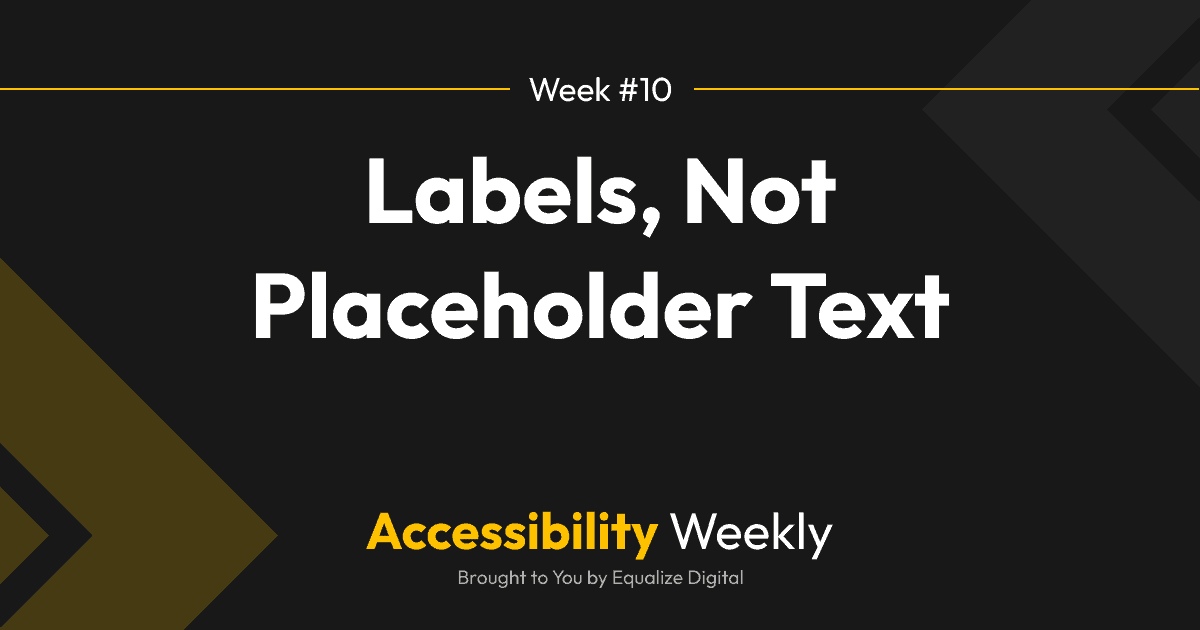
Labels, Not Placeholder Text
This Accessibility Weekly is a deceptively simple rule that many designers forget or don’t like. When creating a form – whether it’s a multi-field contact form or a single-field search form – …
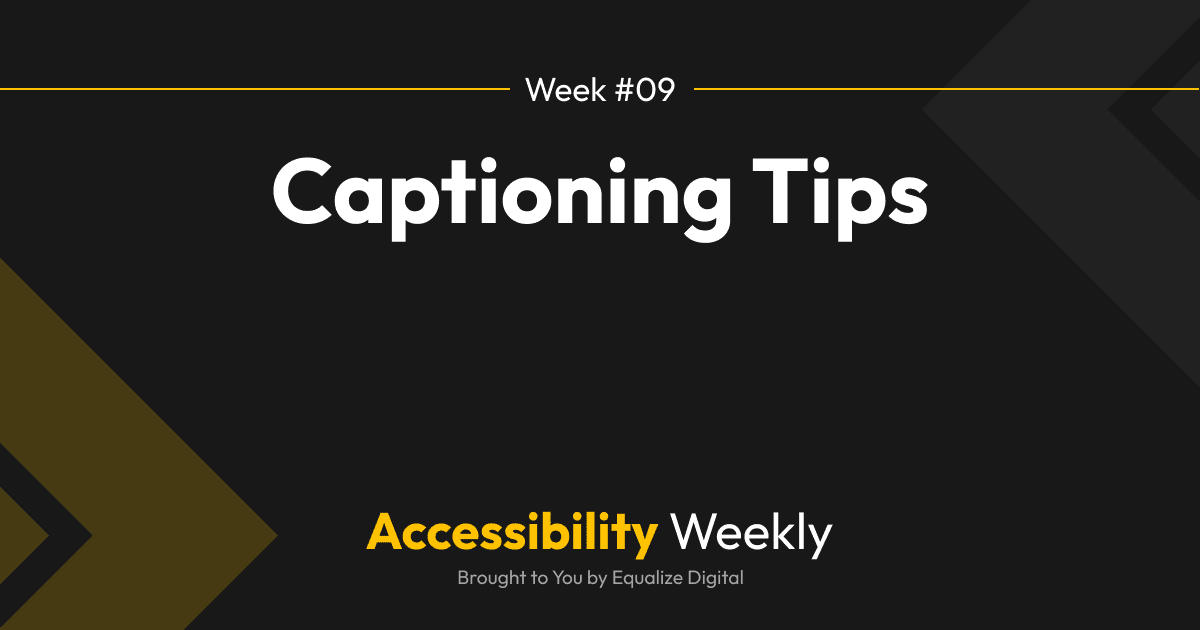
Captioning Tips
Captions are an important tool for making video content more accessible, inclusive, and understandable to a wider audience. Recently, there was a post about captions in TAB’s Facebook group, and most comments …
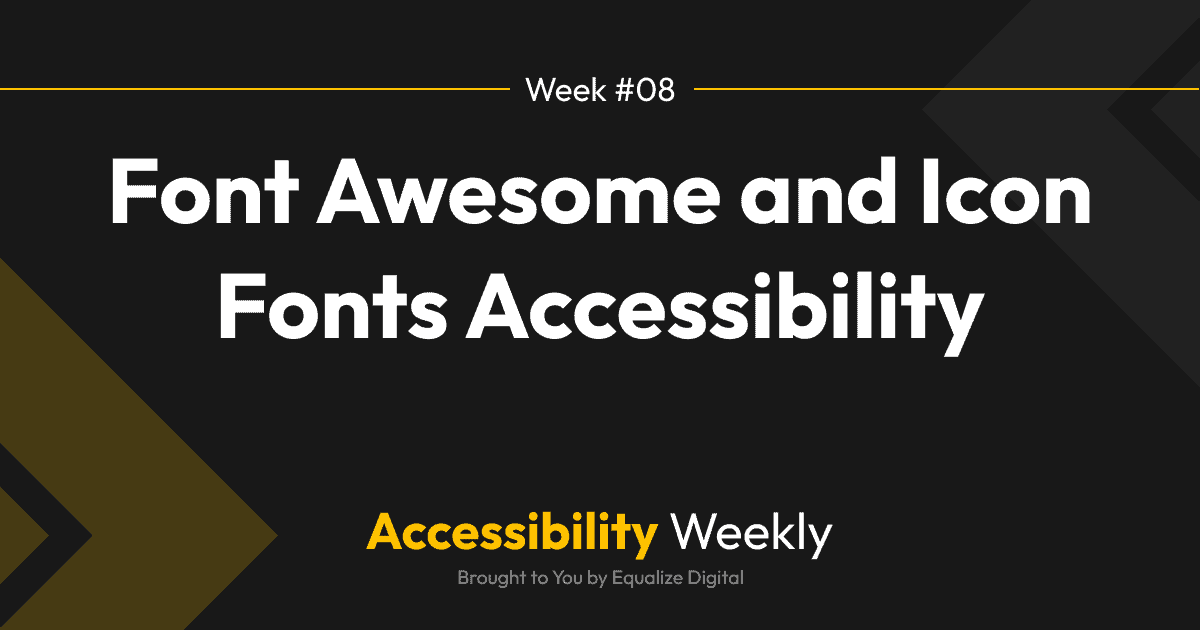
Font Awesome and Icon Fonts Accessibility
Imagine this scenario: you found an excellent resource for your next article. You want to thank the author and tag them when you share it, so you look for their Twitter account. …
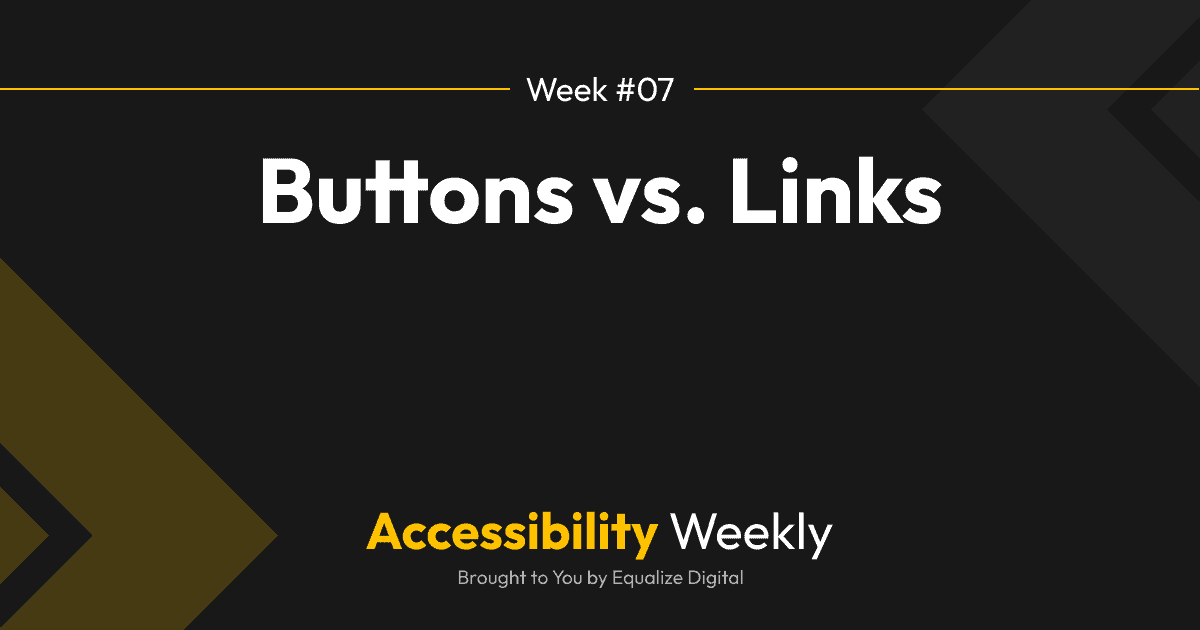
Buttons vs Links
In web design, it’s not uncommon to see links styled as buttons if we want those links to stand out and look more like a call-to-action. In WordPress, it’s also not uncommon …

Writing Good Alt Text
We all know that adding alternative text to images is good for SEO because it helps Google know what those images are about. But alt text is about more than search engine …
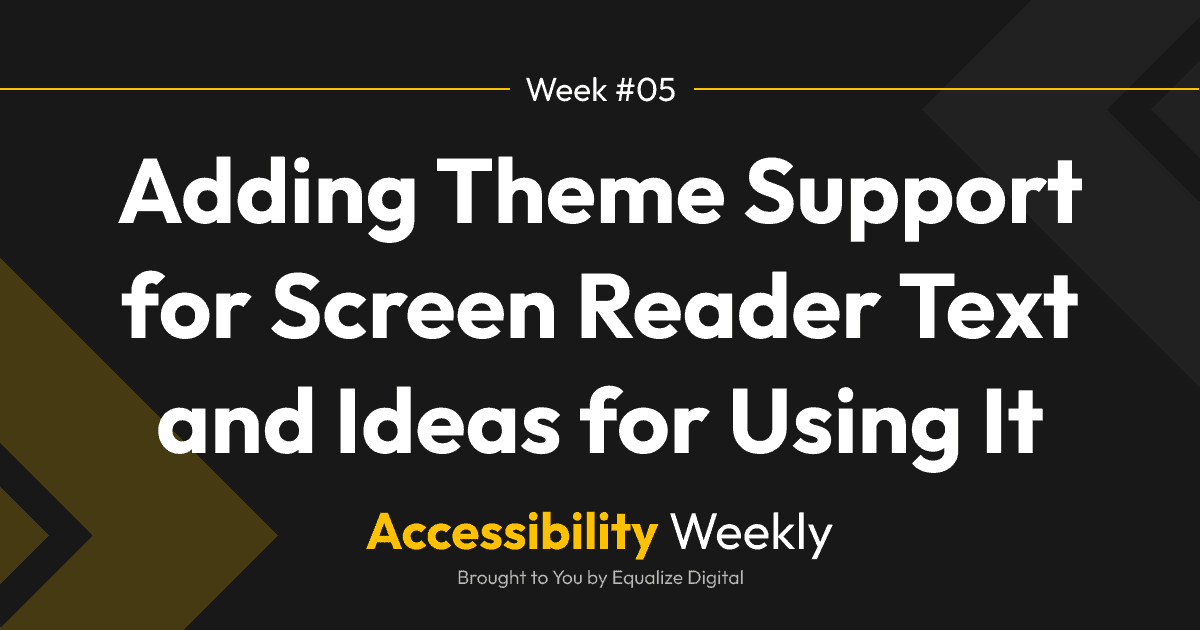
Adding Theme Support for Screen Reader Text and Ideas for Using It
Last week we talked about ensuring that links are meaningful and how adding hidden text that is only visible to screen readers can help with this. Quick Recap: Screen Reader Text in …
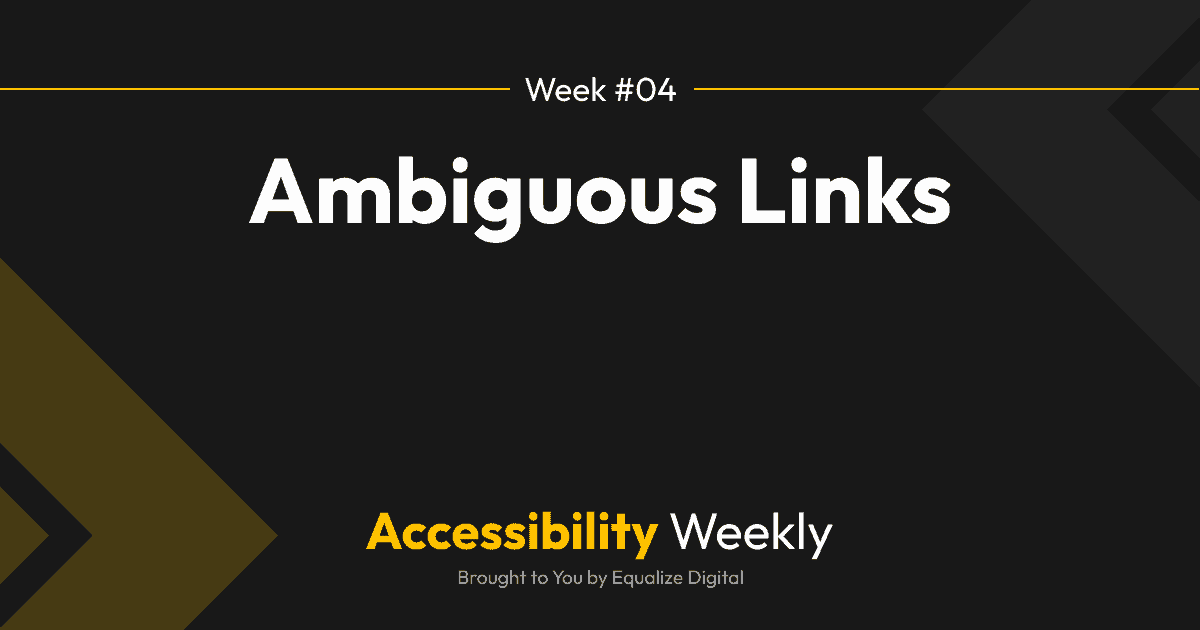
Ambiguous Links
What would you think if you encountered a list of links like this? Out of these eight links, only one of them has any real meaning: “Contact Us.” The other seven are …
