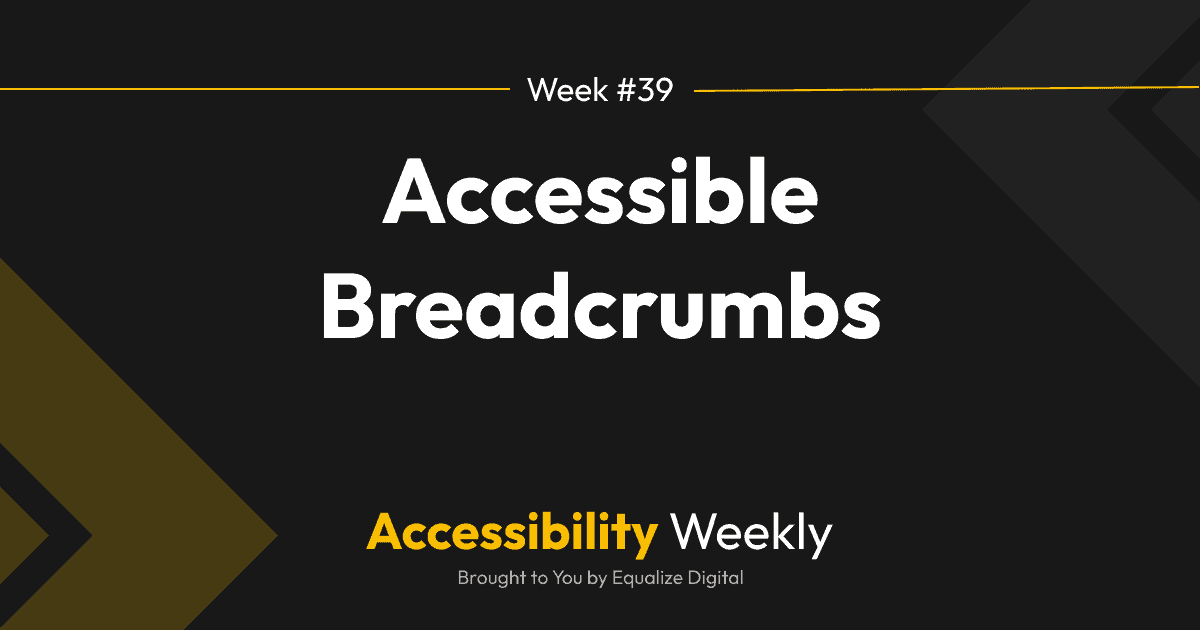
Accessible Breadcrumbs
This week’s Accessibility Weekly post is all about a small but impactful way of helping users navigate websites: breadcrumbs. Website “breadcrumbs” are the digital equivalent of Hansel and Gretel leaving – no, …

Audio Description
Audio Description is an accessibility feature that started in live theater, moved to movies, and is increasingly relevant to websites with video content. Never heard of audio description? Read on to learn …
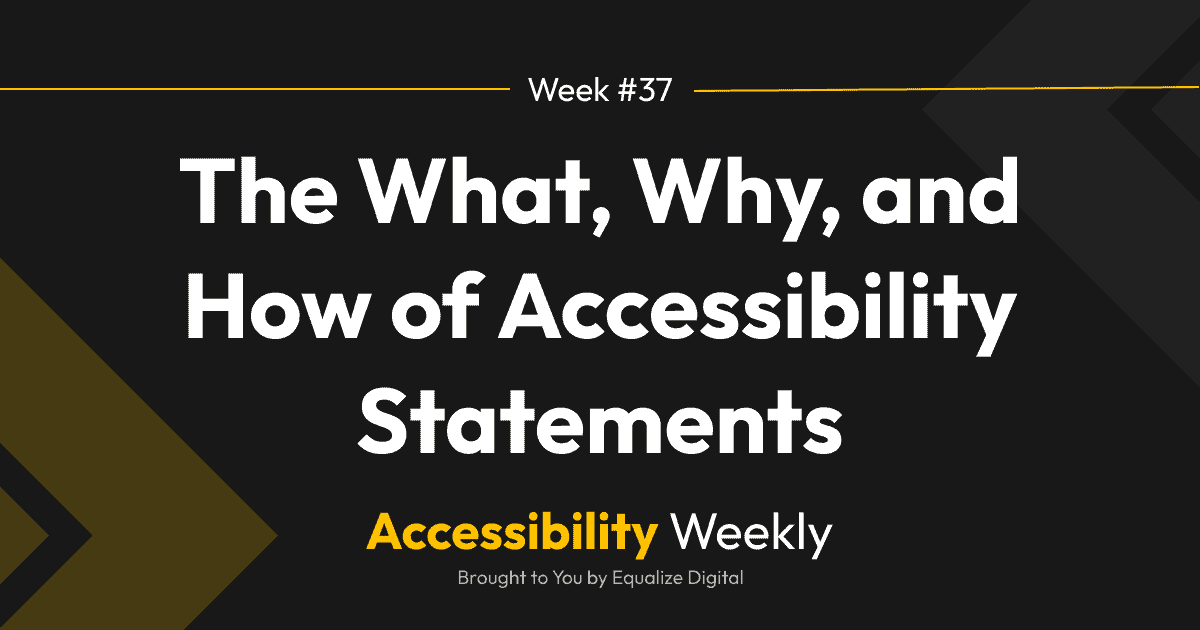
The What, Why, and How of Accessibility Statements
You may have noticed “Accessibility Statements” popping up on more and more websites. Not sure if you or your clients need an accessibility statement? This article is for you. What is an …
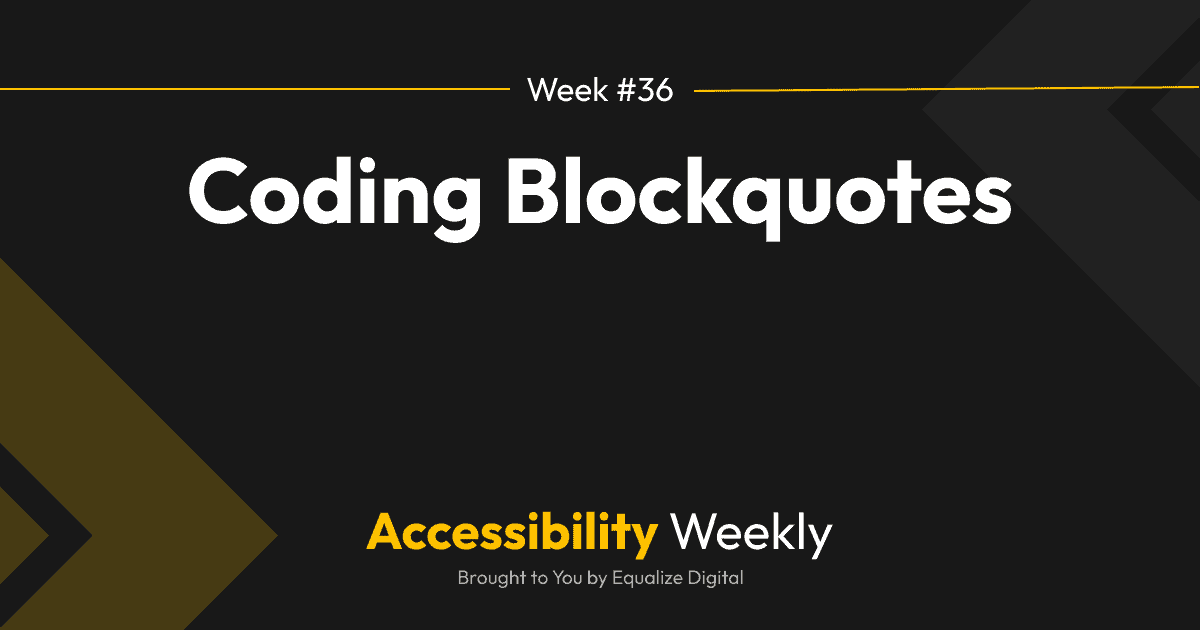
Coding Blockquotes
From testimonials to sentences highlighted in a blog post for more visual interest, most websites we build include quotes. Typically, quotes on websites are styled in a unique way to make them …
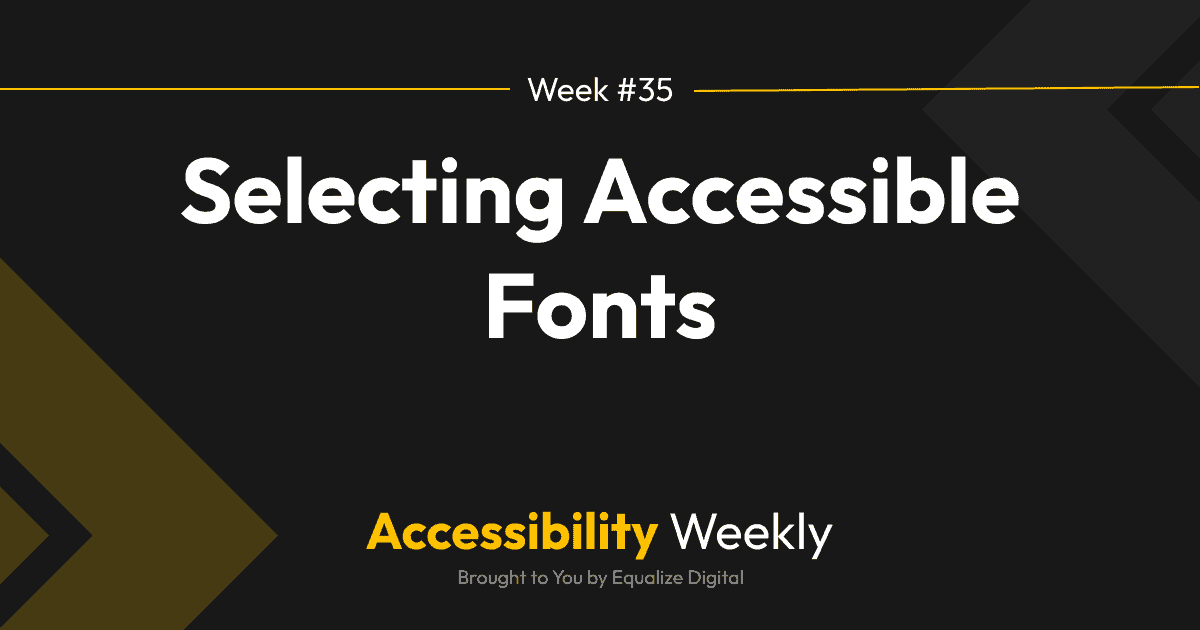
Selecting Accessible Fonts
We often discuss that accessibility begins during the design phase of a website project before even a single line of code is written. We’ve previously discussed color selection and the importance of …
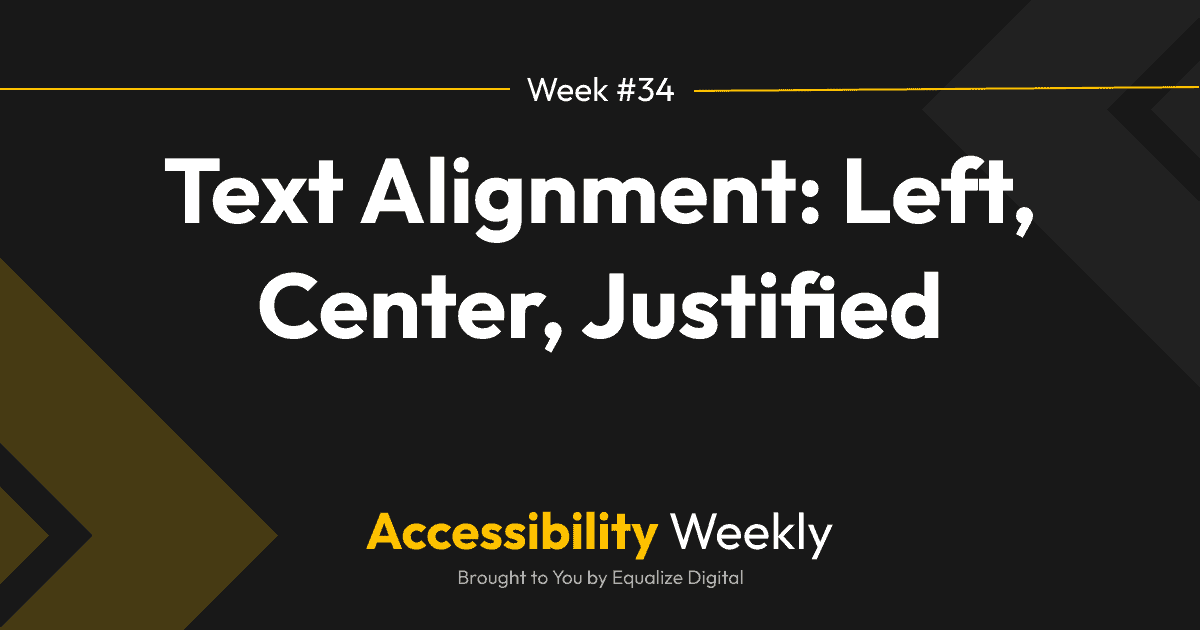
Text Alignment: Left, Center, Justified
The readability of text on websites is significantly impacted by how that text is laid out on the page and the alignment used. As you design or build websites, it’s important to …

Accessible Color Contrast
Color contrast failures are the most common accessibility problem found on websites during automated tests. Ensuring the websites you design have good color contrast means the text on those sites will be …
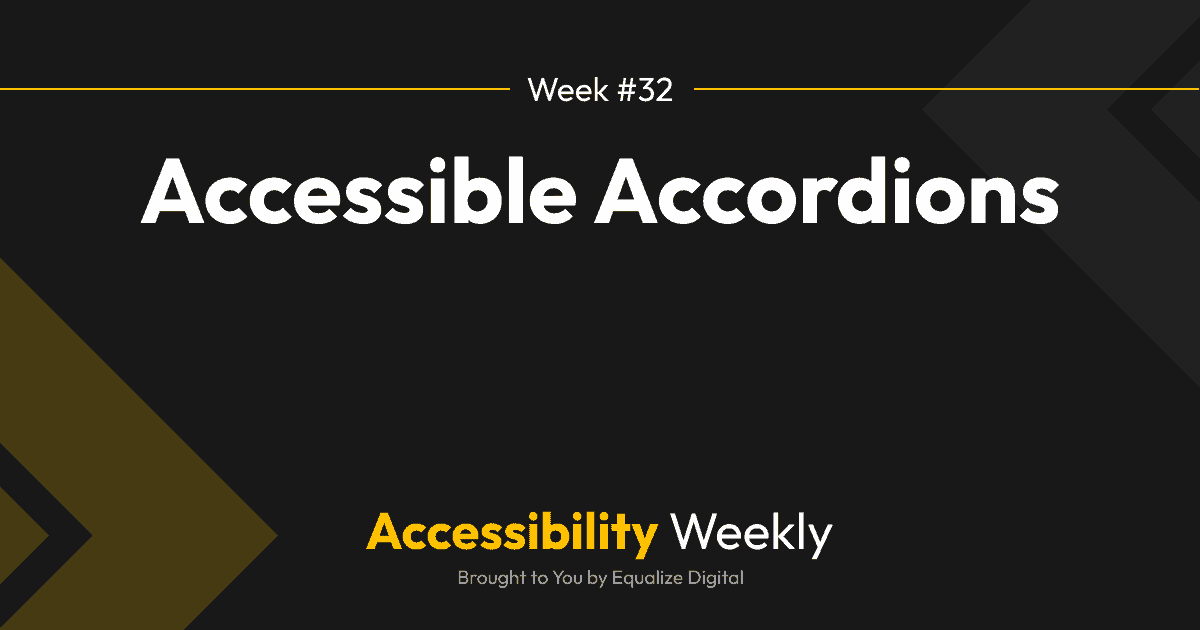
Accessible Accordions
✋Raise your hand if you include accordions on almost every website you build. Accordions are helpful for shortening long pages and allowing people to scan headings quickly, then expand them to get …
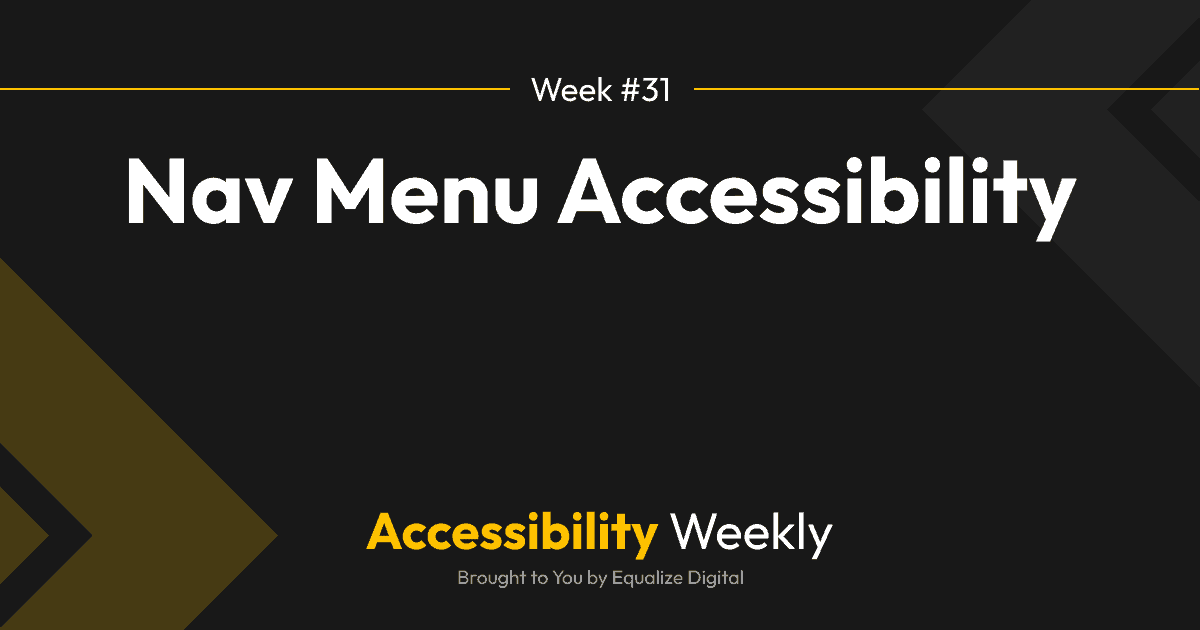
Nav Menu Accessibility
This Accessibility Weekly is all about navigation menus. Can people with disabilities use the nav menus on the websites you build? Navigation menus are arguably one of the most essential parts of …
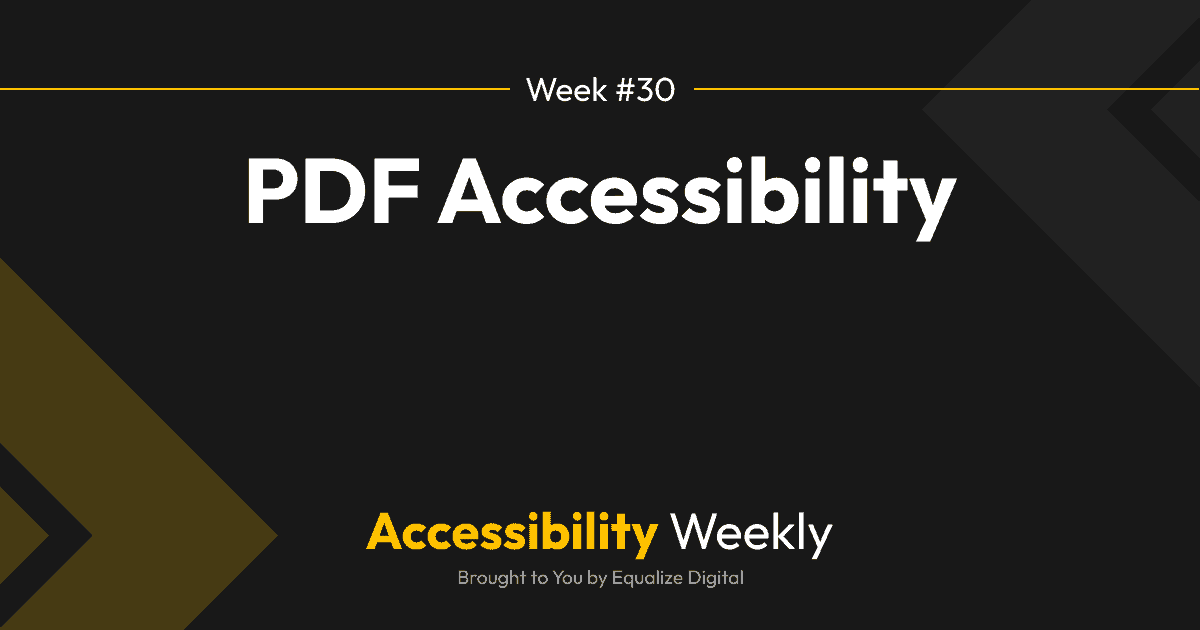
PDF Accessibility
Whether restaurant menus, newsletters, e-books, whitepapers, reports, or presentation slides, clients frequently want to include PDFs on their websites. Sometimes, they want PDFs because they want to preserve print design – like …

How to Make Accessible Tabs
Tab panels are a great way to conserve space and reduce scrolling when there is a lot of content on the page. Tabs can keep a web page free of clutter and …
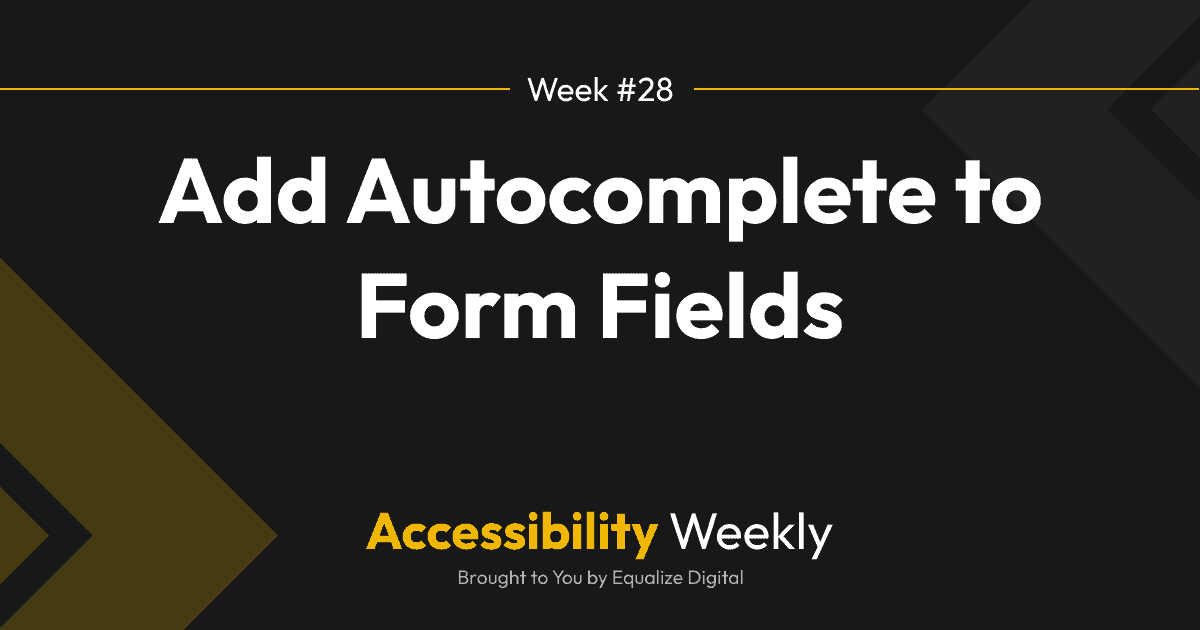
Add Autocomplete to Form Fields
Have you ever started filling out a form that asks for your name and address, only to have the browser suggest the information to you so that you could quickly select the …
