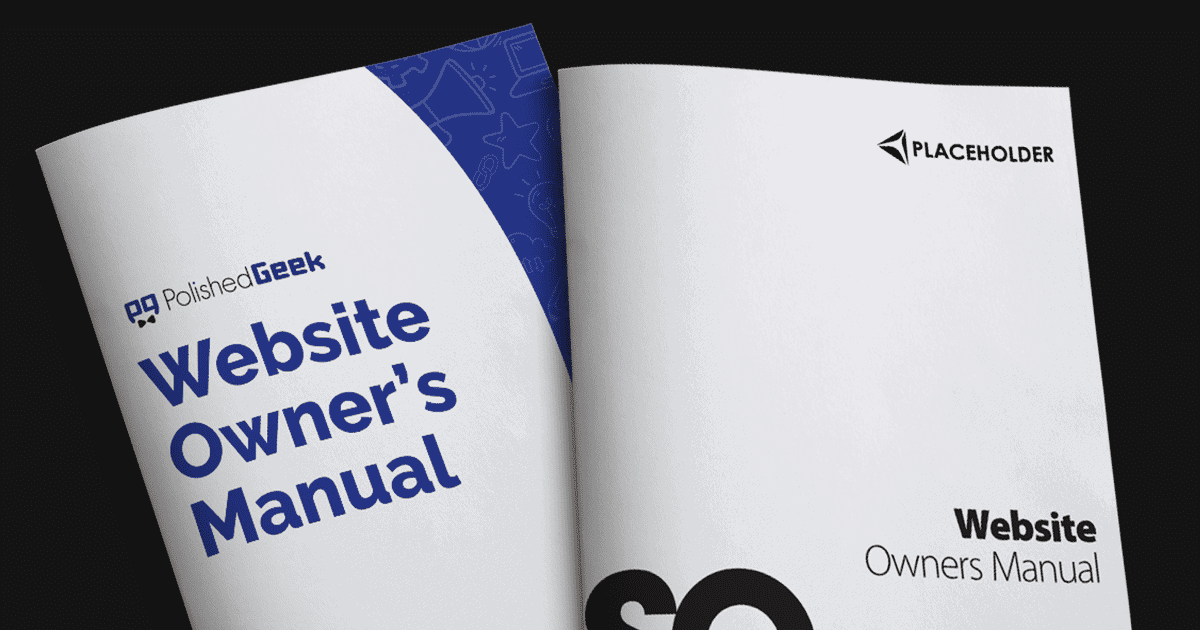You’re probably curious as to how The Website Owner’s Manual (which we’ll just call “The WOM” from here on out) works.
More than just a document, The WOM is a strategy. Often clients just don’t understand all the time and attention and expertise it takes to keep a WordPress website running smoothly.
This is typically why they don’t purchase a maintenance plan in the first place. They simply don’t understand or see the need for it.
The idea behind The WOM is to educate your customers so that they can see the value in your care plan for themselves. The WOM helps paint a picture of all the work and expertise it takes for your client to ensure their website success, and when they realize they’re in over their head, you’ve perfectly positioned your care plan as a solution they need.
By providing them a copy of The Website Owner’s Manual, you’ll be providing them with all the requirements for their website maintenance in black and white. This helps them to understand all the things that go into keeping a website running smoothly and suddenly paying you to do it starts to make a lot more sense.
What’s included with The WOM?
The WOM
The WOM itself is an easy-to-edit Google Slides document. We created it specifically in this format so that anyone can open and edit it without the need of some kind of graphics software (while still giving you some design flexibility to match your branding).
Inside the WOM are 7 distinct sections (all pre-written, but fully customizable):
- A cover sheet where you can add your client’s name as well as your company details.
- A table of contents so the client knows where to find the information they are looking for.
- A welcome letter congratulating your client on their new website.
- Technical details that outline things like their hosting, server information, DNS settings, email provider, and more.
- A recommended maintenance schedule outlining the daily, weekly, monthly and annual tasks that their website will require
- The maintenance assignments section gives your client the opportunity to assign the maintenance tasks to themselves or team members (and face the fact that they now have additional work on their already overflowing plate!).
- The troubleshooting guide covers some of the main obstacles they may encounter with their website and what actions they need to take.
Scripts
To make The WOM even easier to incorporate into your systems (and get you up and running in no time), we’ve included 6 pre-written scripts for you to plug-and-play.
- The Presale / Proposal script introduces the idea of website maintenance to your clients early on in the process.
- The Care Plan Acceptance script is sent to affirm your client’s wise decision in accepting your care plan services.
- The Care Plan Rejection script helps turn their “no” into a “yes” by showing them how much work they are taking on by passing on your care plan services.
- The Care Plan Retention script is used if a client decides to cancel their care plan services, helping them remember how much they would be giving up on.
- The Retroactive Care Plan script is used to reach back out to clients you worked with in the past whom you might have not offered a care plan to.
- The Invoice / Receipt script is a short blurb you can include in the email of your invoices or receipts to remind them you’ve been busy keeping their website safe.
Training
Of course, the entire Website Owner’s Manual system includes step-by-step instructions (in both text and video) of how to setup your WOM and incorporate it into your systems.
Don’t worry — getting started with The WOM only takes about 30 minutes (meaning you could be using it today!).
Let’s take a look at how you’ll set things up.
Setting Up Your WOM
The first thing you’ll do once you purchase your copy of The WOM is to start setting up your master template.
We’ll walk you through the process step-by-step creating a master template with all of your branding in place. Once your master template is complete, when it’s time to make a new copy for a customer, you’ll just need to swap out the project-specific information since all of the static content (including your branding) will already be in place.
Simply duplicate The WOM, fill in the project specific details, save it as a PDF, and send it over to your clients.
How to Use The WOM
Let’s look at a few scenarios on how the wall can be used in your agency.
A New Customer
If you’re starting with a new prospect, the first thing you need to note is that you need to bring up your care plan early in the process.
By introducing the concept of ongoing maintenance early in the relationship, clients are less likely to feel like you sprung it on them last minute.
The WOM comes with a presale script that you can include in your proposals. This explains to your prospect that as part of your deliverables, you will be providing them with a Website Owner’s Manual that will include all the important details about their website.
For any customer who has been burned by a disappearing developer in the past, this is an excellent way to build trust, but Besides building trust, this serves as an introduction to The WOM so that they’re familiar when you deliver it later.
At some point, your customer is going to have to decide whether to move forward with your maintenance plan or not. No matter what decision they make, it’s important that you deliver The WOM.
If they accept a care plan, The WOM gives your client positive affirmation that they made the right choice by seeing all that you’re taking care of for them. This goes a long way in helping with retention, and we’ve included a Care plan acceptance script for this occasion.
If your client rejects the care plan, The WOM combined with the Care Plan Rejection script, has proven to be extremely effective at helping prospects change their mind.
By delivering The WOM along with a maintenance schedule and list of responsibilities you are helping the customer understand the responsibility they are committing to themselves. This often gives your customers second thoughts about their commitment. At this point, they’ve already invested heavily in a website. Are they really prepared to see it all go to waste if they can’t maintain it?
If a client cancels your care plan services
But The WOM isn’t just for new customers— it can come in handy when an existing customer requests to cancel their care plan too!
The WOM includes a Care Plan Retention script for just this occasion. Whether you’ve already delivered The WOM to them or not when they asked to cancel their plan, this is a great opportunity to send it or send it again. Much like the Care Plan Rejection script, the retention script and delivery of The WOM makes your customer face the facts that they will be assuming responsibility themselves. If nothing else, it’s worth a shot to remind them of all you’ve been doing for them.
For past clients you didn’t offer a care plan to
Maybe you’re new to the world of care plans (if so, welcome to your new favorite thing!), and you’re kicking yourself for all the projects that you’ve already completed and never offered a maintenance plan to.
That’s okay — The WOM to the rescue!
The Retroactive script explains that The WOM is a new tool you’re using in your agency and that you wanted to share it with them so they can more confidently keep up with their website.
Many clients aren’t likely to be keeping up with their website, and this reopens the door to a conversation about proper website maintenance and your care plan offering.
Wrapping Up
The Website Owner’s Manual is being used by nearly 3,000 web agencies across the globe, and has been translated into 4 additional languages (French, Dutch, Spanish, and Portuguese) — all of which come included with your purchase.
And at the price of only $47, you’ll only need The WOM to help you sell one care plan for one month for it to completely pay for itself (though most of our customers retain customers for years, and sell many care plan subscriptions with the aid of The WOM).
As Dave Foy put it, “It’s a very clever but very simple product that helps you very easily generate potentially $1000s of extra annual recurring revenue, for very little extra work.”
We believe that The WOM not only helps agencies grow their recurring revenue (something we, at The Admin Bar, are passionate about), but it also helps protect clients — many of whom have been screwed over by fly-by-night basement developers.
That’s a win-win!
Use the coupon code A-WOM-WELCOME and save 25% off your purchase of The Website Owner’s Manual today!