You may have noticed “Accessibility Statements” popping up on more and more websites. Not sure if you or your clients need an accessibility statement? This article is for you.
What is an Accessibility Statement?
An accessibility statement is a webpage that provides information about the accessibility features and accommodations available on the website for people with disabilities.
Accessibility statements are generally included in footer navigation menus along with links to Privacy Policies, Terms of Service, and Cookie Notices. However, Accessibility Statements are not considered legal documents like these other pages are.
Instead, Accessibility Statements are a transparent way for organizations to communicate their commitment to making online content accessible to people with disabilities. Most importantly, the statements are informational pages that tell people how to get assistance if they experience an accessibility-related problem on the website.
Do laws require Accessibility Statements?
In the United States, websites are not required to have Accessibility Statements. But, if a website is sued for not being accessible, an Accessibility Statement may become a requirement for that specific website as part of the settlement agreement.
Lainey Finegold, an attorney specializing in disability rights, states in her article on Accessibility Statements, “The U.S. Department of Justice has long required Accessibility Statements as part of its digital accessibility settlements with public and private organizations.”
Beyond the United States, there are Accessibility Statement laws in the European Union and laws in the UK that require public sector (government) websites to have Accessibility Statements.
There are no laws I am aware of that require for-profit businesses to have an Accessibility Statement.
Why Include Accessibility Statements
If Accessibility Statements are not required by law, your clients may ask why they should include them. They may even worry that putting an Accessibility Statement on their website will increase their likelihood of getting sued.
An Accessibility Statement Can Protect Against Lawsuits
When Lainey spoke at WordPress Accessibility Meetup about laws in the United States, we asked her this exact question. At that time, she shared her expert opinion that rather than adding a target, having an Accessibility Statement on a website can actually be protective of a lawsuit. On her blog, she writes:
“I believe that posted accessibility pages help organizations avoid legal action — so long as there is an active phone number and email address and site visitors get prompt and positive responses to feedback. Today’s consumers expect transparency; an easily findable and up-to-date accessibility page is increasingly expected. Its absence [is] a sign that accessibility is not a priority — or worse.”
- Lainey Feingold
Kris Rivenburgh is another attorney who has mentioned multiple times in his podcast that having an Accessibility Statement can help the website owner avoid getting sued.
Accessibility Statements are Helpful to Users
Why does an Accessibility Statement help website owners avoid lawsuits? Because ultimately, they are helpful to users – which is why every website you build should have an Accessibility Statement.
A good Accessibility Statement communicates that the organization cares about its visitors and provides quick ways for them to get help. Including an Accessibility Statement (and making a public commitment to accessibility) creates a positive user experience and brand reputation that will keep people returning.
Including an Accessibility Statement and living up to it is the right thing to do.
How to Write an Accessibility Statement
The free Equalize Digital Accessibility Checker plugin creates a draft Accessibility Statement page when you activate it. This is the fastest way to create an Accessibility Statement in WordPress.
If you want to start from scratch, here’s what your statement should include:
A Commitment or Promise
Accessibility Statements often begin with a declaration of the organization’s commitment to ensuring their digital content is accessible to everyone, regardless of users’ abilities or disabilities.
From there, you want to include information about the specific accessibility standards or guidelines the organization follows, such as the Web Content Accessibility Guidelines (WCAG) 2.1 AA, and how they’re being met.
Typically, organizations will include information about how they’re testing for accessibility by listing specific tools or describing manual testing methods.
Current Accessibility Status
The statement may include an assessment of the website’s current accessibility status. This can include information about ongoing efforts to improve accessibility, known issues, and areas where accessibility has been successfully implemented.
Some organizations like to list out specific accessibility features that were included in their website, or, on the flip side, areas where the website is not currently in compliance.
How to Get Help
This is the most essential part of an Accessibility Statement. Tell users how they can request alternative formats of content (e.g., braille, large print, audio, or accessible PDFs) or receive assistance accessing the website’s information and services.
This section should provide contact details for individuals or teams responsible for addressing accessibility concerns or assisting users with disabilities. There should be both a phone number and an email address so users can choose the contact method that works best for them. Generally, you don’t want to use a contact form as that may cause accessibility issues in and of itself.
Additional Resources
Want to see more resources for writing Accessibility Statements? Check out these links:
Join the Conversation!
There's a dedicated thread on this post inside of The Admin Bar community. Join in on the conversation, ask questions, and learn more!
Group Thread