Audio Description is an accessibility feature that started in live theater, moved to movies, and is increasingly relevant to websites with video content.
Never heard of audio description? Read on to learn whether your and your clients’ videos need audio descriptions.
What is audio description?
Audio description is a service designed to make videos more accessible to people who are blind or visually impaired and cannot see the content. An audio described video has a narration of critical visual elements and actions so that those who cannot see the video can still understand and enjoy it.
Audio description is most frequently seen in entertainment (movies, television, or even music videos like this audio described Stevie Wonder music video), but it’s also essential to include an audio description for educational or informational videos on your website.
Videos That Need Audio Description
Close your eyes and listen to the audio track of a video on your or a client’s website. Can you understand what the video is about and get all of the vital information just by listening?
If you can understand all the essential information from listening to the video, it doesn’t need audio description. If you miss important information, then the video needs audio description.
Videos that typically need audio description include:
- Presentations or videos that include graphs or charts.
- Videos with words written on the screen that are not spoken.
- Product demos or tutorial videos that show how to use a software product or website.
- Any video with visuals and only music.
Audio description may be required for any videos covered by Section 508 in the United States (federal government and educational content) and is required in some countries in the European Union.
Example Audio Described Videos
Here are some examples of audio-described videos to hear what audio description sounds like.
- Wear a Mask so You Won’t Get Sick audio described video: Short animated from the CDC that adds context about what the people in the video are doing and who the main character is.
- Climate and Health Evaluation: Video 5 – Focusing Your Design audio described: This video includes a lot of complex graphs, charts, and visuals that would be missed entirely without the audio description.
- “Look and Cook” Recipes Audio described video: Compare this video to the non-audio described “Look and Cook” Recipes video with only words on the screen and music, which is utterly meaningless without sight.
Creating Audio Descriptions
Standard Audio Description
All of the above examples are examples of standard audio description, which uses a separate audio track or video to share what is happening in the visuals.
If you or your clients need audio description, this is the most time-consuming or expensive version of audio description, because it requires the audio description to be layered on or created after the fact.
Integrated Audio Description
An alternative to standard audio description is to create videos with integrated audio description.
You can create integrated audio description by verbally describing the crucial visual information in the script of the video when you record it. This doesn’t cost anything extra and just requires meaningfully describing important details in your script.
Microsoft has a short video that provides tips for creating integrated audio descriptions.
Text Alternatives
In some cases, it is also sufficient to provide a written description of the video’s visuals. The Accessibility for Ontarions with Disabilities Act, for example, doesn’t require audio description if you provide a text transcript that includes both audio and visual elements.
We also see text alternatives in place of audio descriptions on government websites in the U.S., such as this example from the Center For Disease Control’s parenting website.
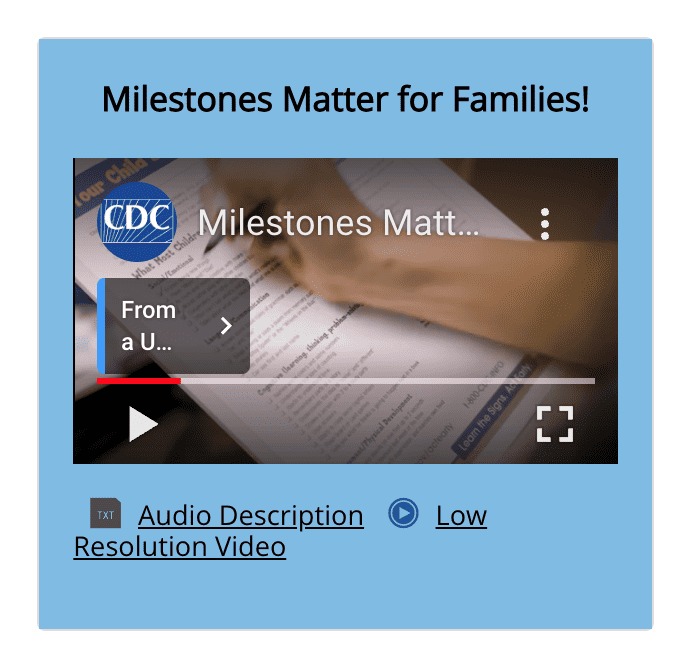
If you don’t have the budget to create a second audio described video and didn’t include integrated audio description when recording the video, a text alternative is the most budget-friendly option for making the video accessible to people who cannot see it.
Additional Resources
Want to learn more about audio description and how to create it? Visit these links.
Join the Conversation!
There's a dedicated thread on this post inside of The Admin Bar community. Join in on the conversation, ask questions, and learn more!
Group Thread