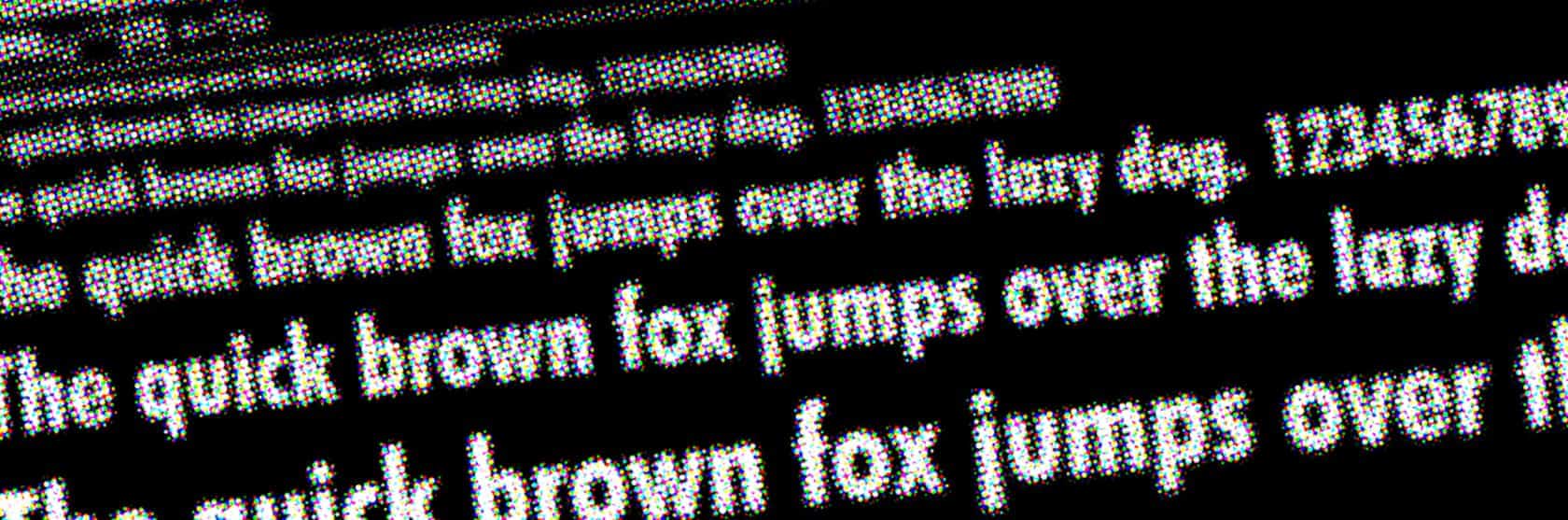Using this calculator is actually very simple. All you need to do before using the Simple Responsive Font Size Calculator is determine the pt size of the body copy on your website. With that determined, enter it in the first field of the calculator below. As soon as you do you’ll get all the optimal sizes for your H-tags 1 through 4 in each view. Plop those values into your theme’s customizer setting and bingo-bango— you have perfectly scaled type.
Unsure what size to set your headlines and body copy? Even more confused when you have to figure out how that translates to tablet and mobile views?
You’re not alone.
There are a lot of great font & type size calculators out there. While the math and theory behind them is fascinating and absolutely will improve the hierarchy of your type— it’s not solving my problem easily & quickly (I like easy and quick).
What I want is a simple way to tell me exactly what sizes my fonts should be— for desktop, tablet, and mobile views.
TypeCast has a great article called A More Modern Scale for Web Typography that takes all the mobile views into consideration, and I’ve been using as my baseline for well over a year.
Unfortunately, you still have to rely on doing your own calculations based off of your em size (or body copy size).
Using the TypeCast scale and article as a starting point, we created a simplified calculator that will quickly and easily give you all the optimal heading sizes for H1, H2, H3, and H4— for desktop, tablet, and mobile views. This makes setting up your customizer a breeze— with font sizes that are proportionate and look great out of the box.
More to Consider
While these calculations are based on solid formulas, this isn’t the bible, okay? Fonts come in all shapes, sizes, weights, and styles. You are likely to want to season this to taste. Keep in mind there are many ways to approach typography and sizing. REM is a great responsive system that scales fonts more appropriately for screen sizes and allows for better accessibility control— however, these things are still not easy to accomplish in many of the popular themes and page builders.