A couple weeks back I must have made someone local upset.
Perhaps I flipped them the bird on the main drag through town, or maybe it was retaliation for a negative review I left — either way, it wasn’t someone I knew or recognized.
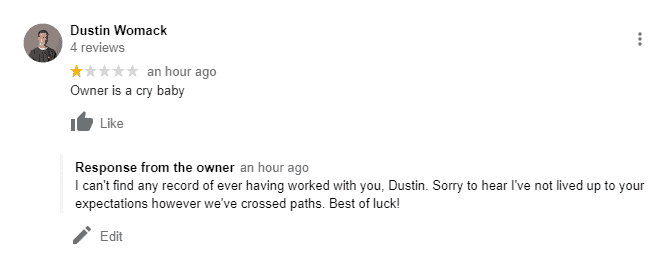
Their review was simple, and a bit childish… I’m not sure anyone who was reading my reviews would have taken it seriously — but losing a few points off my star rating for something unrelated to my business bugged me.
Had it been a legitimate complaint, I would have lived with it — but since it honestly had nothing to do with my business, I wanted to see about getting it removed.
I’m not sure how this process always works, but I thought I’d share the steps I took in case you’re every called out for being a “cry baby”.
Step 1: Respond
My first step, as you can see from the screenshot, was to respond to the review.
My policy is to respond to all reviews — good or bad.
This is not only to reply to the person who has taken the time out of their day to leave the review, but for others who will read it. Seeing a business is actively listening to their customers is important — and responding to reviews show that you’re listening.
I didn’t want to get too deep in my response, I just wanted to cover a few bases:
- I don’t know who you are
- I’ve not worked with you before.
- Sorry you are disappointed
- Sayonara!
Step 2: Report
Next to any Google review here is the vertical menu icon. If you click that, you have the option to “Report Review”
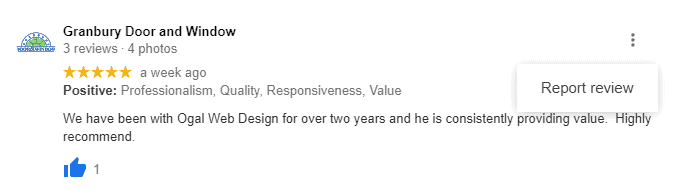
Once you click that you’re presented with 5 different options:
- This review is not relevant to this place
- Conflict of interest
- Offensive or sexually explicit
- Privacy concern
- Legal issue
I chose option #1, since it was the most relevant to my review.
Google has specific policies all reviews must follow (you can read about those here), and this review violated a few of them (“Spam and fake content”, “Off-topic”, and possibly “Offensive content” (since it’s just name calling)).
After reporting the review, I got an email from Google instantly letting me know that the removal request was being processed. They informed me the process would take up to 3 business days, and once a decision has been made I would be notified via email.
The next day I received their decision:
We have reviewed your removal request
Thank you for raising your concern. We have assessed the review, and have not found a violation of our policies. Due to this, the review will remain visible.
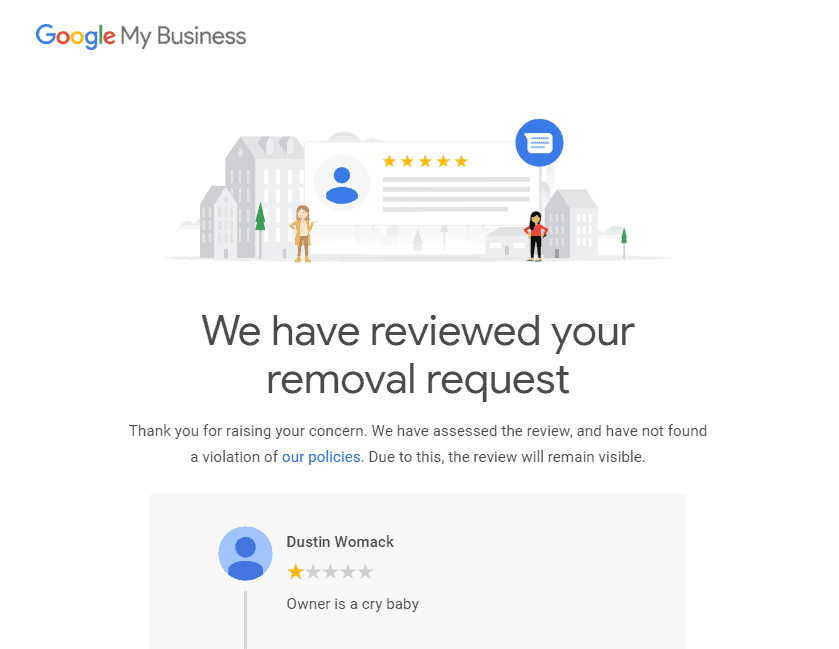
At this point, I wasn’t sure whether or not it was worth taking this any further. The review wasn’t very impactful, and I doubt it was going to deter people from calling me.
Ultimately, I decided to see what I could do to escalate the matter.
Step 3: Escalation
In order to try and escalate this matter, since I was sure the review violated their terms, I found this Google help doc which had a “Contact us” call to action at the end of the article.
After filling in the form, I was given the option to speak with some via chat, which is what I chose.
To my surprise, the Google representative was on the chat within a matter of minutes.
After explaining my situation, and which policies I felt the review was in violation of, the Google representative told me he would escalate this matter to the team that could resolve this issue and look into it further (to which I gave a massive eye roll).
After speaking to the Google representative, I got an email stating that they were going to “route your query to a specialist on another team who is best equipped to address your concerns”.
Step 4: Resolution
To be honest, I didn’t have high hopes that anything would be done from this point. I can’t imagine how many of these kinds of requests Google has to deal with (remember Total Landscape? Their reviews wen’t nuts after their sudden fame!).
Well, it took 10 days — but I was finally email with a resolution to my case: The review was completely removed!
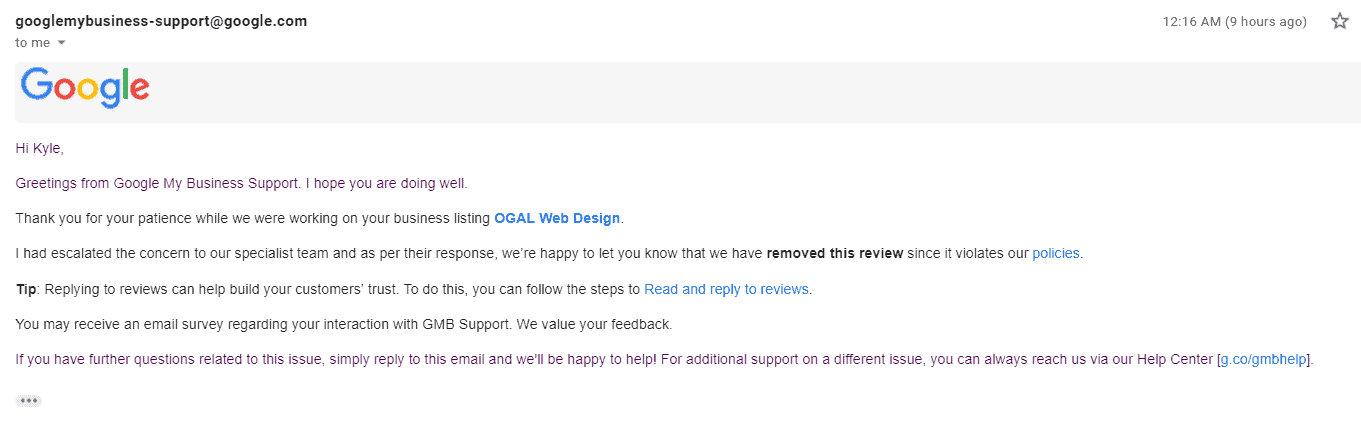
Hi Kyle,
Greetings from Google My Business Support. I hope you are doing well.
Thank you for your patience while we were working on your business listing OGAL Web Design.
I had escalated the concern to our specialist team and as per their response, we’re happy to let you know that we have removed this review since it violates our policies.
Tip: Replying to reviews can help build your customers’ trust. To do this, you can follow the steps to Read and reply to reviews.
You may receive an email survey regarding your interaction with GMB Support. We value your feedback.
If you have further questions related to this issue, simply reply to this email and we’ll be happy to help! For additional support on a different issue, you can always reach us via our Help Center [g.co/gmbhelp].
Of course I double checked to make sure it was gone — and not only was the review completely removed from my listing, but my star rating returned to its pristine 5-star status.
Was it worth it?
Now that the whole thing is over with, I’m wondering if it was worth taking the extra steps to escalate this case — and honestly, I think it was.
Not that this particular review was detrimental to my business (it wasn’t), but to resolve the issue I only spent about 30 minutes in total dealing with Google and reviewing their policies. It took about two weeks to have the review removed — but in the end, it’s gone.
30 minutes is a small price to pay for ensuring your reputation — so if you find yourself with a review that violates Google’s policies, based on my experience, I’d say fight it!
This is only one case out of, likely, thousands per day — and I’m not sure if my experience was typical or abnormal. So what about you? Have you had to fight a bad review before?
Drop your comments in the group and lets see if my experience was unique or not.





