We often use words like “authority” and “expertise” when it comes to SEO – but how do you actually prove to Google what a particular website should be an authority for? Essentially, how do you use content to put a stake in the ground and say “this website is about X, and that is what we want to rank for”?
Back in the day, when all URLs used to start with “www”, the concept of the internet being a “web” was far more prevalent than it is today, but at the crux of it, the core concept of everything being relational hasn’t changed much over the last 20 years.
If you think of all keywords being related in some way, like a massive spider’s web, then it goes without saying that you don’t want your website to rank for everything in the web. Rather, you want to pick the main points that are key to your business (or your clients’ business) and rank for those terms.
This is where pillars and clusters come in – they are the mechanism by which you declare what your main themes are, how you are an authority in those areas, and how those areas relate to the wider web.
In this post we’ll explore the concept of exactly what pillars and clusters are, why they’re important, how you use them and how you know if they’re working.
Here’s what we’re going to cover:
- What are pillars and clusters, and why they are important
- Why pillars and clusters are good for SEO
- How to identify your topic pillars and clusters
- How to structure your pillar pages
- Where to put your pillar and cluster content in your website structure
- Behind the scenes: how to link everything together
- Where to begin: the agency process to address this when you’re faced with a real website
- How to know your pillars and clusters are working
What are pillars and clusters, and why they are important
In their simplest form, pillars and clusters are no more than a collection of properly structured and related web pages that demonstrate the experience and expertise of a particular company or individual about a particular topic.
Pillar pages, often known as cornerstone content, introduce and overview a topic and the products or services that are directly related to the theme that the company or individual offers.
Cluster pages, on the other hand, are more specific and focus on individual aspects or sub-themes of a pillar. By their nature there can be many cluster pages linked to a pillar, and they work on a spectrum of some being direct links to the pillar theme, and others being more tenuous.
This is a very simplistic definition, and of course you can get sub-clusters, etc. Maybe an example would help bring this to life…
The Content Marketing Institute uses the metaphor of a mountain range, and it’s a good one…
Imagine that the highest peak in a mountain range is the head term – this is the main topic that your business is about – the CMI calls this your “head term”.
Surrounding it are other summits, not quite as high, but definitely mountains in their own right – these are the pillar pages or “core topics” that make up all the constituent parts of the head term.
And then you have the forest covered foothills. These are the cluster pages that cover all the intricacies and nuances of the core topics. Here is the image from the CMI website…
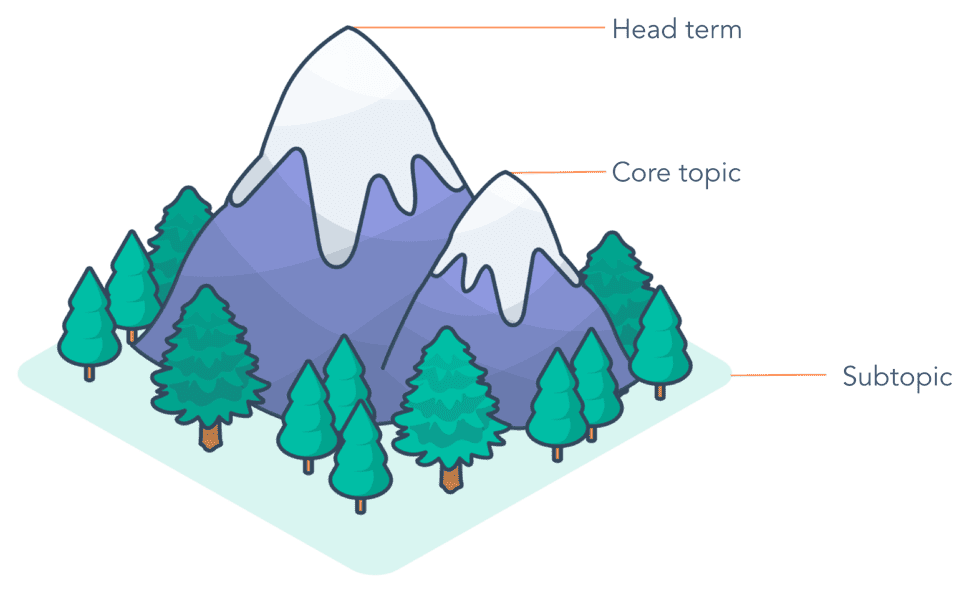
To bring this to life, if you are working with a Lawyer or Attorney who specializes in Family Law, the mountain range may look like this:
- Head term: Family Law Attorney
- Pillar: Real Estate Law (or “Conveyancing”, as we’d call it in the UK)
- Cluster: What legal advice do you need when moving home?
Why are pillars and clusters important?
In order to give the proper answer to this, we first need to understand the concepts of E-E-A-T and YMYL.
E-E-A-T stands for: Expertise, Experience, Authority and Trust
YMYL stands for: Your Money, Your Life
Neither E-E-A-T or YMYL are ranking factors (yet!) but they both form part of Google’s Search Quality Rater Guidelines, which is essentially the real world handbook for SEO.
Sidenote: SEMRush has an indepth guide to E-E-A-T and YMYL if you want to know more.
These concepts, therefore, have literally come from the horse’s mouth and provide the framework for the information Google is looking for on a website, and how that needs to be structured.
Pillars and Clusters are by far the most accepted method for organizing the content information on your website to coincide with the E-E-A-T and YMYL principles – and that is why any good digital agency should understand them.
Why are pillars and clusters good for SEO
As should be fairly evident by now, the whole concept of proving yourself and your experience and expertise to Google has become a content generating process. By nailing the concept of pillars and clusters, it becomes easy to see where the content gaps are in a website’s content strategy and at what levels content needs to be created in order to improve the overall SEO for a website.
A Content Strategy isn’t just about creating individual pieces of content that rank. Rather, a meaningful Content Strategy is about proving the expertise and experience of the target website to Google, to help the user, and build authoritative links. In turn, this translates to an overall increase in rankings for the website.
Of course each individual page will have ranking potential, but this is about seeing a bigger picture – one of commercial success, not just hit and miss gains.
To be more specific, the key benefits of using pillars and clusters can be summarized as:
1. Enhanced content relevance
One of the primary objectives of SEO is to align your content with the intent of the user – this has become even more prevalent with the “helpful content updates” throughout the latter half of 2023.
Pillars and clusters provide a framework that naturally organizes content in a way that the search engines can interpret easily. This means that when a user searches for information related to your pillar content, they are more likely to find a comprehensive resource that addresses their needs.
2. Improved internal linking
Effective internal linking is a vital, yet often overlooked, aspect of SEO – and pillars and clusters facilitate this seamlessly.
By interlinking related content within a website, you create a web of interconnected information that search engines can easily crawl and index. This not only helps search engines understand the structure of your site but also encourages users to explore more of your valuable content, reducing bounce rates and increasing session durations.
Sidenote: It’s often forgotten that Google includes some elements of user behavior in their algorithm too. Addressing items such as bounce rate and time on site are also important parts of any SEOs work.
3. Building authority
Search engines value authoritative websites. Authority is earned, not given, and pillars play a vital role in establishing a website as an authority for a specific niche or a specific subject.
When a high-quality pillar page covers a broad topic comprehensively, it signals to search engines that this may be a reliable source of information on the said topic. This, along with other factors, can lead to higher authority, which, in turn, positively impacts the ranking of both pillar and cluster pages.
4. Improved user experience (UX)
SEO isn’t just about pleasing search engines; it’s also about enhancing user experience. Pillars and clusters make navigation intuitive for website visitors.
5. Riding out algorithm updates
SEO is known for its continuous changes and algorithm updates. However, a well-structured website with pillars and clusters is more resilient to these shifts. Since your content is organized around core topics, it can adapt to algorithm changes more effectively, maintaining its visibility and traffic over the long term.
This has certainly been the case for many years, and there’s no indication of it changing anytime soon.
So that certainly makes the case for pillars and clusters – but I can hear the screams already… That’s the theory, but how does it work in practice? Where do you start and how do you know if you’ve done it right? Well the rest of this post is about exactly that!
How to identify your topic pillars and clusters
Right from the outset, the key to identifying your topic pillars and clusters is to start from a point of determined clarity and work outwards from there.
In overview, the process works like this:
- Understand the niche, audience and product or service offering
- Conduct some thorough keyword research including competitor and keyword gap analysis
- Undertake a keyword mapping exercise
Niche > Audience > Offer
It’s no surprise that the very first part of this process is to have a solid understanding of the niche, the audience and the products or services that the website has to offer.
As we’ve already established, so much of the authority you can earn is by demonstrating help and relevance to the end user, so it needs to start with them.
Key things to understand here are:
- What the niche is
- Who the audience is within the niche
- What issues the audience faces (and how they might google them)
- How the products and services on the website help the audience
- What the general obstacles are to the audience
- Any other specific items that are relevant to the audience
- Anything specific that the website owner needs to cover commercially
Keyword Research
With the information on the niche, audience and offer, this then needs to be distilled into some actual keyword research.
By far the best tool online for this is SEMRush (but it comes at a price). Cheaper alternatives include Mangools, or even getting a third party to generate the keyword research for you (we can do that at SEOHive too!).
There are some cool AI tools that also make this process easier. SurferSEO is one of my favorites (I also used to use Keyword Insights, but its functionality was too close to Surfer so I stopped paying for it). Don’t forget you can also get some inspiration from the “people also ask” section of the SERPs!
The process for this is as follows:
- Identify seed keywords from your research so far
- Conduct Competitor Keyword Research using those who rank in the top 5 for the seed keywords, and any commercial competitors to the website
- Conduct Content Gap Analysis between the competitor websites and the target website, noting any pages that multiple competitors have in common
Sidenote: understanding keyword intent is another key practice here. Generally speaking, terms with an intent of transactional or commercial are generally more valuable than those with an intent of navigational or informational.
SEMRush has a great Keyword Manager and Keyword Magic tool that makes this process a breeze, but ultimately you’re wanting to achieve a big ol’ list of keywords including:
- Keyword
- Search Volume
- Keyword Difficulty
- Seed Keyword
- CPC
- Intent
This list should include long-tail, short-tail, high volume, low volume, you name it… Then you can move on to mapping.
Keyword Mapping (this is where you make the pillars and clusters!)
Again, SEMRush has a cluster tool that takes some of the pain out of this, but now you get to filter everything into the pillars and clusters.
Identifying Pillar Terms
Generally speaking, pillar terms are high volume, high competition, short-tail keywords and they often carry a reasonably high CPC too.
For example, here is the data for our pillar of “real estate attorney” from earlier in the article…
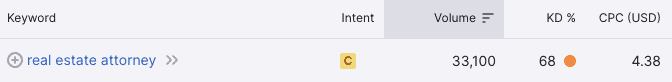
… it even has a commercial intent too!
So far this is ticking all the boxes… However, there are some other “rules”…
Pillar-Marketing SAAS, Demand Jump, puts it this way:
“For each main pillar, there should be a series of at least three sub-pillars plus three supporting blogs and no less than three supporting blogs per sub-pillar. This means each pillar is supported by at least 15 pieces of shorter content.”
So a pillar can’t be something on its own… it needs to have enough substance underneath it as a minimum in order to form the basis of the cluster…
Again, generally speaking, the terms with a high enough difficulty level shouldn’t be an issue in meeting the minimum requirement, but it is worth having these statistics in mind. If you’re using SEMRush’s cluster tool, it will do this (and provide the clusters in outline at least) for you!
Sidenote: I’ll be honest, I’m not as strict with the “at least 3 sub-pillars” rule as Demand Jump may be, but I do ensure there will be at least 12 potential pieces of content under each pillar, so the net result is almost the same.
Once you have identified these terms that sit at the “top” of the pillars, note down the URLs that these pages should have. Ideally, they will be top level pages directly under the homepage in your site structure – i.e. domain.com/[pillar-page-slug] and the slug should include the pillar term.
It is also worth noting if this page or this slug already exists. If the slug is taken, you may need to make a plan to free it up. If the page already exists, but is in the wrong place, you may need to move it and create a redirect. The page will certainly need a content audit, but may well need a complete rewrite.
In my keyword research sheets (which I present in Google Sheets), I like to create a new tab for each pillar.
Creating Clusters
Once you have the pillar pages outlined in your documentation, the clusters then become quite easy to put in…Typically these keywords are short-tail and have a lower search volume (and lower keyword difficulty) than the pillar page they sit under, but not always.
Run through the rest of your keyword research copying and pasting the data to the appropriate pillar where the seed keyword is related to the pillar. In essence it’s that simple.
If you do decide to create sub-pillars, this makes the process a little more complex, but it is the same as outlined above.
Lastly, you map any existing rankings to the research. I have a formula in my Keyword Research Master file that does this automatically. You can get your own copy of the Google Sheets Doc here.
How to structure your pillar pages
Pillar pages are intended to holistically cover a topic and include internal links to cluster pages and sub-pillars. Other than that, there isn’t a fixed set of rules to follow outside of good SEO copywriting techniques.
That said, there are a number of characteristics that good pillar pages seem to have in common – these include:
- Different types of media – well optimised pages are designed to keep users on-page and on-site for a good amount of time. Having media such as video and audio means that users have the option to consume the content in a different way, but by a means that keeps them from leaving your site for longer.
- Links to sub-pillars and cluster pages – not everyone navigates through menus. Good pillar pages have both text-based and visual navigation to help users find the most relevant next level of content.
- Going into a LOT of detail – The pillar page is your chance to show everything you know about a topic and prove to Google why YOU are the authority. This means you can go into mega detail if necessary, but you need to keep to the point. You have your cluster pages to explore the nuances, tangents, relations and subsets, so don’t be tempted to let the theme wander. But if it’s relevant to the pillar topic, include it on the page!
- Have a logical layout – as mentioned, they can go into a LOT of detail, so they need to have a logic to their presentation and the content held within so it is easy for the user to consume and navigate.
- Being evergreen – due to the level of detail, pillar pages are behemoths. They are not the type of content you want to be updating every few months. Therefore, copywriters tend to spend the time making them evergreen from the outset, to make life easier in the long run!
- Are optimized for search – just like any other page on your website, the pillar pages need a full SEO review. Make sure your tags, images, links, keyword placement, etc are all correct. You’ve put a lot of work into them, so you don’t want them to fall down on a technicality.
- Having a subtle CTA – statistically speaking, pillar pages should be a great driver of traffic, but not a great driver of conversions. This is generally because users normally need more than 1 interaction with your business before they make an enquiry or purchase. That said, if someone lands on your pillar page and they’re “hot to trott” you don’t want to leave them stranded either, so including a soft CTA with how to take the next steps with you is always a good thing to include.
- Are easy to read – having clear sentences and paragraphs that aren’t too long, and making sure containers don’t spread the entire width of a website are all things that make it easier for the user. Write for them to read, not for what you want to say.
SEMRush suggests there are 3 types of pillar pages to get you started: the “guide” pillar page, the “how-to” pillar page and the “what is” pillar page. Maybe this post should have been called “The ultimate guide to Pillar and Cluster Pages”? 🤔
Where to put your pillar and cluster content in your website structure
Once you have your keyword research document, you won’t be alone in thinking “my life, where am I supposed to put all of that?!” – thankfully, it’s not actually too difficult!
Here’s the general theory that works in 99.9% of cases:
- Pillar Pages should be top level pages, directly under the homepage (as explained above) – domain.com/pillar-page/
- Sub-pillars should be children of their pillar page – domain.com/pillar-page/sub-pillar-page
- Cluster pages can either be children of the pillar page, or posts held in a blog / news section, or other post type
So the biggest question here is: which cluster content do I include in pages, and which in posts or another post type?
Strictly speaking, the search engines don’t differentiate between posts and pages. They are all “Pages” on the internet. However, a user might class them differently.
Once again, generally speaking, if your content has “commercial intent” it should probably be a page, rather than a post. However, if your content is more time based, then it should be a post rather than a page.
If you are using other post types on the website, maybe for services, products, or other types of information, then you may want to include the cluster content there too.
The main thing is to decide on a rule of thumb and stick to it, so you have consistency across the website.
Behind the scenes: how to link everything together
We’ve seen it all before… You invest time, blood, sweat and tears into a great piece of content, hit publish and then **BAM**, nothing happens! Your traffic remains flat and 3 weeks later your page appears in the “crawled: not indexed report in Google Search Console.
I’ll say this right here: of all the 100’s (if not 1,000’s) of websites I’ve worked on, the two most influential things I’ve done over and over again to improve search rankings are:
- Make sure the website is healthy
- Improve the internal linking strategy of the site
I’m not saying that’s ALL I do, far from it, but when you get a new client and need to demonstrate a return on their investment in a timely manner – those two items are where it’s at 9 times out of 10! It’s that simple.
Therefore, whenever you publish ANY piece of content – be it part of a pillar / cluster plan or just a standalone blog post, part of your publishing protocol needs to be to source some internal links.
What are internal links and why are they important?
Simply put, an internal link is a link on some anchor text to another URL (be it a page or post) on the same website.
The reason they are important is that they link everything on your website together. For this reason, pages without any internal links pointing to them are called “orphans”.
In its simplest form, if you consider your website to be like a family tree, every piece of content must have at least 1 parent. However, I prefer to go back to the metaphor of a web, where each page can have multiple internal links pointing both in and out of it.
By their very nature, the pillar pages will attract far more internal links than the cluster pages, but that doesn’t mean that clusters shouldn’t have any internal links built to them.
As always, it’s easier to have a process or guideline for this, so here’s my simple internal linked checklist… You can add this to your publishing process for all new pieces of content, and go back and review already published pieces to build some internal links quickly…
Pillar and Cluster Internal Linking Checklist
At the very minimum, each pillar / cluster page should have the following on publishing:
- Each cluster content piece should incorporate a minimum of one link leading to the corresponding pillar page.
- Ensure that each link directing to the pillar page uses the topic phrase as the anchor text for clarity.
- All pillar pages should establish connections to pertinent topic cluster content by using relevant keywords as anchor text.
- The total number of internal links should not exceed the average of one every 300 words of content.
- Eliminate any links pointing to outdated content to maintain the accuracy and relevance of your site.
- Avoid including links to content that has been removed or deleted to prevent broken links and maintain a seamless user experience.
Sidenote 1: Pillar pages will not link to ALL cluster content. This is fine and to be expected as you also want to avoid link stuffing.
Sidenote 2: Once you have published a piece of content and/or updated the internal linking strategy for one, make sure you submit for indexing/reindexing through Google Search Console. Google has instructions on how to do this manually, or you can configure instant indexing through your SEO Plugin (I recommend SEOPress Pro).
Where to begin: the agency process to address this when you’re faced with a real website
If you’ve read this far, you will hopefully now see the benefits of structuring a website into pillars and clusters, and may even have had some ideas of where you could include some of this into your own project or retainer process.
However, before you dive in, I would just like to take a moment to give a reality check on something. Here it is:
This. Stuff. Takes. TIME.
And by “time” I don’t mean you just change a few bits, wait a few weeks, and *tada*, it’s done! I mean it takes HOURS to trawl through the data, make the plan, review what’s already there, get content written and optimised, publish it, source the links, monitor the performance, tweak and resubmit… The list goes on it.
It is a relatively labour intense process. That’s not to say that you can’t process some of it out, and get some support from your team, or externally, to make it work. But before you can delegate anything, you need to know how it works yourself, and earn your stripes.
So to try and help you spend a little less time trying to figure this out, below is an unredacted version of my client process from start to finish. Some of this stuff only happens once, other items are iterated on – but this is it… warts and all!
FYI – this is the process written for an existing website. Working with a brand new website is somewhat easier, so it becomes a simplified version of this process.
Website Structure (Pillar and Cluster) Process – Existing Website
Client Onboarding / Kick Off
- Project Management Set Up
- Billing Set Up
- Website Access
- GA4 Access
- GSC Access
- Onboarding Questionnaire Received
- Kick-off meeting
- Audience / Demographic Information
- Competitor Information
- Targets Discussed / Agreed
Data Gathering
- Website Health Check
- Current Rankings Report
- Establish Keyword Baseline
- Backlink Toxicity Report
- Speed & Core Web Vitals Test
- Website Visual Inspection
- Keyword Research
- Competitor Research
- Content Gap Analysis
SEO Planning
- Keyword Mapping
- Pillar / Cluster Planning
- Content Plan
- Internal Linking Plan
Existing Website Optimisations
- Existing Content Audit / Optimisation
- Orphaned Pages Review / Removal
- Backlink Disavow Exercise
- On-Page Technical Optimisations
- Redirect Mapping
Content Generation
- SEO Copywriting
- Meta Information
- Social Posts
Content Publishing
- Content Publish
- On-page Optimisations
- Internal Linking
- Content Submission
Reviewing
- Traffic Report
- Position Report
- Sales / Enquiries Report
- Benchmarking Against Targets (Quarterly)
I hate to say, “I told you so!” – but it’s a long list!
How to know your pillars and clusters are working
So this is the last piece of the jigsaw… If you’re going to invest all this time, and your clients are going to invest all this money, how do you know it’s working?
As someone that works with businesses on a commercial basis, I need to make something clear.
Traffic is a vanity metric.
It’s honestly not that difficult to get 100,000+ visits to a website. However, finding 100 people each month that may want to buy / enquire from you is a very different task.
As such, its imperative that every client I work with has some real world goals and targets. This might be revenue, number of sales, new customers, enquiry rates, lead magnet downloads – anything… But it’s a metric that MATTERS to their business!
You know that item in the Client Onboarding list, entitled “Targets Discussed / Agreed” – well, that is the start of the monitoring process right there!
Of course we monitor search position, traffic stats, backlinks, etc – but what matters the most is that the client’s business is growing consistently.
That said, here are the indicators we look for when we’re monitoring the pillar and cluster pages:
- Total page visits
- Page visits by source
- Landing Pages
- Time on page
- Bounce rate
- Website Conversions
However, in addition to assessing the performance of individual pages, it’s essential to analyze your topics collectively. Consider the following:
1. Which topics are best at generating website traffic?
2. Which topics are most effective in generating leads?
3. Which topics contribute significantly to your business’s revenue?
4. Which topics attract the most backlinks and media coverage?
A lot of this you can’t assess until you’ve been working on the website for some time and have an understanding of the websites reach and the client’s business. Typically, we work on a quarterly cycle with clients, having a full review of this every 3 months. However, this process only starts from quarter 2 of us working together – so we have a full 6-month-run to get our “teeth” into it and fully understand how things are working.
Conclusion
So that’s it! A full “under the hood” look at how pillar and cluster pages work and how you can use them in your Agency processes to increase your recurring revenue and deliver consistent results for your clients.
A lot of the information, data and content can be supplied by SEOHive through our various products and services – and you can book a strategy session with either Pete or Jeff to discuss the strategy for any particular website you may be working on.
Ultimately, I hope this article has inspired and informed you on HOW this stuff works, and how it may benefit your agency and your clients.







