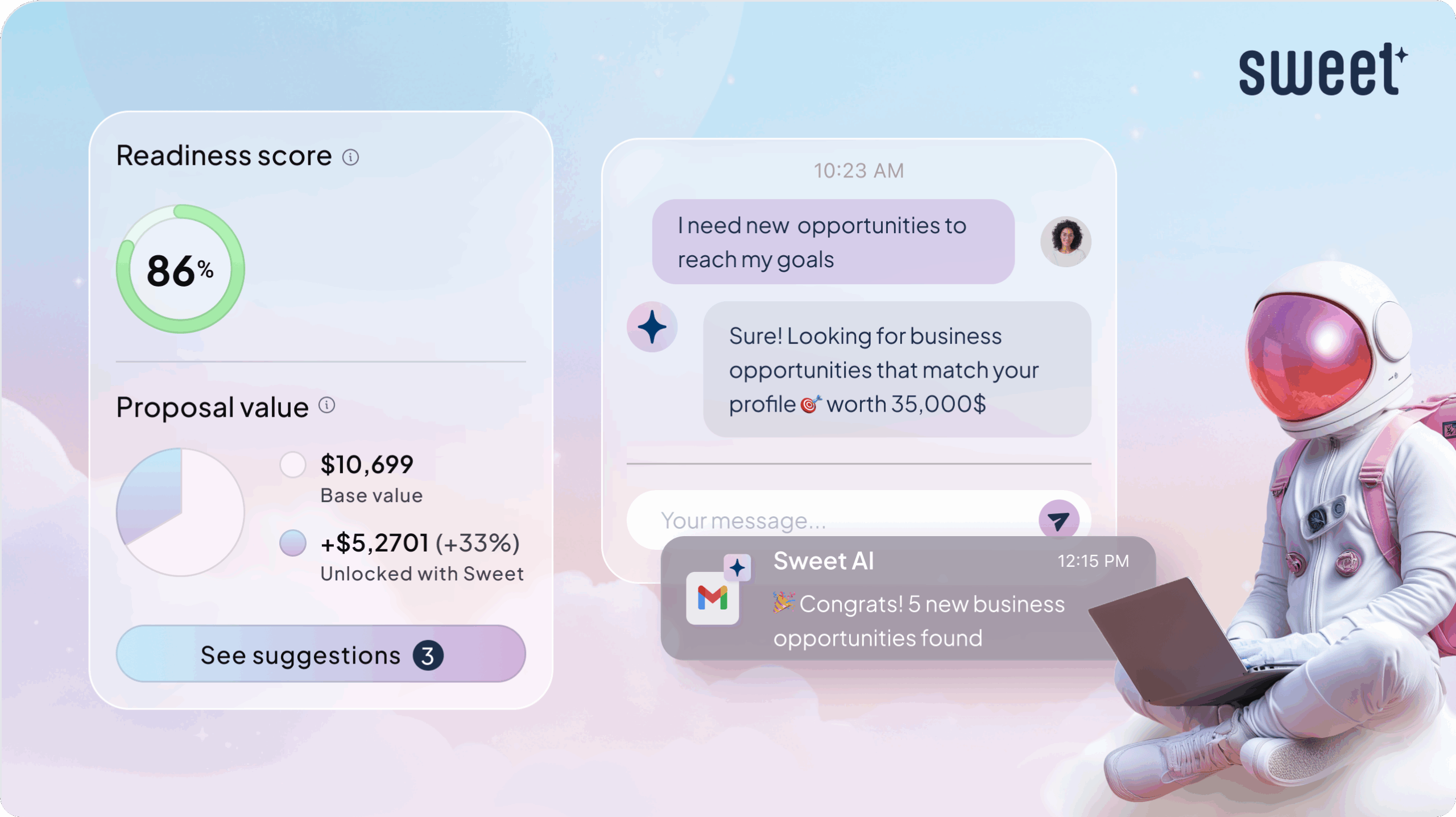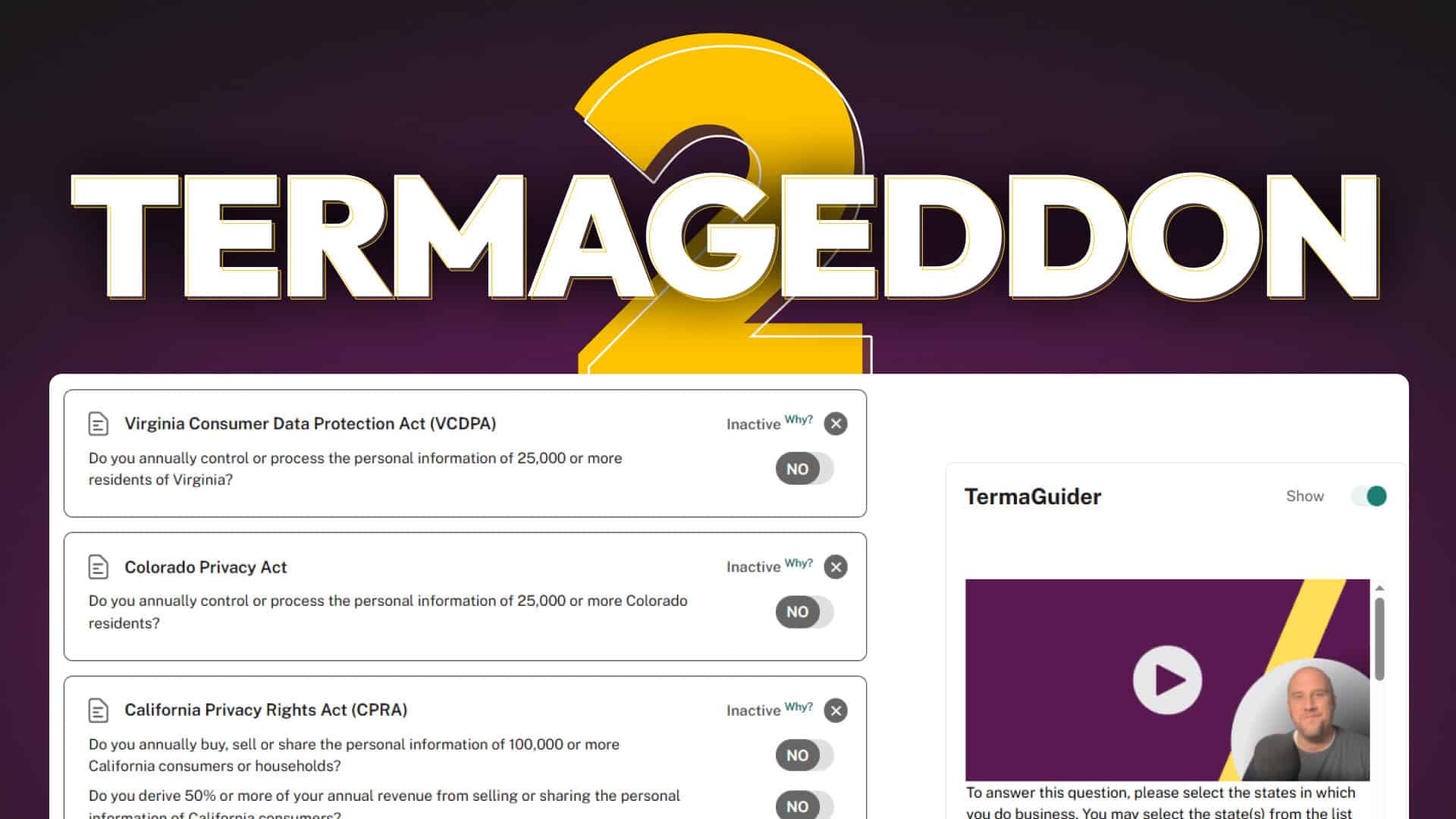About the event
We sat down with Brian Jackson for an Ask Me Anything session focused on WordPress performance, optimization, and best practices. Brian is the co-founder of Perfmatters, one of the top performance optimization plugins for WordPress. Here’s the cleaned-up and expanded transcript of our session, preserving all the insights while improving readability.
Q: What’s the real impact Divi has on speed, and is Divi 5 moving things in the right direction?
Brian: Historically, Divi has had performance issues — particularly with a single, massive JavaScript file that couldn’t be delayed or broken up. That made optimization tricky because you were stuck loading everything at once. But with Divi 5, they’re moving in the right direction. They’re breaking scripts into modular components, getting rid of bloated assets like the icon font set that loads everywhere, and they’ve addressed some longstanding CLS (Cumulative Layout Shift) issues that required clunky hacks to fix. For folks managing lots of Divi sites, Divi 5 could be a solid upgrade in terms of performance.
Q: What managed hosting services do you recommend?
Brian: I always recommend managed hosting over DIY — unless you really enjoy server management. My top choices are:
- Kinsta – I used to work there, and I still host all my personal sites there.
- Rocket.net – Very similar to Kinsta in terms of performance and support.
- BigScoots – A lesser-known option, but they’ve been around for over a decade and have deep Cloudflare integration.
- InstaWP – Their hosting service is getting better all the time, especially for staging and quick spins.
If you’re using managed hosting, you’re buying back your time and sanity. Even though I could run my own VPS, I don’t want to — I’d rather focus on the business.
Q: Is it possible to achieve great speed without paid plugins?
Brian: It is — but it takes more manual effort. You can compress images using desktop tools like Affinity Designer or free online tools like Squoosh. You can host your own fonts, limit third-party requests, and strip unnecessary bloat. Paid plugins like ShortPixel or Perfmatters just automate the tedious parts. You’re paying for convenience and time savings — not magic.
Q: Best practices for third-party scripts and files?
Brian: Third-party scripts (like analytics, chat widgets, tag managers) can tank performance. You basically have two tools:
- Delay JavaScript – Don’t load the script until the user interacts with the page (e.g., moves their mouse or taps the screen).
- Defer JavaScript – Load the script later in the waterfall, so it doesn’t block the page render.
Delaying has a bigger impact than deferring. And always audit what’s loading — if you’re not using something (like Cloudflare’s analytics), disable it.
Hosting Google Fonts locally is another big win. Despite Google’s fast servers, any third-party request adds overhead.
Q: Can I disable scripts for certain user roles (like students in an LMS)?
Brian: Great idea — and something we’re working on. Right now, Perfmatters’ Script Manager supports targeting by URL, post type, and more using regex. But not by user role yet. It’s a popular request, and we’re tracking votes. I think we’ll add it in the near future.
Q: What are the optimal settings for Perfmatters?
Brian: It depends entirely on your stack. A site built with Elementor might need different settings than one built with Bricks or Divi. One example: Divi has its own Google Fonts optimization, but it doesn’t do a great job — so I recommend disabling that and letting Perfmatters handle it.
Use our export/import feature to create a baseline config for each stack, and then tweak site-by-site. If you’re just getting started, check out our YouTube tutorials or the documentation — it’s all broken down by feature, with risk/reward notes to help you decide what to turn on.
Q: Should more people move to headless or static WordPress sites?
Brian: I love the concept of headless for performance — stripping WordPress down to the bare essentials. But in practice, it’s still clunky unless you’re hardcore about it. There’s also the issue of maintainability — what happens when a client wants to add a new feature that doesn’t work with your static setup?
Some tools are making this more accessible, and if your site is relatively simple and doesn’t change much (e.g., a portfolio site), static might work great. But for most sites and workflows? I still stick with dynamic WordPress.
Q: If my site loads fast but gets a PageSpeed score of 70, should I care?
Brian: That’s a great question. People obsess over getting a 100, but scores are lab data — simulated tests under slow conditions. What matters more is real user data: are you passing Core Web Vitals? Are your LCP, INP, and CLS numbers in the green?
You can have a 70 score and still pass Core Web Vitals. I wrote a whole article about this on the Perfmatters blog. Focus on perceived speed and real-world performance. Don’t chase fireworks in Lighthouse at the expense of usability.
Q: What’s the best page builder in terms of speed?
Brian: Personally, I prefer the block-based tools:
- GeneratePress + GenerateBlocks
- Cadence + Cadence Blocks
- Bricks
- Elementor (Yes — they’ve been cleaning up their code recently)
Bricks is the best of the “traditional” page builders right now. But I wouldn’t lump GenerateBlocks or Cadence into that same category — they’re lighter and more performance-friendly by design.
Q: Which tools are best for measuring TTFB (Time To First Byte)?
Brian: Use multiple tools to get a full picture:
Also check tools like GTmetrix or WebPageTest for confirmation. TTFB can vary if caching is missed, so don’t trust a single test.
Q: My performance seems worse with Perfmatters enabled. What should I check?
Brian: Reach out to us — we’ll help. It could be testing an uncached version, a conflict, or a specific setting that needs tweaking. There are so many variables. Happy to dig in and troubleshoot.
Q: How can I optimize sites that rely on ad networks?
Brian: Ads are rough. You usually can’t delay them because networks want them to load ASAP for revenue reasons. Some, like Mediavine, explicitly tell you not to delay their scripts.
You can preconnect and prefetch ad-related domains to reduce the initial handshake time. Beyond that, you’re mostly at the mercy of the network. Mediavine is better than most in terms of performance.
Q: What about tools like Termageddon using UserCentrics — any tips for optimizing that?
Brian: Yeah, that script is heavy. There are ways to delay it using custom code, but that enters a legal gray area. Termageddon is aware of the performance concerns — they’re working on a better version (check out their beta 3 plugin). Hopefully improvements are coming. For now, test and decide based on your compliance requirements.
Q: Is Lightspeed hosting faster than NGINX?
Brian: Lightspeed is fast — no doubt. Especially for shared hosting environments, it can offer a nice boost. But I wouldn’t move away from a rock-solid NGINX stack just to chase marginal gains. With Cloudflare and edge caching, the web server is doing less work than it used to.
If you’re on a $5/month host and choosing between SiteGround and Hostinger, pick Hostinger — at least you’ll get Lightspeed.
Q: Will Perfmatters offer caching?
Brian: Possibly! But we’re currently building something huge — a new feature we’ll be launching this summer. It’s a big project (with a whole UI) and it’s taken months. After that, caching is still on our radar.
Q: Does ShortPixel still make sense if I’m using Cloudflare Enterprise?
Brian: Yes — I find ShortPixel (or similar) does more aggressive image optimization than Cloudflare’s built-in tools. I’ve seen file sizes reduced by 30% beyond what Cloudflare could do.
Q: Ideal image sizes? Should I optimize before upload or let ShortPixel handle it?
Brian: Do both. I resize images to around 1400px wide in Affinity Designer before uploading. Then ShortPixel handles final compression. Don’t just dump 3MB iStock files into WordPress and hope for the best.
Q: Best caching plugin to use with Perfmatters?
Brian: It depends on your host, but here are solid options:
- WP Fastest Cache
- FlyingPress
- SiteGround Optimizer (for SiteGround users)
- Lightspeed Cache (on Lightspeed servers)
If your host has its own caching tool, it’s often best to use that.
Q: Does Cloudflare APO or full-page caching eliminate the need for other optimizations?
Brian: No — it improves TTFB and server response, but doesn’t fix unoptimized code, third-party scripts, or heavy images. You still need a full optimization strategy.
Q: Does server location matter with Cloudflare?
Brian: Less than it used to — if you’re using Cloudflare Edge Caching or APO. But if cache is bypassed or expired, server location still matters. Host your site close to your audience.
Q: Do CRM or newsletter plugins slow down WordPress?
Brian: Yes. Whether it’s third-party embeds (like MailerLite) or full CRM plugins (like FluentCRM), these add backend and frontend bloat. I don’t use CRMs in WordPress myself — I prefer purpose-built tools like Substack for newsletters.
Q: Which CAPTCHA solution do you recommend?
Brian: Avoid Google reCAPTCHA — it’s heavy, loads fonts, and slows pages down. I prefer:
- WP Armour (free, lightweight, integrates with lots of forms)
- Cloudflare Turnstile (way better performance)
Q: How accessible is Perfmatters for keyboard navigation or screen readers?
Brian: We have an Accessibility Mode under Settings > Tools. It swaps tooltips for inline text and toggles for checkboxes. If anything’s not working in that mode, reach out — we’ll fix it.
Thanks to Brian Jackson for joining us!
To learn more about Perfmatters, visit perfmatters.io — and don’t forget to use the coupon code theadminbar for 20% off.
Stay tuned for the next AMA!