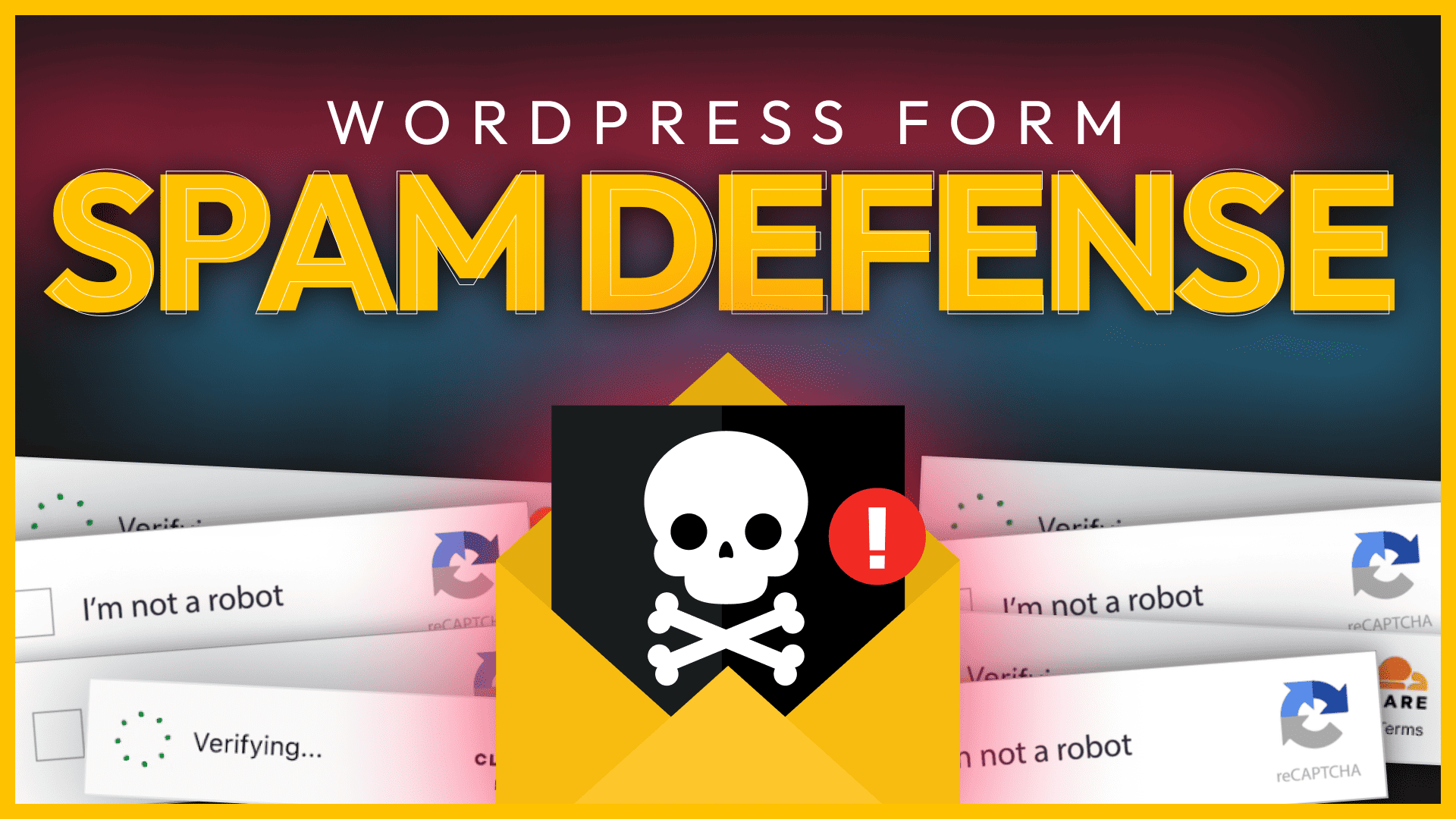Spam is a common and frustrating issue for website owners, particularly those using WordPress forms, such as those for contact inquiries. These forms are often targeted by bots and spammers, leading to an inundation of irrelevant and potentially harmful content. Fortunately, WordPress users have access to several effective strategies and tools to combat spam and maintain the integrity of their websites. In this blog post, we’ll explore some of the most effective methods for defending your WordPress forms against spam.
Being proactive against form spam is undeniably your best line of defense in maintaining the integrity and functionality of your website. This proactive stance involves not just reacting to spam incidents as they occur, but anticipating and implementing measures to prevent them from happening in the first place.
There are several layers to consider when implementing a strategy to reduce form spam. In this blog article, we’ll be covering:
- Web Application Firewalls
- Client-Side Validation
- Server-Side Validation
- Honeypots
- CAPTCHAs
- Cloud-Based Services
Use a combination of these layers to provide yourself with the best line of defense against spam from WordPress forms.
Prefer watching over reading? Check out our livestream version of this article!
Web Application Firewalls
One of the strongest lines of defense for preventing form spam is to employ a Web Application Firewall (WAF). A WAF can be used to:
- Filter incoming web traffic to block harmful requests, such as those from known spam sources or those that have patterns typical of spam bots.
- Throttle high frequency requests from the same IP address.
As well as reducing form spam, a WAF will typically also protect your website from other forms of attack such as SQL injection hacks.
Cloudflare
mark’s choice
Utilizing a service like Cloudflare represents a significant step forward in fortifying your website against form spam. Cloudflare operates as a comprehensive web infrastructure and security company, providing a protective layer that stands between your website and its visitors.
The Cloudflare WordPress plugin can set up your Cloudflare WAF such that it is optimized for helping prevent attacks typically encountered on a WordPress website.
You can either sign up for Cloudflare yourself, or use a hosting provider such as Rocket.net that incorporates Cloudflare as part of its managed infrastructure.
ModSec
ModSecurity, often referred to as ModSec, is an open-source Web Application Firewall (WAF) used to protect websites from various forms of cyberattacks, including form spam. When integrated with a WordPress site, ModSecurity can provide effective protection against form spam.
ModSec is typically already installed and used by managed WordPress hosting providers.
ModSec implements rule sets that are designed to help prevent malicious access to your website. A common rule set is known as the OWASP (Open Worldwide Application Security Project) Core Rule Set.
It can also be used to implement rate limiting to prevent large volume spam from individual IP addresses, as well as blocking traffic from IP addresses known for generating form spam.
It is worth checking with your hosting provider to see if their included security measures include consideration for form spam.
Client-Side Validation
Your next line of defense is implementing validation measures on the form itself. This is known as client-side validation. Client-side validation is a critical aspect of preventing form spam and ensuring that the data collected through web forms is legitimate and useful. Various types of form validation can be employed to enhance your website’s defenses against spam.
Client-side validation involves validating data in the user’s browser before it is sent to the server.
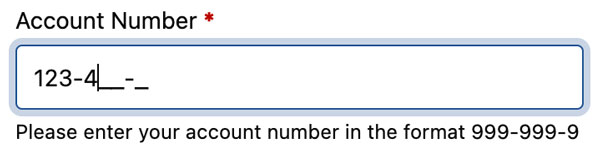
Examples of client-side validation include:
- Email address validation
- Required fields
- Input patterns and masks
- Input ranges (min, max and step)
Excessive client-side validation can cause friction for a user completing a form. You should provide ample help to users that explains how to complete a form field with specific validation requirements.
While client-side validation significantly enhances user experience by providing immediate and relevant feedback, it’s not a foolproof security measure against form spam. This is primarily because client-side validation can be bypassed. Malicious users or bots can modify the client-side code or submit data directly to the server, circumventing the validation checks.
Therefore, while client-side validation is excellent for guiding legitimate users through correct form submission, it’s not reliable for security purposes. Malicious form spam often involves injecting harmful or spammy content into forms, which necessitates robust server-side validation to catch and neutralize these threats. Server-side validation rechecks the data after it reaches the server, making it a critical layer of defense against spam and malicious input that might have slipped through client-side checks.
Server-Side Validation
Server-side validation plays a critical role in reducing WordPress form spam, acting as the last line of defense between the submitted user data and your website’s server. When a user submits a form on your WordPress site, the data entered in the form, including text inputs, selections, and any file uploads, is sent to the server, typically via a POST request.
Server-side validation typically includes:
- Revalidating field input (e.g. ensuring email addresses are valid)
- Checking file uploads (e.g. ensuring MIME types match those permitted)
- Rate limiting IP addresses
- Integration with anti-spam services
- NONCE checking
Honeypots
The term Honeypot in the context of form security, is a concept based on the principle that while human users interact with website forms in predictable and visible ways, spam bots often scan and complete forms in a different, automated manner.
In practical terms, a honeypot field is added to a WordPress form, but it’s hidden from human users through CSS or JavaScript techniques. This field is invisible when the form is displayed on the website, ensuring that genuine users will not see or interact with it. However, automated spam bots, which typically scan and fill out all available fields, will detect and populate this hidden field. When the form is submitted, if the honeypot field contains data, the system recognizes it as a spam submission. This is because a real human user wouldn’t have been able to see or interact with the hidden field, thus not entering any data into it.
While honeypots are an effective and user-friendly method for combating form spam in WordPress, they do have certain limitations. One significant downside is their ineffectiveness against more sophisticated spam bots. Advanced bots are designed to recognize and ignore honeypot fields, thereby rendering this method less effective over time as spamming techniques evolve. It is therefore essential for WordPress site administrators to consider these factors and ideally combine honeypots with other spam prevention methods to achieve a more robust and inclusive defense system.
CAPTCHAs
CAPTCHAs (Completely Automated Public Turing tests to tell Computers and Humans Apart) are a crucial tool in the fight against form spam, and they function through a combination of client-side and server-side validation, making them especially effective for WordPress websites.
On the client side, CAPTCHAs analyze user behavior on the client-side. They track interactions with the website to differentiate between human-like and bot-like behavior patterns. This analysis helps in deciding whether to present a CAPTCHA challenge or not.
If a challenge is presented, the users must solve it before submitting a form. These challenges could be text-based (entering distorted text), image-based (identifying objects in pictures), or interaction-based (clicking a checkbox or solving a puzzle). Companies such as Google use challenges to feed data to such as their Waymo autonomous vehicle systems by presenting images such as road signs. As a result of this, may CAPTCHA services are free to use but often have an enterprise version that charges a premium as well.
Three popular CAPTCHAs are:
- Cloudflare Turnstile
- hCaptcha
- reCAPTCHA (A service provided by Google)
Cloudflare Turnstile
mark’s choice
Cloudflare Turnstile emerges as a highly effective and user-friendly solution for combating form spam on WordPress sites, especially notable for its commitment to accessibility. Unlike traditional CAPTCHA systems that often present accessibility challenges, particularly for users with visual impairments, Turnstile takes a more inclusive approach. It employs sophisticated behavioral analysis and machine learning algorithms to differentiate between real users and bots, all without requiring the user to solve puzzles or enter text.
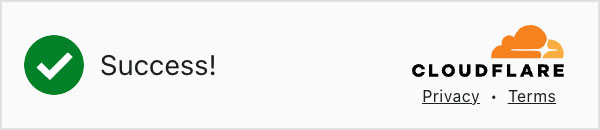
It’s silent approach reduces friction when someone is completing a form whilst providing a robust way of reducing form spam.
Combined with other services such as their Web Application Firewall, Cloudflare offers a considerably reliable end-to-end solution for reducing form spam.
hCaptcha
hCaptcha stands out as an effective tool for mitigating form spam on WordPress sites, offering a compelling alternative to more traditional CAPTCHA systems. hCaptcha has several modes of operation ranging from those that present a visual challenge to a fully passive solution that never shows a challenge, a preference when it comes to website accessibility.
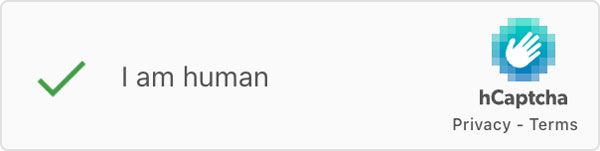
hCaptcha is also known for its user privacy-focused approach, as it doesn’t track users across sites, addressing privacy concerns that are often associated with other CAPTCHA services. Its ability to offer both robust spam protection and a respect for user privacy makes hCaptcha a valuable addition to WordPress sites looking to secure their forms against spam without compromising on their users’ data security and privacy.
- hCaptcha Home Page
- Accessibility Statement (Accessibility cookie)
- GDPR Statement
reCAPTCHA
reCAPTCHA is a CAPTCHA solution provided by Google and, according to BuiltWith.com, has a significant 90%+ market share of the CAPTCHA market. It has evolved significantly since its inception, with each version aimed at improving security and user experience.

You may recall version 1 which presented users with distorted text images and required them to type the words they saw to pass the test. This data was used to aid in the digitizing texts from books and newspapers. It was shut down on March 31, 2018.
Version 2 was famous for its “I’m not a robot” checkbox. This version is frequently seen today on forms. Version 2 also had a, perhaps less know, invisible version that did not require a user to complete a challenge if the visitor was deemed to be low risk.
Version 3 operates invisibly in the background, analyzing user behavior on the website without any user interaction. This improves the user experience and accessibility of the client-side component.
- reCAPTCHA Home Page
- Accessibility Statement
- GDPR Statement (Enterprise only)
Adding CAPTCHAs to WordPress Forms
Some WordPress form plugins have the ability to add CAPTCHAs to forms without any additional coding.
Links to some popular form plugins and their implementations are given below:
- WS Form
- Gravity Forms
- Fluent Forms
- WPForms
- Formidable Forms
- Ninja Forms
If you are interested in implementing Cloudflare Turnstile with other form plugins, consider using the Simple Cloudflare Turnstile plugin.
Privacy Concerns with CAPTCHAs
Whilst CAPTCHAs provide a very effective way of combating form spam, it’s important to recognize that they also raise various privacy issues.
reCAPTCHA in particular is known for collecting extensive user data, including IP addresses, mouse movements, and browsing history. This level of data collection raises concerns about user privacy and tracking, especially given Google’s vast advertising network.
In all cases, the trade-off between security and privacy is a key consideration. These tools provide critical defenses against spam and automated attacks, but they also involve various levels of data collection and processing that can raise privacy concerns. It’s important for website owners to understand these implications, clearly communicate them to their users, and ensure they’re using these tools in a way that respects user privacy and complies with relevant data protection laws. Transparency, user consent, and careful consideration of privacy policies are crucial in responsibly deploying these technologies.
Cloud-Based Services
Cloud-based form spam prevention services offer robust solutions, seamlessly integrating with WordPress to safeguard against form spam. These services work by sending some or all of the form submission content to an external server. The server analyzes the content and then sends back a decision as to whether it considers the form submission is spam or not.
One of the most notable aspects of cloud-based services are their unobtrusive nature. In a departure from traditional, often intrusive CAPTCHA-based methods, they operate seamlessly in the background, analyzing and filtering spam without requiring any direct input or action from the site’s users. This approach not only preserves the user experience but also addresses potential accessibility barriers that CAPTCHAs can present, making it an inclusive solution for diverse audiences.
Utilizing cloud-based services, while effective in spam deterrence, can introduce a latency in form submission times. This delay stems from the need to send external requests for spam verification, which, though often minimal, can impact overall form performance. Additionally, there’s an important privacy aspect to consider. Implementing these services means that your form submission data is transmitted to a third-party provider for analysis. Therefore, when opting for cloud-based spam prevention methods, it’s essential to weigh the benefits of enhanced security against the potential for increased submission times and the implications for user data privacy.
CleanTalk
CleanTalk is a cloud-based service that has gained recognition for its effectiveness in preventing form spam on WordPress websites. As a comprehensive anti-spam solution, it offers a blend of advanced technologies and user-friendly features that make it a go-to choice for WordPress site owners looking to combat spam.
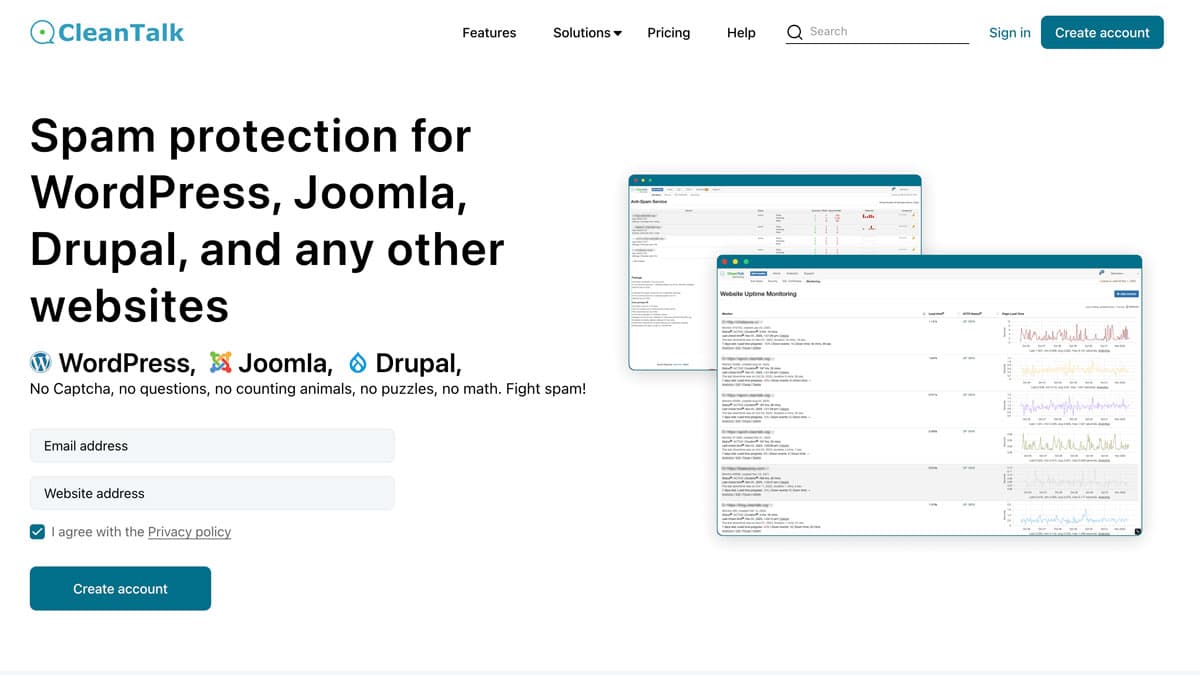
CleanTalk has a dedicated WordPress plugin. This plugin can be effortlessly installed and activated on any WordPress site, offering an immediate upgrade in spam protection. Once installed, the plugin operates in the background, ensuring that the website’s user experience remains uninterrupted. CleanTalk has integrations with many of the most popular WordPress form plugins.
One of the standout features of CleanTalk is its sophisticated email address checking capability. The service goes beyond basic spam filtering by verifying the legitimacy of email addresses in real-time. This feature is crucial in identifying and blocking submissions from known spam sources or disposable email addresses, which are commonly used in spam and fraudulent activities.
Another significant advantage of CleanTalk is its precision in spam detection. The service prides itself on minimizing false positives, where legitimate form content is mistakenly flagged as spam. This precision is vital in maintaining open communication channels on a WordPress site without the risk of losing important user interactions.
Akismet
Akismet is perhaps one of the most well-known services in the WordPress community for its proficiency in filtering comment spam. Developed by Automattic, the company behind WordPress, Akismet works by comparing form submissions to its vast database of known spam. This service excels in learning and evolving, constantly updating its database with new spam patterns. It’s particularly favored for its ease of use and integration, offering website owners a hassle-free way to reduce unwanted comments and contact form submissions.
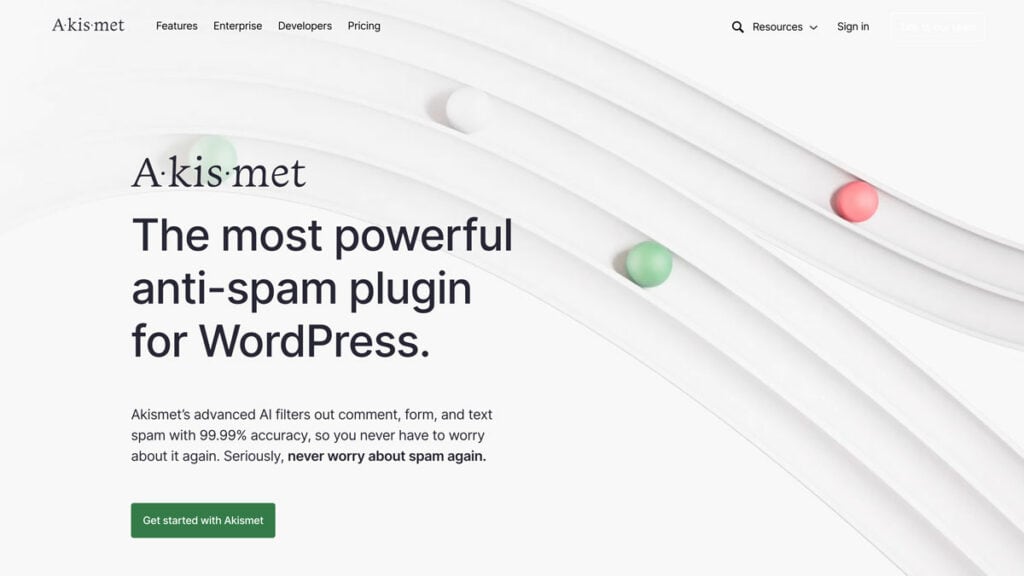
Akismet is used by the popular JetPack WordPress plugin to help reduce form spam.
Popular form plugins such as WS Form offer integrated solutions with Akismet that allow site owners to take advantage of its spam detection capabilities with any form a the website.
OpenAI
The OpenAI moderation service represents a new approach to combating form spam, leveraging the power of artificial intelligence to provide an efficient and sophisticated spam filtering solution. This service, rooted in advanced machine learning algorithms, offers a dynamic and intelligent method to identify and filter out spam from form submissions, a challenge that many WordPress site owners face.
At its core, the OpenAI moderation service works by analyzing content provided to it in real time. Utilizing natural language processing (NLP) and machine learning, it evaluates the text for patterns and indicators commonly associated with spam. This includes scanning for hateful or violent content.
WS Form is one such plugin that allows the use of the Open AI moderation service to detect spam in form submissions.
Conclusion
To effectively tackle form spam on WordPress sites, a comprehensive and multi-layered strategy is paramount. A proactive defense, integrating diverse layers of security measures, is essential for robust protection.
In navigating this landscape, it is crucial to judiciously select the tools that best balance user experience with security. Considerations should extend beyond mere spam prevention, encompassing user ease and accessibility, as well as the critical aspect of data privacy.