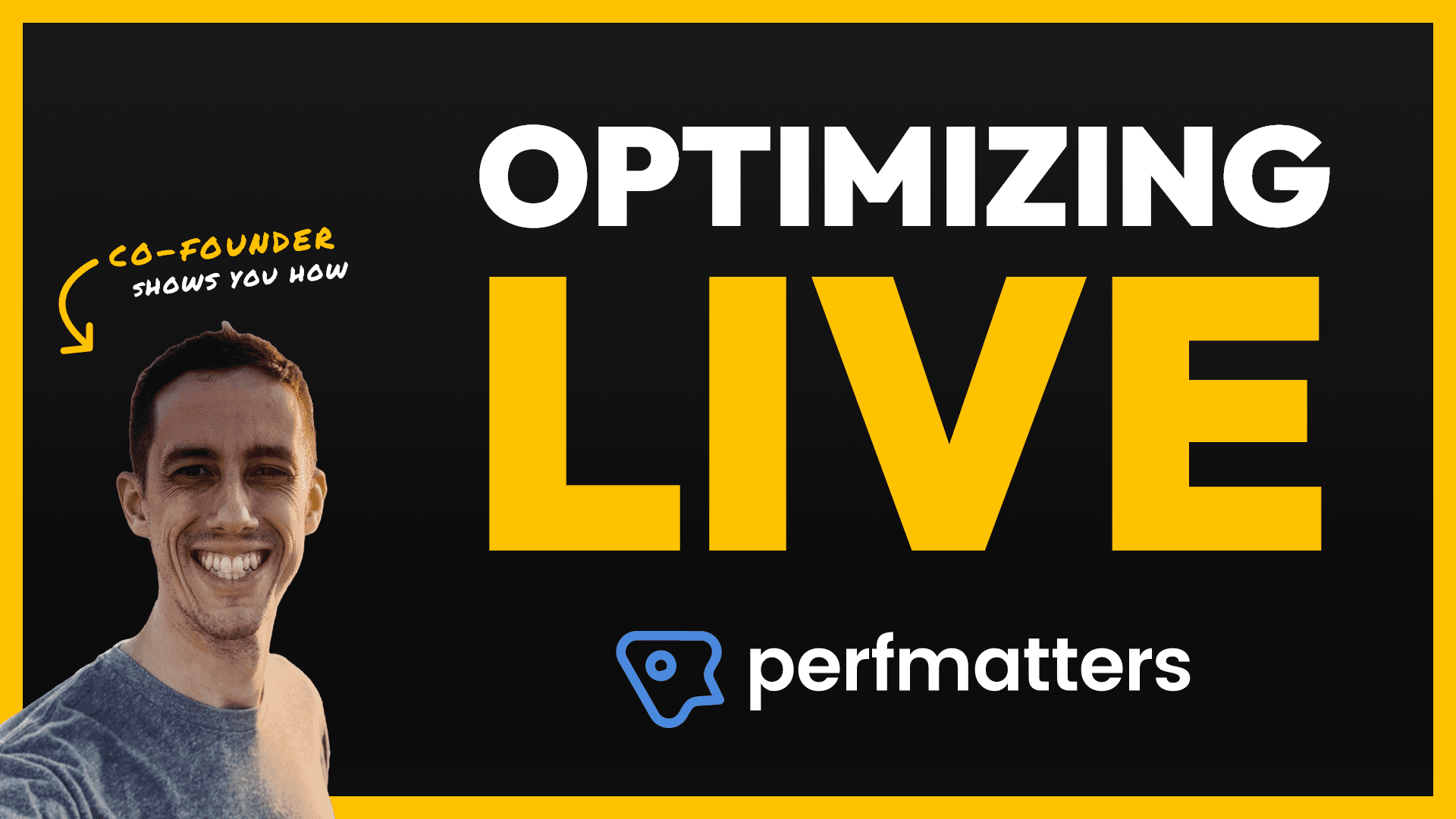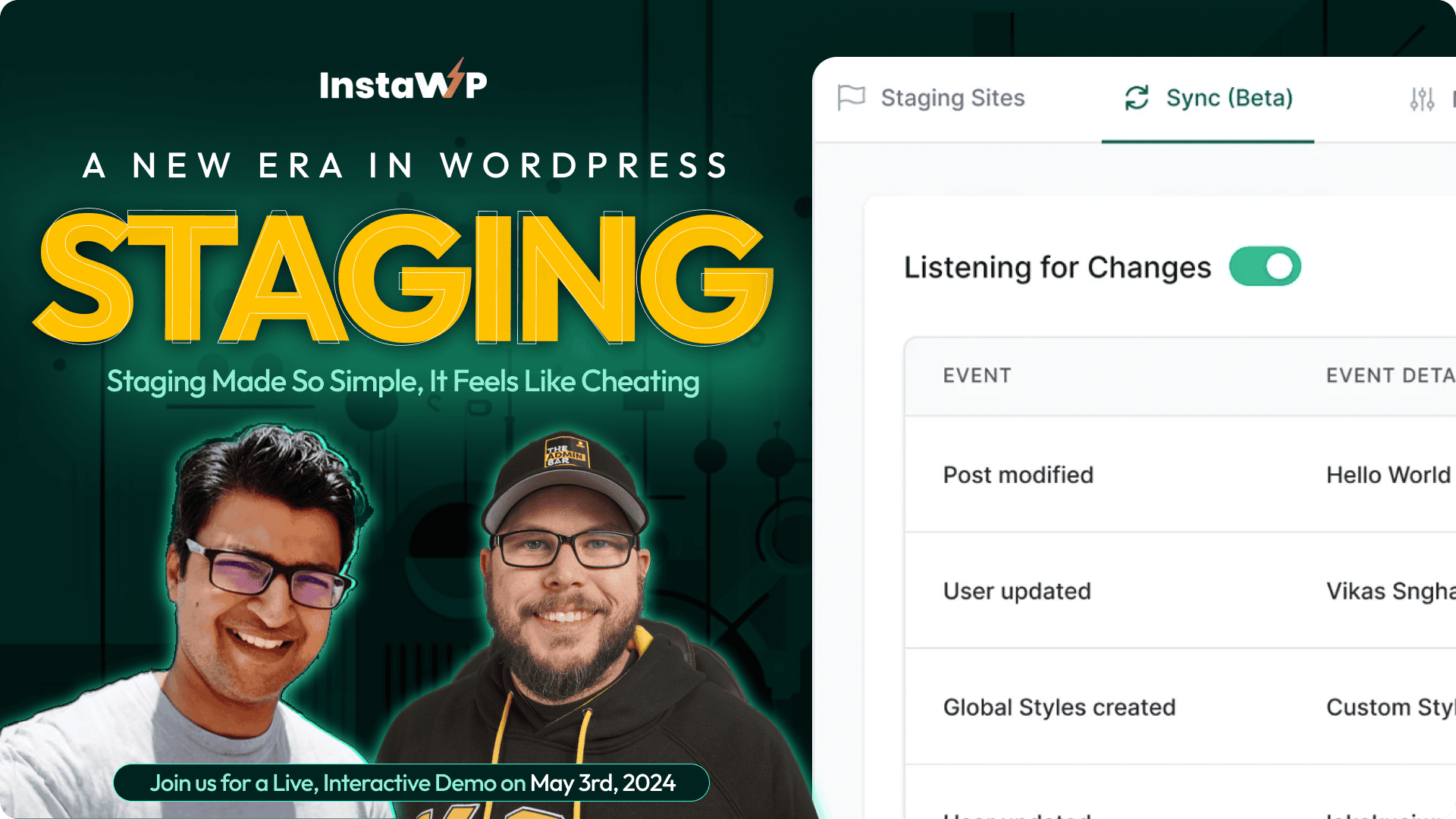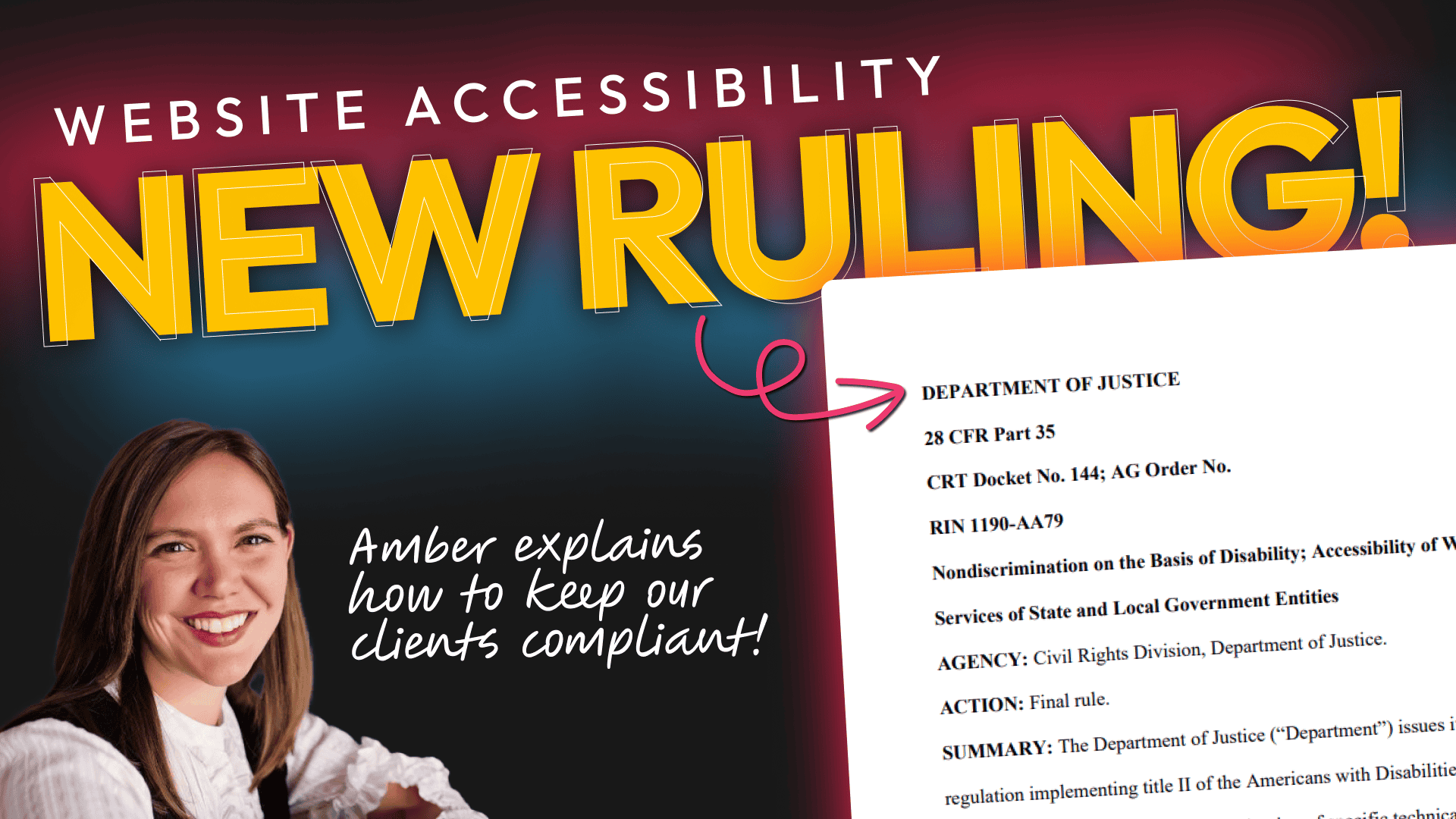About the event
Website performance is coming more and more to the forefront of web development, especially since the introduction of Core Web Vitals into Google’s algorithm.
But, especially with WordPress, there’s no “one way” to optimize a website. Any combination of themes, page builders, and plugins create their own unique set of challenges — each one adding to your website’s weight.
Brian Jackson, co-founder of the performance plugin Perfmatters, has been working on website performance for the majority of his career, and there’s no better person to ask about the subject (he literally wrote the book on WordPress performance!).
In this live event, Brian is going to tackle real-life websites, audit their performance, and use Perfmatters to improve performance scores — all in real-time!
You’ll get a behind-the-scenes look at how he assesses performance, how (and why) he applies various options within his plugin to make improvements and see the before and after scores as he optimizes each website!
Speed testing tools
For speed testing tools, I personally recommend using Google PageSpeed Insights, GTmetrix, and Chrome DevTools. These are the ones I use the most in my daily optimizations.
Here are a few additional tools that come in handy:
- WebPageTest: Alternative to GTmetrix if you need something free to test from different locations not available in the free GTmetrix plan.
- Waterfaller: Another view of the waterfall and additional ideas.
- web.dev: If you want to see a complete overview of performance, accessibility, SEO, etc., and other metrics. Great dark mode UI.
- Yellow Lab Tools: Debugging font files, DOM elements, etc.
- Is My Page Cached?: Debugging cache without Chrome DevTools.
- Chckr: Easy links to kickstart speed testing tools from one place.
Also, remember that scores will vary slightly on each test based on network latency, caching, etc.
Quick optimization tips
Things I see people doing wrong all the time over and over again. It’s important to mention these right off the bat, as I’m sure many watching can take advantage of them.
- It’s important to mention that you should never combine CSS/JS files. This is an old and deprecated technique since HTTP/2, now HTTP/3, came about. It’s now faster to load individual files in parallel.
- Google’s reCAPTCHA is a performance killer. I’ve seen it drop mobile scores by over 30 points by itself. It loads 12 scripts at a total size of 480 KB, which is huge. The important thing is not to use it sitewide. At most, make sure this is only loading on your contact page. However, most contact form plugins have anti-spam and honeypot measures already built-in. If yours doesn’t, you can use a free plugin like WP Armour. Therefore, I recommend not using a reCAPTCHA at all.
- Ditch your sliders and instead use a static header. Sliders cause horrible layout shifts (CLS) for Core Web Vitals, especially on mobile. They also negatively impact your conversions.
- Don’t use animations if you don’t have to, especially with page builders like Elementor. These increase CPU, JS, and rendering time. And it adds up really fast. Using static elements is always the best for performance.
- If you have to use an ad platform we recommend Mediavine over all of the other ones. They are the best in terms of performance optimization with how their wrapper works.
- Be very careful with Google Maps and just dropping this in the footer of your site. It’s terrible for performance due to its large transfer size. I’ve seen one map generate up to 26 HTTP requests (that’s not a typo). I recommend using our Perfmatters plugin to disable Google Maps where it shouldn’t be loading. Or get even more creative, and replace it with a well-designed image with CTA and an external link to Google Maps.
Cloudflare is great, but it can also hurt your performance. We recommend turning off Rocket Loader, Bot Fight Mode, etc. If you can, we also recommend implementing APO, which does full-page edge caching. We have a doc with all the Cloudflare settings we use on our sites.