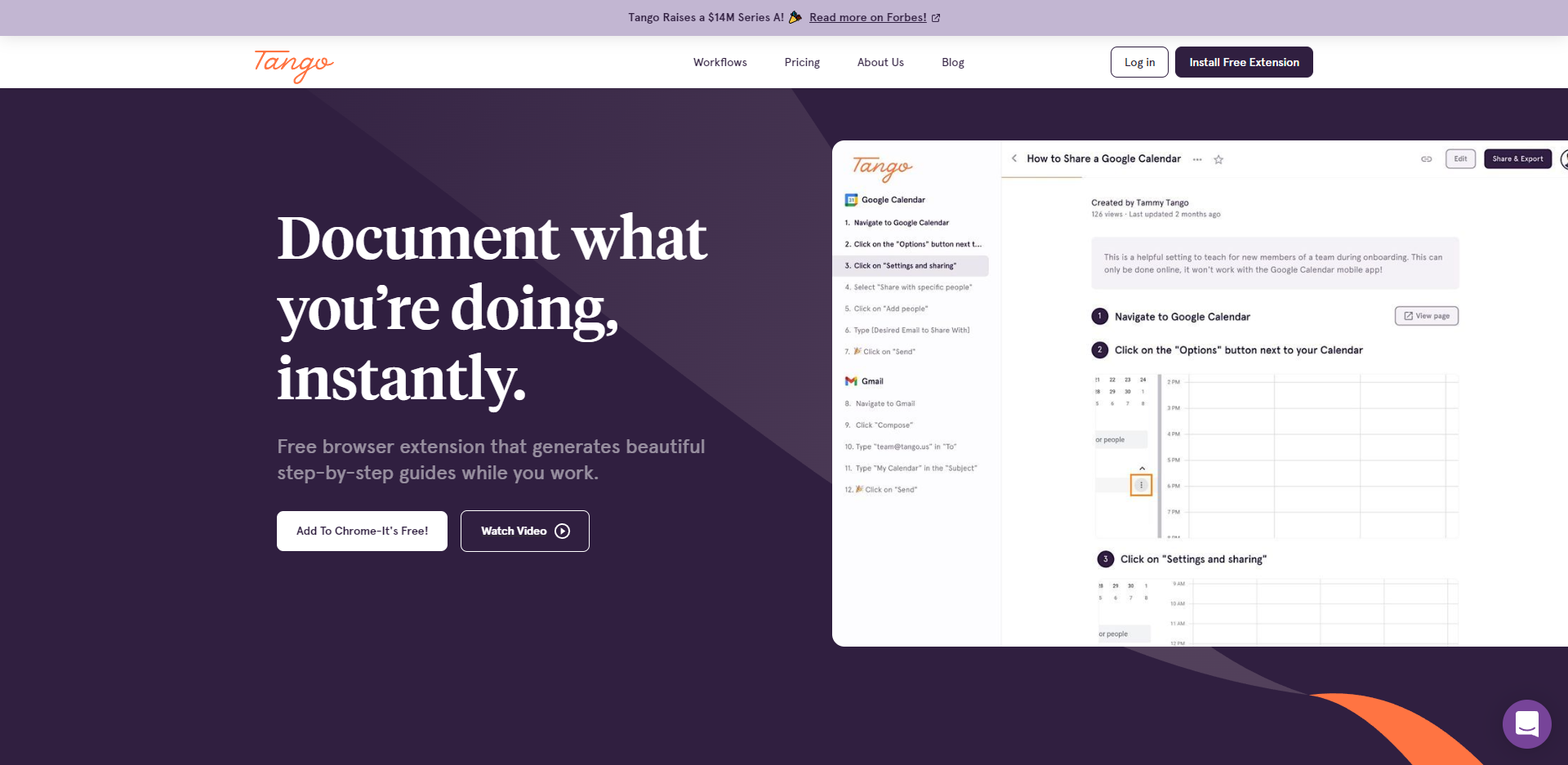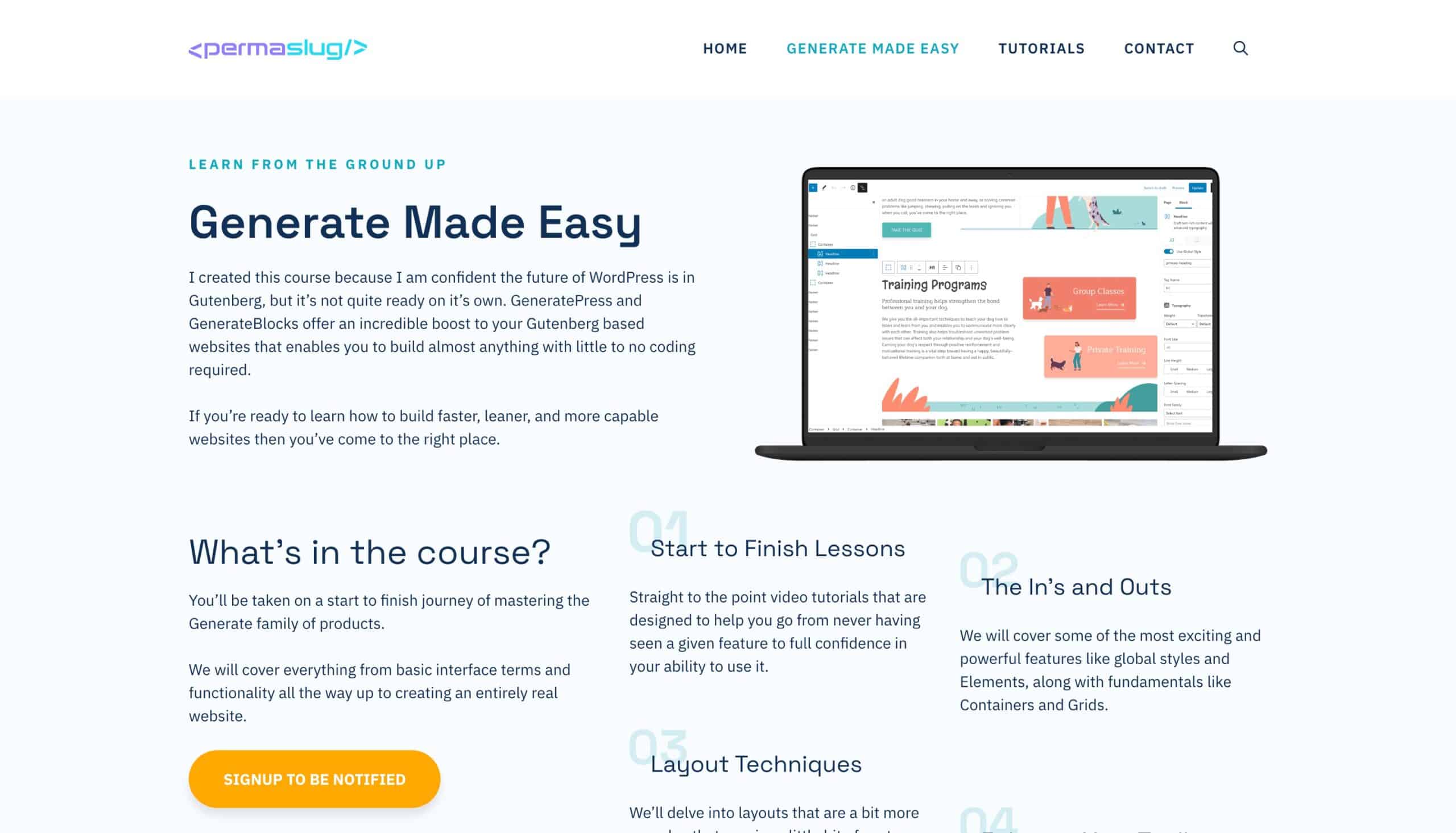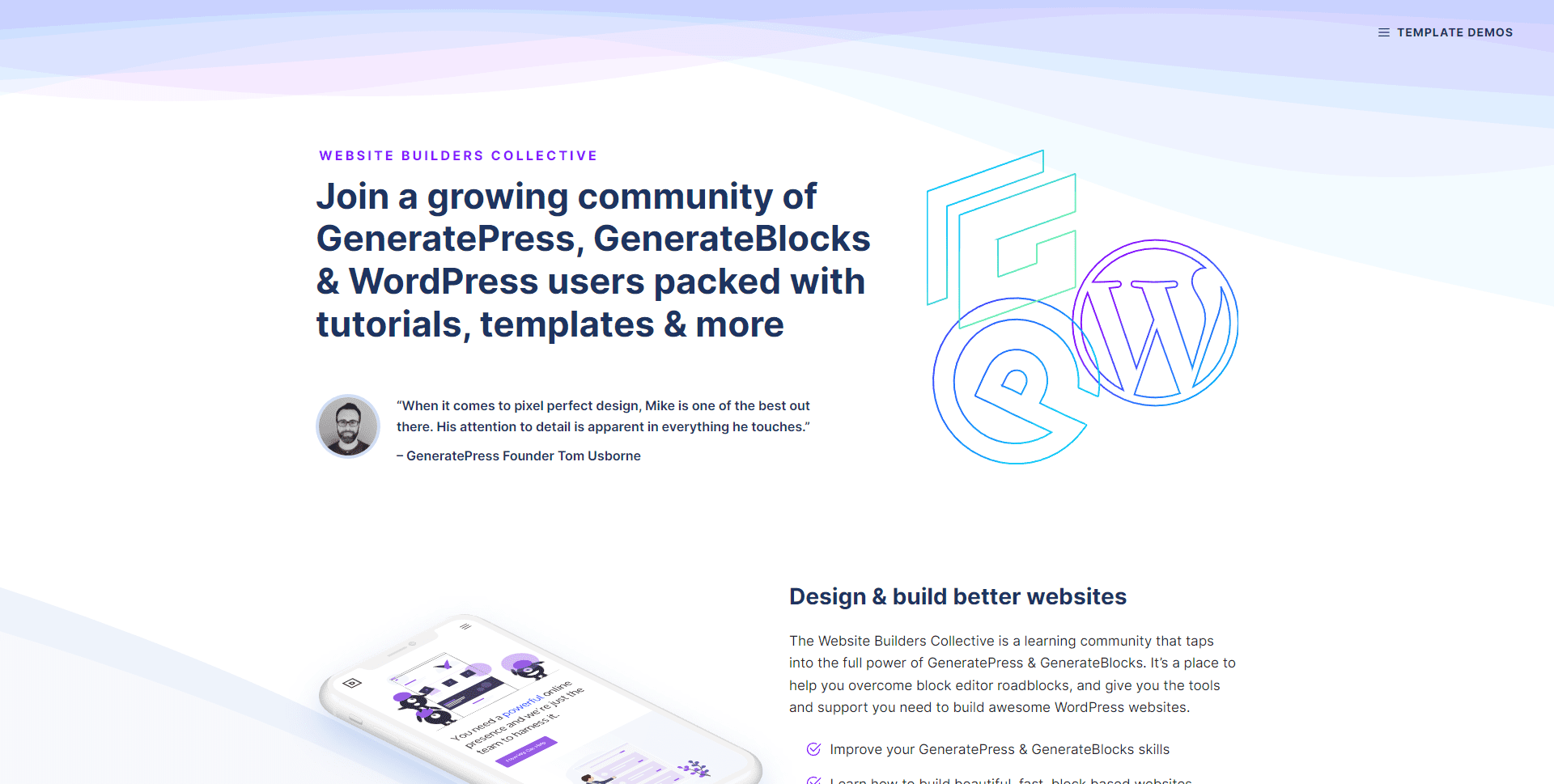Install and activate the Tango browser extension and walk through whatever browser-based process you need to do (this could be editing a blog post, creating a new WordPress install, or anything that you do in the browser).
Tango documents your step-by-step actions taking screenshots and written descriptions of all of your actions automatically.
When you’re finished, you can edit the annotations, add other information, and reframe screenshots as needed.
When you process is completed, you can share it with team members by giving them a link, sending them a PDF or embedding your process on a website.
Why We Love Tango
Let’s face it, we all want to have a nice set of standard operating procedures — but actually doing it is a task that never seems to get done.
With Tango, there’s no excuse! Just turn it on the next time you walk through a process and Tango does all the heavy lifting for you!
I’ve created documentation for outsource partners, clients, and even my 12-year-old son — none of which had any issue following the instructions and completing the task.
Additional Information
See an example of Tango documentation used in this GenerateBlocks tutorial post.